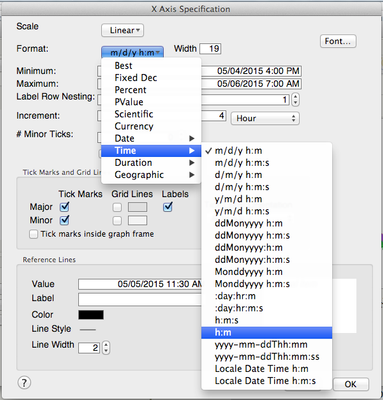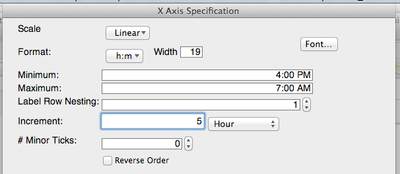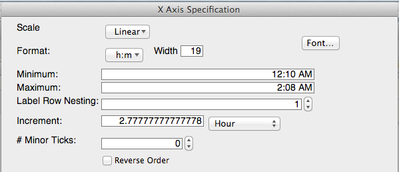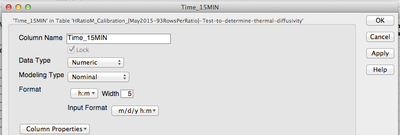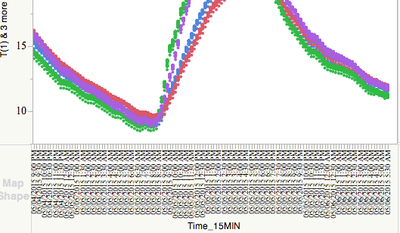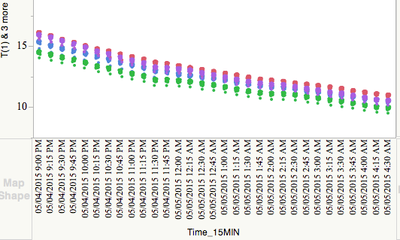- Subscribe to RSS Feed
- Mark Topic as New
- Mark Topic as Read
- Float this Topic for Current User
- Bookmark
- Subscribe
- Mute
- Printer Friendly Page
Discussions
Solve problems, and share tips and tricks with other JMP users.- JMP User Community
- :
- Discussions
- :
- Re: graph builder zoom
- Mark as New
- Bookmark
- Subscribe
- Mute
- Subscribe to RSS Feed
- Get Direct Link
- Report Inappropriate Content
How do you control the Graph Builder Axis when zooming
When using the magnifier on a trend plot in graph builder, the x-axis settings are automatically changed. Is it possible to fix the axis tick increments (e.g. per hour or per day) and the corresponding grid lines, also when zooming in or out?
Thanks!
Accepted Solutions
- Mark as New
- Bookmark
- Subscribe
- Mute
- Subscribe to RSS Feed
- Get Direct Link
- Report Inappropriate Content
Re: graph builder zoom
Hello, elie.maricau,
Personally is one of the details I like the most about JMP, the adaptive zooming axis.
In my experience you can fix the units, but not the "adaptive zoom". In a Column [Numeric, continuous], if you just do:
And then select an increment for "Y" like:
As soon as you move the axis the "Increment" adapts:
It will show the same units, but t will adapt.
What I have done way to keep units fixed, is changing the Column type to "Numeric, Nominal". Then change the Format to something simple, like hours.
This has worked for me. It keeps the ticks fixed.
Hope it helps.
-Jose
- Mark as New
- Bookmark
- Subscribe
- Mute
- Subscribe to RSS Feed
- Get Direct Link
- Report Inappropriate Content
Re: graph builder zoom
Hello, elie.maricau,
Personally is one of the details I like the most about JMP, the adaptive zooming axis.
In my experience you can fix the units, but not the "adaptive zoom". In a Column [Numeric, continuous], if you just do:
And then select an increment for "Y" like:
As soon as you move the axis the "Increment" adapts:
It will show the same units, but t will adapt.
What I have done way to keep units fixed, is changing the Column type to "Numeric, Nominal". Then change the Format to something simple, like hours.
This has worked for me. It keeps the ticks fixed.
Hope it helps.
-Jose
Recommended Articles
- © 2026 JMP Statistical Discovery LLC. All Rights Reserved.
- Terms of Use
- Privacy Statement
- Contact Us