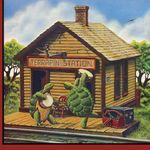- Due to inclement weather, JMP support response times may be slower than usual during the week of January 26.
To submit a request for support, please send email to support@jmp.com.
We appreciate your patience at this time. - Register to see how to import and prepare Excel data on Jan. 30 from 2 to 3 p.m. ET.
- Subscribe to RSS Feed
- Mark Topic as New
- Mark Topic as Read
- Float this Topic for Current User
- Bookmark
- Subscribe
- Mute
- Printer Friendly Page
Discussions
Solve problems, and share tips and tricks with other JMP users.- JMP User Community
- :
- Discussions
- :
- Re: How do I extract excel filename
- Mark as New
- Bookmark
- Subscribe
- Mute
- Subscribe to RSS Feed
- Get Direct Link
- Report Inappropriate Content
How do I extract excel filename from a user-selected file?
Folks,
I can't seem to figure out how to extract the original file name of an Excel workbook that a user selects. After selecting the appropriate file as shown below, the actual file name I get is the worksheet name (sheet 1), not the original file name (test_data.xls). I'm ultimately trying to rename the originally selected excel file and need the file name, not the opened worksheet name, to accomplish this. Any ideas how I can accomplish this?
dt = Open(
Pick File( "Select Excel File", "$dir_rawdata/", {"All Files|*"}, ),
Worksheets( "1" ),
Use for all sheets( 1 ),
Concatenate Worksheets( 0 ),
Create Concatenation Column( 0 ),
Worksheet Settings(
1,
Has Column Headers( 1 ),
Number of Rows in Headers( 3 ),
Headers Start on Row( 1 ),
Data Starts on Row( 4 ),
Data Starts on Column( 1 ),
Data Ends on Row( 0 ),
Data Ends on Column( 0 ),
Replicated Spanned Rows( 1 ),
Suppress Hidden Rows( 1 ),
Suppress Hidden Columns( 1 ),
Suppress Empty Columns( 1 ),
Treat as Hierarchy( 0 )
)
);
fname.old = dt << Get Name;
Accepted Solutions
- Mark as New
- Bookmark
- Subscribe
- Mute
- Subscribe to RSS Feed
- Get Direct Link
- Report Inappropriate Content
Re: How do I extract excel filename
Hi,
I've managed to extract excelfile name using the word() function:
for example:
Excelfile = pick file ("Select your CSV File(s)", "", {"JMP Files|csv", "All Files|*"}, 1, 0, "", "multiple" );
For ( [logic],
SampName = Word( -1, Excelfile , "/" );
ExcelName = Word( 1, SampName, "." );
file contents = Load Text File( Excelfile );
//use the file cotents to phrase through your rows
)
the ExcelName will give you the name of your excelfile
cheers
- Mark as New
- Bookmark
- Subscribe
- Mute
- Subscribe to RSS Feed
- Get Direct Link
- Report Inappropriate Content
Re: How do I extract excel filename
Thanks folks for your suggestions,
I was playing around and realized I needed to define a data table from the file selected in the Pick File function: dt.select = Pick File( "Select Excel File", ...... Once I did that I was easily able to parse out the file name using the Word function.
MS, thanks for the clever way of extracting the file name from the Source property. That was a really clever and learning about the use of -1 Word was very helpful.
- Mark as New
- Bookmark
- Subscribe
- Mute
- Subscribe to RSS Feed
- Get Direct Link
- Report Inappropriate Content
Re: How do I extract excel filename
Hi,
I've managed to extract excelfile name using the word() function:
for example:
Excelfile = pick file ("Select your CSV File(s)", "", {"JMP Files|csv", "All Files|*"}, 1, 0, "", "multiple" );
For ( [logic],
SampName = Word( -1, Excelfile , "/" );
ExcelName = Word( 1, SampName, "." );
file contents = Load Text File( Excelfile );
//use the file cotents to phrase through your rows
)
the ExcelName will give you the name of your excelfile
cheers
- Mark as New
- Bookmark
- Subscribe
- Mute
- Subscribe to RSS Feed
- Get Direct Link
- Report Inappropriate Content
Re: How do I extract excel filename
The file name is part of the "Source" script. I think this works (assuming POSIX path):
fname.old = Word(-1, Arg(dt << Get property("Source"), 1), "/");
- Mark as New
- Bookmark
- Subscribe
- Mute
- Subscribe to RSS Feed
- Get Direct Link
- Report Inappropriate Content
Re: How do I extract excel filename
Thanks folks for your suggestions,
I was playing around and realized I needed to define a data table from the file selected in the Pick File function: dt.select = Pick File( "Select Excel File", ...... Once I did that I was easily able to parse out the file name using the Word function.
MS, thanks for the clever way of extracting the file name from the Source property. That was a really clever and learning about the use of -1 Word was very helpful.
- Mark as New
- Bookmark
- Subscribe
- Mute
- Subscribe to RSS Feed
- Get Direct Link
- Report Inappropriate Content
Re: How do I extract excel filename
Thats a good idea, it all depends on what your script should do. Personally I had the need of reading in several excel files at once, therefore I stored the files into a list and phrased them using for-loops.
Excelfile = {}
Excelfile = pick file ()...
best of luck!
Recommended Articles
- © 2026 JMP Statistical Discovery LLC. All Rights Reserved.
- Terms of Use
- Privacy Statement
- Contact Us