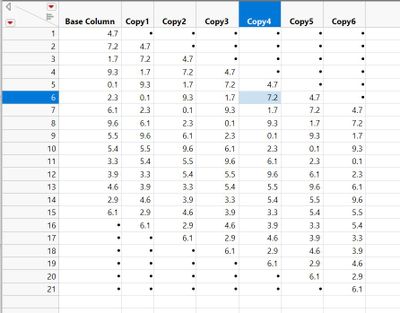- Subscribe to RSS Feed
- Mark Topic as New
- Mark Topic as Read
- Float this Topic for Current User
- Bookmark
- Subscribe
- Mute
- Printer Friendly Page
Discussions
Solve problems, and share tips and tricks with other JMP users.- JMP User Community
- :
- Discussions
- :
- How do I copy a column multiple times while shifting each time one row down?
- Mark as New
- Bookmark
- Subscribe
- Mute
- Subscribe to RSS Feed
- Get Direct Link
- Report Inappropriate Content
How do I copy a column multiple times while shifting each time one row down?
Hi JMP Community, I am looking for a solution to facilate copying, in one go, a column a number times (in the example below I have chosen 6 times), but all data should move one row down with every new copied column that is created? Thank you for your help!
Accepted Solutions
- Mark as New
- Bookmark
- Subscribe
- Mute
- Subscribe to RSS Feed
- Get Direct Link
- Report Inappropriate Content
Re: How do I copy a column multiple times while shifting each time one row down?
You already have two good solutions (and one marked as the solution), but there is another quick interactive way to do this too, that people sometimes forget. Select the original column and right-click on the column header choosing New Column Formula > Row > Lag Multiple. In the dialog put in the First Lag as 1 and the Last Lag as 6.
- Mark as New
- Bookmark
- Subscribe
- Mute
- Subscribe to RSS Feed
- Get Direct Link
- Report Inappropriate Content
Re: How do I copy a column multiple times while shifting each time one row down?
Hi @WernerL ,
Below is some code to do that (writing either values, or column formulas), but might I ask, why do you need to create a table like this? If you need to perform some operations row-wise with a value in a previous row from a previous column, there are more efficient ways than explicitly creating those lag columns.
This form writes values:
dt = Open("$SAMPLE_DATA\Big Class.jmp");
baseCol = Column("height");
nCopies = 6;
For( i = 1, i <= nCopies, i++,
spacerMat = J( i, 1, . );
valuesMat = spacerMat |/ Eval( baseCol << Get Values );
New Column( "Copy " || char(i), Numeric, "Continuous", Set Values( valuesMat ) );
);
This form writes column formulas:
dt = Open("$SAMPLE_DATA\Big Class.jmp");
baseCol = Column("height");
nCopies = 6;
For( i = 1, i <= nCopies, i++,
Eval(Substitute( Expr( New Column( "Copy " || Char( i ), Numeric, "Continuous", Formula( Lag( Subscript(xxCol,row()), i ) ) ) ), Expr( i ), i, expr(xxCol), baseCol ))
);
I hope this helps get you started!
//Edit 11/24/19: made a correction to the column formula version to correctly substitute the column defined at the start of the script into the column formula
- Mark as New
- Bookmark
- Subscribe
- Mute
- Subscribe to RSS Feed
- Get Direct Link
- Report Inappropriate Content
Re: How do I copy a column multiple times while shifting each time one row down?
I agree with @julian in that I don't understand why you have such a need, but below are the steps that would allow you to do this interactively.
- Copy all of the values from the column 1 into the paste buffer.
- Right click on one of the rows in the rowstate column(the column with the row numbers) and select "Add Rows"
- In the Add Rows dialog box, select 6 rows to be added at the end.
- Go to the empty column header next to the header for the first column and right click and select "New Columns"
- In the New Columns dialog box, specify that you want to add 6 columns
- Once the columns are created, go to the second cell in the first new column and paste the values from the paste buffer into the cell. It will copy all of the data starting at cell(row) 2.
- Repeat this for each new column, moving down one row for each new column.
- Mark as New
- Bookmark
- Subscribe
- Mute
- Subscribe to RSS Feed
- Get Direct Link
- Report Inappropriate Content
Re: How do I copy a column multiple times while shifting each time one row down?
You already have two good solutions (and one marked as the solution), but there is another quick interactive way to do this too, that people sometimes forget. Select the original column and right-click on the column header choosing New Column Formula > Row > Lag Multiple. In the dialog put in the First Lag as 1 and the Last Lag as 6.
- Mark as New
- Bookmark
- Subscribe
- Mute
- Subscribe to RSS Feed
- Get Direct Link
- Report Inappropriate Content
Re: How do I copy a column multiple times while shifting each time one row down?
Recommended Articles
- © 2026 JMP Statistical Discovery LLC. All Rights Reserved.
- Terms of Use
- Privacy Statement
- Contact Us