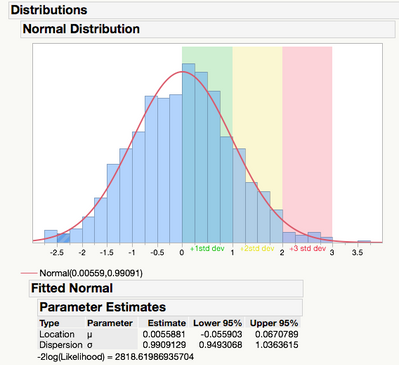- Due to inclement weather, JMP support response times may be slower than usual during the week of January 26.
To submit a request for support, please send email to support@jmp.com.
We appreciate your patience at this time. - Register to see how to import and prepare Excel data on Jan. 30 from 2 to 3 p.m. ET.
- Subscribe to RSS Feed
- Mark Topic as New
- Mark Topic as Read
- Float this Topic for Current User
- Bookmark
- Subscribe
- Mute
- Printer Friendly Page
Discussions
Solve problems, and share tips and tricks with other JMP users.- JMP User Community
- :
- Discussions
- :
- Re: How can i overlay standard deviations onto a histogram?
- Mark as New
- Bookmark
- Subscribe
- Mute
- Subscribe to RSS Feed
- Get Direct Link
- Report Inappropriate Content
How can i overlay standard deviations onto a histogram?
I'm trying to overlay a normal distribution with standard deviations from the mean onto a histogram. Attached as an example of something similar to what I'd like to create.
Accepted Solutions
- Mark as New
- Bookmark
- Subscribe
- Mute
- Subscribe to RSS Feed
- Get Direct Link
- Report Inappropriate Content
Re: How can i overlay standard deviations onto a histogram?
You can do what you are asking using the axis settings.
- Create your histogram
- Right click on the axis and select "axis settings..." In the lower right of the settings dialog there is an area called "reference lines."
- Select the check box labeled "allow ranges."
- For +1 Std Dev you would enter the mean of the distribution in the min value field, and the std deviation value in the max value field.
- Give it a label and pick a color you like. The percentage field beside the color field adjusts the transparency of the range marker that will appear.
- Click add to get a preview of what it will look like at the bottom of the dialog menu.
- Repeat with any other ranges you want.
- Click OK
Best,
M
- Mark as New
- Bookmark
- Subscribe
- Mute
- Subscribe to RSS Feed
- Get Direct Link
- Report Inappropriate Content
Re: How can i overlay standard deviations onto a histogram?
You can do what you are asking using the axis settings.
- Create your histogram
- Right click on the axis and select "axis settings..." In the lower right of the settings dialog there is an area called "reference lines."
- Select the check box labeled "allow ranges."
- For +1 Std Dev you would enter the mean of the distribution in the min value field, and the std deviation value in the max value field.
- Give it a label and pick a color you like. The percentage field beside the color field adjusts the transparency of the range marker that will appear.
- Click add to get a preview of what it will look like at the bottom of the dialog menu.
- Repeat with any other ranges you want.
- Click OK
Best,
M
- Mark as New
- Bookmark
- Subscribe
- Mute
- Subscribe to RSS Feed
- Get Direct Link
- Report Inappropriate Content
Re: How can i overlay standard deviations onto a histogram?
Is there a way to automatically populate the standard deviations based on the given data set I'm working with?
I would like to be able to run a script that creates a historgram with this overlay.
- Mark as New
- Bookmark
- Subscribe
- Mute
- Subscribe to RSS Feed
- Get Direct Link
- Report Inappropriate Content
Re: How can i overlay standard deviations onto a histogram?
You could interactvely follow the instructions in the accepted solution for a particular case. Save the script from the platform with the results you want. Modify the script to extract the sample statistics estimates and then substitute them into the expressions for the reference region parameters. That approach seems reasonable.
Recommended Articles
- © 2026 JMP Statistical Discovery LLC. All Rights Reserved.
- Terms of Use
- Privacy Statement
- Contact Us