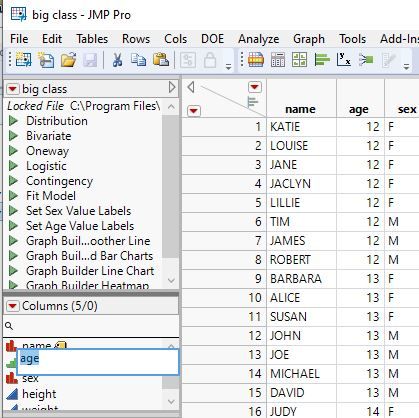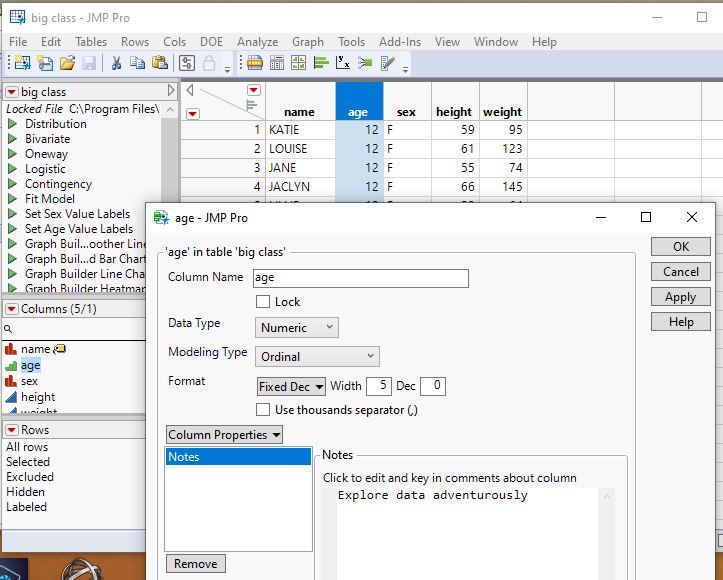Turn on suggestions
Auto-suggest helps you quickly narrow down your search results by suggesting possible matches as you type.
Options
- Subscribe to RSS Feed
- Mark Topic as New
- Mark Topic as Read
- Float this Topic for Current User
- Bookmark
- Subscribe
- Mute
- Printer Friendly Page
Discussions
Solve problems, and share tips and tricks with other JMP users.- JMP User Community
- :
- Discussions
- :
- How can copy the column name of a specified column to the Clipboard?
- Mark as New
- Bookmark
- Subscribe
- Mute
- Subscribe to RSS Feed
- Get Direct Link
- Report Inappropriate Content
How can copy the column name of a specified column to the Clipboard?
Created:
Jun 10, 2021 10:17 AM
| Last Modified: Jun 9, 2023 12:49 PM
(2249 views)
Use jsl.
For example, open "Big Class.jmp" and copy its second column name to the clipboard.
Thanks!
2 REPLIES 2
- Mark as New
- Bookmark
- Subscribe
- Mute
- Subscribe to RSS Feed
- Get Direct Link
- Report Inappropriate Content
Re: How can copy the column name of a specified column to the Clipboard?
There are a couple of easy ways to do this.
- Go to the Columns Panel on the left side of the data table and click on the column name you want to copy.
Pause and then click on it again. The display will change to a field that you can now copy from.
- Double click on the column header, which will open up the Column Info dialog box. You can copy the column name from there.
Jim
- Mark as New
- Bookmark
- Subscribe
- Mute
- Subscribe to RSS Feed
- Get Direct Link
- Report Inappropriate Content
Re: How can copy the column name of a specified column to the Clipboard?
Created:
Jun 10, 2021 12:05 PM
| Last Modified: Jun 10, 2021 9:10 AM
(2237 views)
| Posted in reply to message from lala 06-10-2021
Names Default to Here( 1 );
dt = Open( "$SAMPLE_DATA/Big Class.jmp" );
name = Column( dt, 2 ) << Get Name;
Set Clipboard( name );
I suggest that you learn to use the Help > Scripting Index. (I assume that you have already learned the scripting language and how to script JMP in general.) I was able to search and find the answer very quickly.
Recommended Articles
- © 2026 JMP Statistical Discovery LLC. All Rights Reserved.
- Terms of Use
- Privacy Statement
- Contact Us