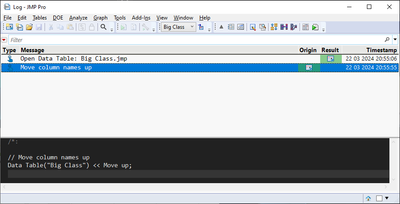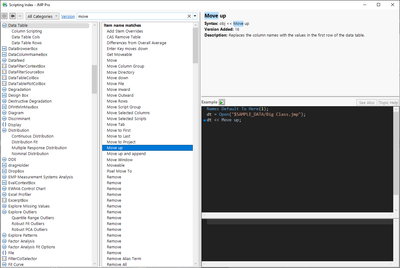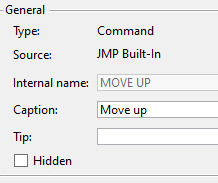- Subscribe to RSS Feed
- Mark Topic as New
- Mark Topic as Read
- Float this Topic for Current User
- Bookmark
- Subscribe
- Mute
- Printer Friendly Page
Discussions
Solve problems, and share tips and tricks with other JMP users.- JMP User Community
- :
- Discussions
- :
- How can Move up column with script?
- Mark as New
- Bookmark
- Subscribe
- Mute
- Subscribe to RSS Feed
- Get Direct Link
- Report Inappropriate Content
How can Move up column with script?
Need to put first raw in to column name.
Accepted Solutions
- Mark as New
- Bookmark
- Subscribe
- Mute
- Subscribe to RSS Feed
- Get Direct Link
- Report Inappropriate Content
Re: How can Move up column with script?
Not sure how the picture is related but if you wish to move first column to top, do it first interactively in JMP and copy the script from enhanced log (or search for the term from Scripting Index)
Usually messages you can send to objects are exactly the same you can select from menus (in this case << Move Up)
- Mark as New
- Bookmark
- Subscribe
- Mute
- Subscribe to RSS Feed
- Get Direct Link
- Report Inappropriate Content
Re: How can Move up column with script?
Not sure how the picture is related but if you wish to move first column to top, do it first interactively in JMP and copy the script from enhanced log (or search for the term from Scripting Index)
Usually messages you can send to objects are exactly the same you can select from menus (in this case << Move Up)
- Mark as New
- Bookmark
- Subscribe
- Mute
- Subscribe to RSS Feed
- Get Direct Link
- Report Inappropriate Content
Re: How can Move up column with script?
Jarmo gave you the best way how to use Jmp to do things for you: use the GUI and then
Alternatively, you can call commands in the main menu via:
main menu("move up")
the argument is the "Internal name" which can be found via View/Customize/Menus and Toolbars:
For built-in commands there is no benefit - even a disadvantage: there is no return value :(
But for custom commands (from AddIns) this a very convenient way to trigger them via JSL (without the help of the log)
- because triggering an AddIn is one of the Actions missed by Advanced Log/Workflow Builder
Recommended Articles
- © 2026 JMP Statistical Discovery LLC. All Rights Reserved.
- Terms of Use
- Privacy Statement
- Contact Us