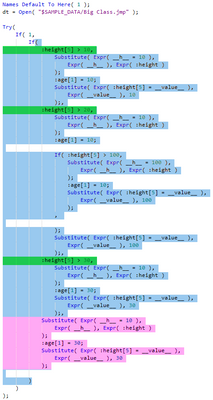- Subscribe to RSS Feed
- Mark Topic as New
- Mark Topic as Read
- Float this Topic for Current User
- Bookmark
- Subscribe
- Mute
- Printer Friendly Page
Discussions
Solve problems, and share tips and tricks with other JMP users.- JMP User Community
- :
- Discussions
- :
- JSL: if - else -> find the commas?
- Mark as New
- Bookmark
- Subscribe
- Mute
- Subscribe to RSS Feed
- Get Direct Link
- Report Inappropriate Content
JSL: if - else -> find the commas?
Hi,
I often face the problem that a code doesn't work because 1 out of 10 semicolons is a comma or one comma which belongs to the if block is actually missing.
Is there an easy trick to make the blocks in an if-else clause more visible?
Accepted Solutions
- Mark as New
- Bookmark
- Subscribe
- Mute
- Subscribe to RSS Feed
- Get Direct Link
- Report Inappropriate Content
Re: JSL: if - else -> find the commas?
Hm, I just thought:
If there is this wonderful GraphBuilder in Jmp which helps you to generate every kind of graph within 5 seconds,
it should also be possible to analyze complicated If & Match structures in < 5 seconds to find any error in the structure.
Automatic indentation via "reformat script" is great - it shows the complete hierarchy of the code structure - at a single glance.
But that's also the disadvantage: The complete hierarchy
This is why a human eye needs some time to analyze the information - and even needs some support from the brain to do so.
There are ways to encode information in a format where the "eye" needs less support from the brain - as one can learn from @XanGregg :
Plenary: All Graphs Are Wrong, but Some Are Useful - Xan Gregg
Thinking along this line ...
A Click on a bracket to highlight the If statement is very useful
- but it would be great if the shading of the included text was not uniform (like in the picture on the left) - but in a meaningful way (like in the picture on the right).
Jmp has all the information that is needed (it uses it to adjust the indentation) - why not use it for the shading?
It's clear that there is NO additional information in the picture on the right which cannot be deduced from the indentation on the left.
And the indentation can even show more: the complete hierarchy of the complex code structure at a single glance. Yes.
But the right image looks quite convinding, right?
edit: link to the wish
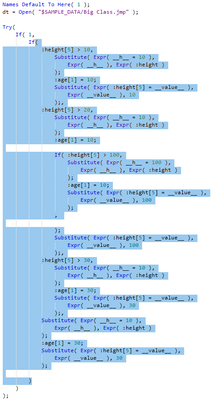
- Mark as New
- Bookmark
- Subscribe
- Mute
- Subscribe to RSS Feed
- Get Direct Link
- Report Inappropriate Content
Re: JSL: if - else -> find the commas?
Right click on the JSL window, and select "Reformat Script".
That will align the blocks at standard indentations.
You can also click on any function or matrix boundary bracket {} [] and it will select the matching bracket
- Mark as New
- Bookmark
- Subscribe
- Mute
- Subscribe to RSS Feed
- Get Direct Link
- Report Inappropriate Content
Re: JSL: if - else -> find the commas?
I liked what this man had to say here.
JMP doesn’t care about this formatting but you will quickly get into a mess if you don’t have the discipline to write the code in a way that reflects the hierarchy of display boxes.
This statement doesn't exclusively apply to display boxes, but JSL in general. I am still learning myself, but it is a good investment of time to visually structure code into logical parts, even if it sometimes turns into a forensic exercise (which, coincindentally, is where most learning tends to happen).
- Mark as New
- Bookmark
- Subscribe
- Mute
- Subscribe to RSS Feed
- Get Direct Link
- Report Inappropriate Content
Re: JSL: if - else -> find the commas?
Hm, I just thought:
If there is this wonderful GraphBuilder in Jmp which helps you to generate every kind of graph within 5 seconds,
it should also be possible to analyze complicated If & Match structures in < 5 seconds to find any error in the structure.
Automatic indentation via "reformat script" is great - it shows the complete hierarchy of the code structure - at a single glance.
But that's also the disadvantage: The complete hierarchy
This is why a human eye needs some time to analyze the information - and even needs some support from the brain to do so.
There are ways to encode information in a format where the "eye" needs less support from the brain - as one can learn from @XanGregg :
Plenary: All Graphs Are Wrong, but Some Are Useful - Xan Gregg
Thinking along this line ...
A Click on a bracket to highlight the If statement is very useful
- but it would be great if the shading of the included text was not uniform (like in the picture on the left) - but in a meaningful way (like in the picture on the right).
Jmp has all the information that is needed (it uses it to adjust the indentation) - why not use it for the shading?
It's clear that there is NO additional information in the picture on the right which cannot be deduced from the indentation on the left.
And the indentation can even show more: the complete hierarchy of the complex code structure at a single glance. Yes.
But the right image looks quite convinding, right?
edit: link to the wish
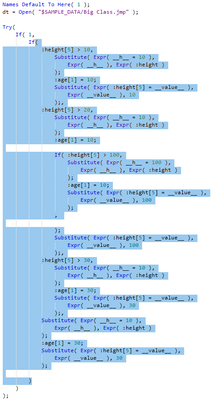
- Mark as New
- Bookmark
- Subscribe
- Mute
- Subscribe to RSS Feed
- Get Direct Link
- Report Inappropriate Content
Re: JSL: if - else -> find the commas?
I like your thinking on this, and other thoughts you are having on improvements to JMP and JSL.....I suggest you add these to the JMP Wish List,. That will get your input to the individuals who can actually make the changes.
- Mark as New
- Bookmark
- Subscribe
- Mute
- Subscribe to RSS Feed
- Get Direct Link
- Report Inappropriate Content
Re: JSL: if - else -> find the commas?
thank you for your support :)
here is the wish:
optimized syntax highlighting in JSL editor
- Mark as New
- Bookmark
- Subscribe
- Mute
- Subscribe to RSS Feed
- Get Direct Link
- Report Inappropriate Content
Re: JSL: if - else -> find the commas?
JMP should hire you into a product quality role! Love it!
- Mark as New
- Bookmark
- Subscribe
- Mute
- Subscribe to RSS Feed
- Get Direct Link
- Report Inappropriate Content
Re: JSL: if - else -> find the commas?
My solution to this is to put important commas at the level of the enclosing fence. Here is an example -- notice that the commas separating the IF blocks are at the level of the IF statement, and the same for TRY
Names Default to Here( 1 );
dt = Current Data Table();
Try(
If( Contains( dt << Get Column Names, As Name( "height" ) ),
mean = Col Mean( dt:height );
max = Col Max( dt:height );
min = Col Min( dt:height );
std dev = Col Std Dev( dt:height );
Write( "\!NSome stats on :HEIGHT:",
"\!NMin: ", min,
"\!NMax: ", max,
"\!NMean: ", mean,
"\!NStd Dev: ", std dev
)
,
Contains( dt << Get Column Names, As Name( "weight" ) ),
mean = Col Mean( dt:weight );
max = Col Max( dt:weight );
min = Col Min( dt:weight );
std dev = Col Std Dev( dt:weight );
Write( "\!NSome stats on :WEIGHT:",
"\!NMin: ", min,
"\!NMax: ", max,
"\!NMean: ", mean,
"\!NStd Dev: ", std dev
)
,
Contains( dt << Get Column Names, As Name( "age" ) ),
mean = Col Mean( dt:age );
max = Col Max( dt:age );
min = Col Min( dt:age );
std dev = Col Std Dev( dt:age );
Write( "\!NSome stats on :AGE:",
"\!NMin: ", min,
"\!NMax: ", max,
"\!NMean: ", mean,
"\!NStd Dev: ", std dev
)
,
Print( "Cannot find columns 'height', 'weight', or 'age'" )
)
,
Print( "mistakes were made" )
)- Mark as New
- Bookmark
- Subscribe
- Mute
- Subscribe to RSS Feed
- Get Direct Link
- Report Inappropriate Content
Re: JSL: if - else -> find the commas?
I use a bit similar style as @ErraticAttack but I separate conditions to same line as , and might even comment else and catch if the blocks are long
Names Default To Here(1);
dt = Current Data Table();
Try(
If(Is Empty(dt),
print("no table found");
, N Rows(dt) == 0,
print("table has no data");
, N Rows(dt) <= 10,
print("not enough data");
, // else
print("ok")
);
, // catch
show(exception_msg);
);I try to avoid using jsl re-formatting after my scripts gets long /complicated enough as I usually have to clean-up after using it. Even if reformat was as flexible as I would need it to be, I think I wouldn't bother configuring it properly...
- Mark as New
- Bookmark
- Subscribe
- Mute
- Subscribe to RSS Feed
- Get Direct Link
- Report Inappropriate Content
Re: JSL: if - else -> find the commas?
Recommended Articles
- © 2026 JMP Statistical Discovery LLC. All Rights Reserved.
- Terms of Use
- Privacy Statement
- Contact Us