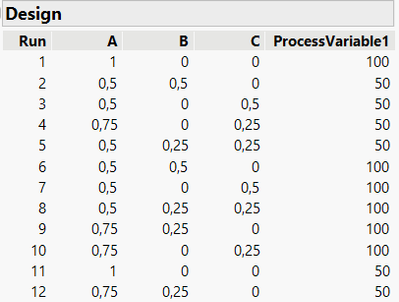- Subscribe to RSS Feed
- Mark Topic as New
- Mark Topic as Read
- Float this Topic for Current User
- Bookmark
- Subscribe
- Mute
- Printer Friendly Page
Discussions
Solve problems, and share tips and tricks with other JMP users.- JMP User Community
- :
- Discussions
- :
- Re: How can I set discrete numeric levels for mixture factors?
- Mark as New
- Bookmark
- Subscribe
- Mute
- Subscribe to RSS Feed
- Get Direct Link
- Report Inappropriate Content
How can I set discrete numeric levels for mixture factors?
As part of a larger design, I have three factors that are mixture factors, A,B and C.
A+B+C should sum to 1.
A should be between 0.5 and 1.
B should be between 0 and 0.5.
C should be between 0 and 0.5.
But as part of the physical setup of the experiment, B and C must be premixed before being added. It's difficult to do this, so I only want to use one mixture combination, a 1:1 ratio of B to C. So I only want designs where:
B=C, or B=0 or C=0.
- I've tried specifying the three factors as a mixture and using a disallowed combinations script, but JMP tells me I can't use the script when I have mixture factors.
- I've also seen advice in this thread: https://community.jmp.com/t5/Discussions/Defining-Factor-Constraints-in-Custom-Design-DOE/td-p/27756...about defining A and B+C as a mixture of 2 things, and then adding another factor that is discrete numeric (Ratio of B:C). But I'm concerned that I'll be missing something by not including B and C separately.
- The final option I can see is to put the three factors in as continuous factors, but use linear constraints to specify that A+B+C=1, A>0.5, and then include my disallowed combinations, but I'm concerned that if I should be using mixtures in this case?
Apologies, I'm still a beginner with JMP and DOE in general, so this question is more of a 'I don't know what I don't know!', but hopefully I can get some good advice here! Should I use option 2, option 3, or is there some other way I should do this?
Many thanks
I'm using JMP Pro 17.
- Tags:
- windows
Accepted Solutions
- Mark as New
- Bookmark
- Subscribe
- Mute
- Subscribe to RSS Feed
- Get Direct Link
- Report Inappropriate Content
Re: How can I set discrete numeric levels for mixture factors?
Hi @noahsprent,
If you have other factors to add (that are not mixture factors), you will have to switch to Custom Design indeed.
The number of levels for mixture factors in the design will highly depend on the supposed model : main effects, interactions, higher power effects, scheffe cubic interactions, etc... with an influence of the Optimality Criterion (for the number of runs at intermediate levels vs. min/max levels).
But choosing a D-Optimal design (in the red triangle of "Custom Design", "Optimality Criterion", "Make D-Optimal Custom Design") and specifying only main effects and 2-factors interactions in the model should give you a similar type of design.
Example here by adding a continuous factor ProcessVariable1 (range between 50 and 100, datatable attached) :
And JSL script for DoE creation :
DOE(
Custom Design,
{Add Response( Maximize, "Y", ., ., . ), Add Factor( Mixture, 0.5, 1, "A", 0 ),
Add Factor( Mixture, 0, 0.5, "B", 0 ), Add Factor( Mixture, 0, 0.5, "C", 0 ),
Add Factor( Continuous, 50, 100, "ProcessVariable1", 0 ),
Set Random Seed( 1119139817 ), Number of Starts( 25456 ), Add Term( {1, 1} ),
Add Term( {2, 1} ), Add Term( {3, 1} ), Add Term( {1, 1}, {2, 1} ),
Add Term( {1, 1}, {3, 1} ), Add Term( {1, 1}, {4, 1} ),
Add Term( {2, 1}, {3, 1} ), Add Term( {2, 1}, {4, 1} ),
Add Term( {3, 1}, {4, 1} ), Set Sample Size( 12 ),
Optimality Criterion( "Make D-Optimal Design" ), Simulate Responses( 0 ),
Save X Matrix( 0 ), Make Design}
)You should be able to have this similar type of design by adding any other type of factors as long as you're creating a D-Optimal design with only 2-factors interactions in the model.
I hope this complementary answer will help you,
"It is not unusual for a well-designed experiment to analyze itself" (Box, Hunter and Hunter)
- Mark as New
- Bookmark
- Subscribe
- Mute
- Subscribe to RSS Feed
- Get Direct Link
- Report Inappropriate Content
Re: How can I set discrete numeric levels for mixture factors?
Hi @noahsprent,
If I understand your constraints well, there might be one type of design that can help you : Extreme Vertices Mixture Design (see : Overview of Mixture Designs (jmp.com), available in DoE, Classical, Mixture Designs). You can find an example of such design here : Example of Extreme Vertices Design (jmp.com)
This mixture design focus the repartition of points on the vertices of the simplex and mid-points of the edges.
With your factors A, B and C and their relative factors range, you may find (for a design with degree 2) such design :
This type of design seem to respect your constraints for factors A, B and C :
- A should be between 0.5 and 1.
- B should be between 0 and 0.5.
- C should be between 0 and 0.5.
- B=C, or B=0 or C=0
This Mixture Design is quite cost-efficient, but you can add replicates to have a better estimate of the terms included in the model (main effect + 2-factors interactions) and lower the prediction variance.
To generate the 6-runs Extreme Vertices mixture design, here is the JSL script (and the datatable is included in my post):
DOE(
Mixture Design,
{Add Response( Maximize, "Y", ., ., . ),
Change Factor Settings( 1, 0.5, 1, "A" ),
Change Factor Settings( 2, 0, 0.5, "B" ),
Change Factor Settings( 3, 0, 0.5, "C" ), Set Random Seed( 1019219 ),
Mixture Design Type( Extreme Vertices, 2 ), Simulate Responses( 0 ),
Set Run Order( Randomize ), Make Table}
)
I hope I understand your constraints well and that this first idea might help you,
"It is not unusual for a well-designed experiment to analyze itself" (Box, Hunter and Hunter)
- Mark as New
- Bookmark
- Subscribe
- Mute
- Subscribe to RSS Feed
- Get Direct Link
- Report Inappropriate Content
Re: How can I set discrete numeric levels for mixture factors?
@Victor_Gthank you so much for your response, it seems perfect for the question that I asked.
I must apologise that I didn't give full context because I wanted to present what I thought was a MWE in my original question. As well as these three factors, I also have other factors that I want to investigate, so I think I have to work through the 'custom design'.
- Mark as New
- Bookmark
- Subscribe
- Mute
- Subscribe to RSS Feed
- Get Direct Link
- Report Inappropriate Content
Re: How can I set discrete numeric levels for mixture factors?
Hi @noahsprent,
If you have other factors to add (that are not mixture factors), you will have to switch to Custom Design indeed.
The number of levels for mixture factors in the design will highly depend on the supposed model : main effects, interactions, higher power effects, scheffe cubic interactions, etc... with an influence of the Optimality Criterion (for the number of runs at intermediate levels vs. min/max levels).
But choosing a D-Optimal design (in the red triangle of "Custom Design", "Optimality Criterion", "Make D-Optimal Custom Design") and specifying only main effects and 2-factors interactions in the model should give you a similar type of design.
Example here by adding a continuous factor ProcessVariable1 (range between 50 and 100, datatable attached) :
And JSL script for DoE creation :
DOE(
Custom Design,
{Add Response( Maximize, "Y", ., ., . ), Add Factor( Mixture, 0.5, 1, "A", 0 ),
Add Factor( Mixture, 0, 0.5, "B", 0 ), Add Factor( Mixture, 0, 0.5, "C", 0 ),
Add Factor( Continuous, 50, 100, "ProcessVariable1", 0 ),
Set Random Seed( 1119139817 ), Number of Starts( 25456 ), Add Term( {1, 1} ),
Add Term( {2, 1} ), Add Term( {3, 1} ), Add Term( {1, 1}, {2, 1} ),
Add Term( {1, 1}, {3, 1} ), Add Term( {1, 1}, {4, 1} ),
Add Term( {2, 1}, {3, 1} ), Add Term( {2, 1}, {4, 1} ),
Add Term( {3, 1}, {4, 1} ), Set Sample Size( 12 ),
Optimality Criterion( "Make D-Optimal Design" ), Simulate Responses( 0 ),
Save X Matrix( 0 ), Make Design}
)You should be able to have this similar type of design by adding any other type of factors as long as you're creating a D-Optimal design with only 2-factors interactions in the model.
I hope this complementary answer will help you,
"It is not unusual for a well-designed experiment to analyze itself" (Box, Hunter and Hunter)
- Mark as New
- Bookmark
- Subscribe
- Mute
- Subscribe to RSS Feed
- Get Direct Link
- Report Inappropriate Content
Re: How can I set discrete numeric levels for mixture factors?
Thanks @Victor_G ! This made me realise that the issue that I was having came from including power 2 effects for mixture factors, or including interactions with other factors for which I was looking for power 2 effects. I guess it makes sense that this would be the case. Removing both of those things leads the design to have the characteristics that I want.
Recommended Articles
- © 2026 JMP Statistical Discovery LLC. All Rights Reserved.
- Terms of Use
- Privacy Statement
- Contact Us