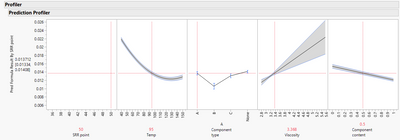- Subscribe to RSS Feed
- Mark Topic as New
- Mark Topic as Read
- Float this Topic for Current User
- Bookmark
- Subscribe
- Mute
- Printer Friendly Page
Discussions
Solve problems, and share tips and tricks with other JMP users.- JMP User Community
- :
- Discussions
- :
- Re: How can I link factor values in a profiler with a formula
- Mark as New
- Bookmark
- Subscribe
- Mute
- Subscribe to RSS Feed
- Get Direct Link
- Report Inappropriate Content
How can I link factor values in a profiler with a formula
I have a dataset that I am trying to analyse that includes a covariate factor on top of a categorical factor and two continuous factors.
Component amount: 0-1 (continuous, mixture)
Component Type: A, B, C (categorical)
Temperature: 40-150 (continuous)
Viscosity: 3-6 (continuous, function of component amount and component type)
It is possible to produce a good model of the viscosity as a function of the component amount and type and we know from previous work that the viscosity has an impact on the result. What I would like to be able to do is to use a profiler to explore the effect of different levels and amounts of the components on the result, with the viscosity factor calculated using that model. In the attached example the the viscosity can take values that are impossible for the given levels of component type and content. I don't know if this is possible or would lead to a circular argument kind of result! Ideally an interactive solution would be preferred, but I'm willing to explore scripting if that would help.
Thanks for any help,
David Gillespie
- Mark as New
- Bookmark
- Subscribe
- Mute
- Subscribe to RSS Feed
- Get Direct Link
- Report Inappropriate Content
Re: How can I link factor values in a profiler with a formula
I'm a little confused. You want to be able to change the viscosity as if it were a factor, but it is completely determined by the component type and component amount? If that is the case, you control viscosity through component type and component amount. Viscosity could be (and should be) considered a second response. That way you can see the viscosity values by changing the component type and component amount. Just make sure that you use the formula for viscosity in the creation of that column. I have included a simple example. The script uses the Profiler from the Graph menu since both the Y and Viscosity columns have formulas.
What am I missing?
- Mark as New
- Bookmark
- Subscribe
- Mute
- Subscribe to RSS Feed
- Get Direct Link
- Report Inappropriate Content
Re: How can I link factor values in a profiler with a formula
Hi Dan,
Thanks for your response. Having phrased it like that I can see that my question doesn't really make sense. I suppose what I am trying to do is either remove the viscosity factor from the equation, or to explore how the viscosity of the sample affects the response. The former is fairly simple to do by scaling the response by the viscosity of the sample, whether this makes sense is really a domain specific question that I'm not sure about currently. The latter is probably not possible as the viscosity is too strongly correlated with the component type and amount in this instance.
Thanks again,
Dave
- Mark as New
- Bookmark
- Subscribe
- Mute
- Subscribe to RSS Feed
- Get Direct Link
- Report Inappropriate Content
Re: How can I link factor values in a profiler with a formula
I think you could accomplish your second point: exploring how the viscosity that is not related to or explained by the component affects your response. From my understanding of your issue that is the direction I would go. You could:
- Do a PCA analysis with only those two values (concentration and viscosity)
- Save predictions for viscosity using a single component (representing the viscosity that relates to component concentration)
- Calculate residuals (Actual viscosity - Predicted viscosity)
- Use the residual viscosity in your subsequent calculations/models and profiler.
Recommended Articles
- © 2026 JMP Statistical Discovery LLC. All Rights Reserved.
- Terms of Use
- Privacy Statement
- Contact Us