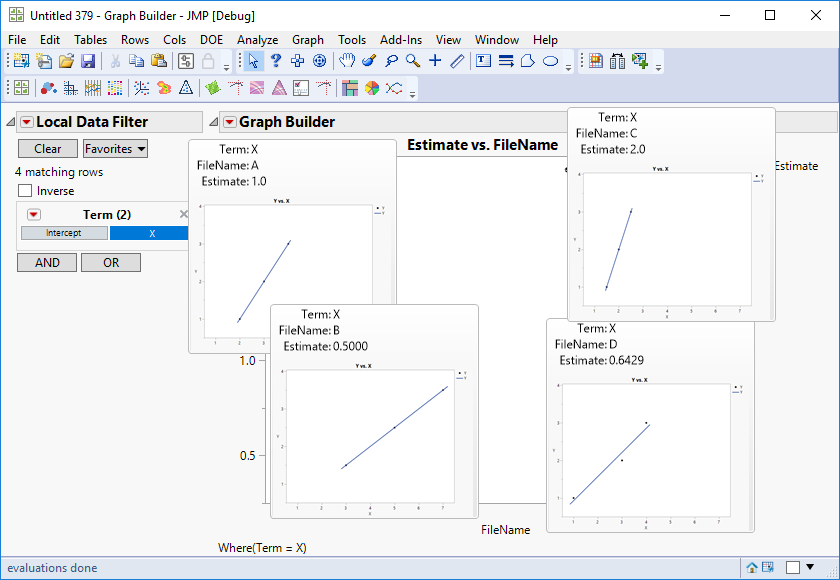- Subscribe to RSS Feed
- Mark Topic as New
- Mark Topic as Read
- Float this Topic for Current User
- Bookmark
- Subscribe
- Mute
- Printer Friendly Page
Discussions
Solve problems, and share tips and tricks with other JMP users.- JMP User Community
- :
- Discussions
- :
- Hover graphlet from another data table
- Mark as New
- Bookmark
- Subscribe
- Mute
- Subscribe to RSS Feed
- Get Direct Link
- Report Inappropriate Content
Hover graphlet from another data table
Hello,
I am trying to create a hover graphlet that links to another data table. The first data table has a bunch of concatenated CSV files which I perform a linear fit on and then graph the individual points by the filename of the CSV files. I would like to see the actual data points from the first data table displayed in a graphlet when I hover over the linear fit values.
Here is what I have so far...
Names Default To Here( 1 );
platform = Data Table( "Untitled 364" ) << Bivariate(
Y( :Y ),
X( :X ),
Fit Line( {Line Color( {212, 73, 88} )} ),
By( :FileName )
);
Wait( 0 );
Report( platform[1] )[Outline Box( "Linear Fit" )][
Outline Box( "Parameter Estimates" )][Table Box( 1 )] << Make Combined Data Table;
Report( platform[1] ) << Close Window;
Graph Builder(
Size( 531, 405 ),
Show Control Panel( 0 ),
Variables( X( :FileName ), Y( :Estimate ) ),
Elements( Points( X, Y, Legend( 10 ) ) ),
Local Data Filter( Add Filter( columns( :Term ), Where( :Term == "X" ) ) ),
SendToReport(
Dispatch(
{},
"Graph Builder",
FrameBox,
{Set Graphlet(
Picture(
Graph Builder(
Size( 531, 456 ),
Show Control Panel( 0 ),
Variables( X( :X ), Y( :Y ), Overlay( :FileName ) ),
Elements(
Points( X, Y, Legend( 5 ) ),
Line Of Fit( X, Y, Legend( 7 ), Confidence of Fit( 0 ) )
)
)
)
)}
)
)
)The attached jmp sheet has some example data and the graph I am looking to create in the graphlet.
Thanks for any help!
Accepted Solutions
- Mark as New
- Bookmark
- Subscribe
- Mute
- Subscribe to RSS Feed
- Get Direct Link
- Report Inappropriate Content
Re: Hover graphlet from another data table
Hi @JeffG,
Wow, that was a fun challenge. Please see the attached script, I think it does what you were looking for.
Basically I changed your script to create the graphlet from the original table.
Since the X and Y column names where are same, the where clause created from the derived table works on the original one.
It is like an implicit join.
I used SkipFilter to eliminate the filter on "Term" (which doesn't exist on the original table), to avoid an error message.
Finally, I used Lock Scales( 1 ) to make it easier to compare the different fit lines.
This is the end result:
Thanks for the great example!
I will have to show this technique in a presentation or two. :)
- Mark as New
- Bookmark
- Subscribe
- Mute
- Subscribe to RSS Feed
- Get Direct Link
- Report Inappropriate Content
Re: Hover graphlet from another data table
Hi @JeffG,
Wow, that was a fun challenge. Please see the attached script, I think it does what you were looking for.
Basically I changed your script to create the graphlet from the original table.
Since the X and Y column names where are same, the where clause created from the derived table works on the original one.
It is like an implicit join.
I used SkipFilter to eliminate the filter on "Term" (which doesn't exist on the original table), to avoid an error message.
Finally, I used Lock Scales( 1 ) to make it easier to compare the different fit lines.
This is the end result:
Thanks for the great example!
I will have to show this technique in a presentation or two. :)
- Mark as New
- Bookmark
- Subscribe
- Mute
- Subscribe to RSS Feed
- Get Direct Link
- Report Inappropriate Content
Re: Hover graphlet from another data table
- Mark as New
- Bookmark
- Subscribe
- Mute
- Subscribe to RSS Feed
- Get Direct Link
- Report Inappropriate Content
Re: Hover graphlet from another data table
Maybe a bonus question -
I tried to implement this within a control chart and the graphlet within the control chart is showing the same graph for every point: all the data in a single graph, not separated by FileName. I think the cause is that Control Chart Builder does not have an input for X. Is there some extra filter that needs to be added to lookup and match the FileName with the control chart values?
- Mark as New
- Bookmark
- Subscribe
- Mute
- Subscribe to RSS Feed
- Get Direct Link
- Report Inappropriate Content
Re: Hover graphlet from another data table
It might very well be that. There is also a bug on the graphlet filter generation in 15 which could also be reason you are having this issue.
I'll locate a workaround, which bypasses the default filter generation and creates it entirely inside the graphlet Picture extension point. Perhaps it would also work for you.
- Mark as New
- Bookmark
- Subscribe
- Mute
- Subscribe to RSS Feed
- Get Direct Link
- Report Inappropriate Content
Re: Hover graphlet from another data table
Hi @nascif_jmp ,
Thanks for the reply. I'll look forward to the workaround.
Also if this is a bug, is there a plan to fix it in an upcoming release?
- Mark as New
- Bookmark
- Subscribe
- Mute
- Subscribe to RSS Feed
- Get Direct Link
- Report Inappropriate Content
Re: Hover graphlet from another data table
- Mark as New
- Bookmark
- Subscribe
- Mute
- Subscribe to RSS Feed
- Get Direct Link
- Report Inappropriate Content
Re: Hover graphlet from another data table
The work-around is too far above my JSL level, but I can confirm that it is fixed in JMP16!
Thank you. What a cool feature!
- Mark as New
- Bookmark
- Subscribe
- Mute
- Subscribe to RSS Feed
- Get Direct Link
- Report Inappropriate Content
Re: Hover graphlet from another data table
Recommended Articles
- © 2026 JMP Statistical Discovery LLC. All Rights Reserved.
- Terms of Use
- Privacy Statement
- Contact Us