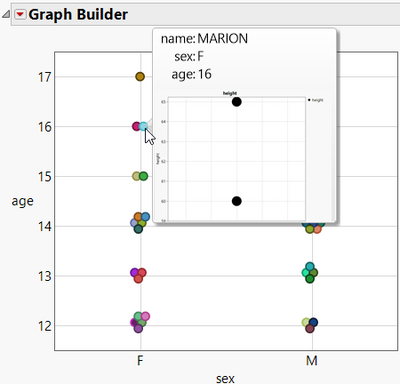- Subscribe to RSS Feed
- Mark Topic as New
- Mark Topic as Read
- Float this Topic for Current User
- Bookmark
- Subscribe
- Mute
- Printer Friendly Page
Discussions
Solve problems, and share tips and tricks with other JMP users.- JMP User Community
- :
- Discussions
- :
- Re: Hover Labels: send a more precise filter?
- Mark as New
- Bookmark
- Subscribe
- Mute
- Subscribe to RSS Feed
- Get Direct Link
- Report Inappropriate Content
Hover Labels: send a more precise filter?
I want to generate a hover graphlet from another data table following a recipe provided by @nascif_jmp.
The problem that I am facing can be reproduced with a single data table.
The below example looks extremely boring - "why does he want to plot a single point ?!?"
... but makes sense when two different data tables are used [main data table with median values, hover plot with individual values] : )
When hovering over a data point, I want the hover graphlet to be restricted to the data corresponding exactly to the single data point.
my problem: the data point is not fully described by the columns used for x and y axis. In the example.
[I use sex and age on the axes leading to several data points for each sex and age.]
Hovering over one of the data points just restricts the hover graphlet by sex and age, but not to the single data point (which I could get via name etc).
So, how to get a more precise specification of the data point beyond the x/y axis - without affecting the main graph?
I tried to use Color or Size, but those settings are just ignored by the Hover Label Framework.
Is there a way to tell the Hover Label Framework to pipe an additional column filter to the Hover Label - without changing the main graph?
2 points instead of a single point [corresponding to the entries in the hover label Gridlet: Marion, F, 16]:
dt = Open( "$SAMPLE_DATA/Big Class.jmp" );
dt << Graph Builder(
Variables( X( :sex ), Y( :age ), Color( :name ) ),
Elements( Points( X, Y, Legend( 19 ) ) ),
SendToReport(
Dispatch(
{},
"Graph Builder",
FrameBox,
{Set Graphlet(
Picture(
Graph Builder(
Variables( Y( :height ) ),
Elements( Points( Y, Legend( 6 ) ) )
)
)
)}
)
)
)
- Mark as New
- Bookmark
- Subscribe
- Mute
- Subscribe to RSS Feed
- Get Direct Link
- Report Inappropriate Content
Re: Hover Labels: send a more precise filter?
Scripting Guide > Scripting Graphs > Hover Labels > Work with the Hover Label Execution Context is really helpful with hoverlabels
Names Default To Here(1);
dt = Open("$SAMPLE_DATA/Big Class.jmp");
gb = dt << Graph Builder(
Variables(X(:sex), Y(:age), Color(:name)),
Elements(Points(X, Y, Legend(19))),
SendToReport(
Dispatch(
{},
"Graph Builder",
FrameBox,
{Set Textlet(
Setup(
local:encodedWhere = XML Encode(local:_where);
Show(Namespace("local") << Get Contents());
),
Markup(
"
<b>Groupings</b>: {local:_groupings}
<b>Measurements</b>: {local:_measurements}
<b>Summary statistic</b>: {local:_summaryStatistic}
<b>Filter columns</b>: {local:_filters}
<b>Where clause</b>: {local:encodedWhere}
<b>Graph type</b>: {local:_displaySegName}
<b>Data table</b> {local:_dataTable}
<b>Drill depth</b>: {local:_drillDepth}
<b>First Row</b>: {local:_firstRow}
<b>Underlying Rows</b>: {local:_underlyingRows}
"
)
)}
)
)
);If you run that and take a look at log, you should be able to access the name value
Namespace("local") << Get Contents() = {{"_filters", {:sex, :age}}, {"_mode", "Textlet"}, {"_where", ":sex == \!"F\!" & :age == 16"}, {"_age", 16}, {"_name", "MARION"}, {"_sex", "F"}, {"_groupings", {:sex, :age}}, {"_firstRow", 36}, {"_underlyingRows", 1}, {"_measurements", {}}, {"_displaySegName", "MarkerSeg"}, {"_dataTable", DataTable("Big Class")}, {"_summaryStatistic", ""}, {"_drillDepth", 1}, {"_xaxis", 0}, {"_yaxis", 0}, {"_customData", [=>]}, {"_localDataFilter", "Local Data Filter(
Close Outline(1),
Add Filter(columns(:sex, :age), Where(:sex == \!"F\!"), Where(:age == 16))
)"}, {"_whereExpr", :sex == "F" & :age == 16}, {"encodedWhere", ":sex == "F" & :age == 16"}};but I'm not sure if you can (easily) force the name filter in plotter graph. You can remove filters with Skip Filter but no idea about adding them Scripting Guide > Scripting Graphs > Hover Labels > Add Graphs or Images to Hover Labels Using Graph... . Subset workaround is one option
Overlay would let you filter to that level, but that isn't really helpful as you cannot hover over that single point...
- Mark as New
- Bookmark
- Subscribe
- Mute
- Subscribe to RSS Feed
- Get Direct Link
- Report Inappropriate Content
Re: Hover Labels: send a more precise filter?
I mean:
a solution which I can show to my colleagues which have a 30 day trial license - to convince them that Jmp is SOOOOO useful and SOOOO easy.
;)
- Mark as New
- Bookmark
- Subscribe
- Mute
- Subscribe to RSS Feed
- Get Direct Link
- Report Inappropriate Content
Re: Hover Labels: send a more precise filter?
Adapting the code from Hover-graphlet-from-another-data-table#M55890, I guess it will be something like the below code - but I hope that there is a non-JSL (2 clicks?) version available.
dt = Open( "$SAMPLE_DATA/Big Class.jmp" );
mainGB = dt << Graph Builder( Variables( X( :sex ), Y( :age ), Color( :name ) ), Elements( Points( X, Y, Legend( 19 ) ) ) );
Report( mainGB )["Graph Builder", FrameBox( 1 )] << Set Graphlet(
Picture(
getGraphlet = Function( {row},
{gb},
gb = Graph Builder( Variables( Y( :height ) ), Elements( Points( Y, Legend( 6 ) ) ) );
gb << Local Data Filter( Close Outline( 1 ), Add Filter( columns( :name ), Where( :name == :name[row] ) ) );
gb;
);
If( local:_mode == "Click",
New Window( "Wafer Graphlet", getGraphlet( local:_firstRow ) );
Empty();
,
plt = Platform( local:_dataTable, gb = getGraphlet( local:_firstRow ) );
Picture Box( (gb << report)[Picture Box( 1 )] << Get Picture( 0.5 ) );
);
),
Skip Filters( 1 )
);- Mark as New
- Bookmark
- Subscribe
- Mute
- Subscribe to RSS Feed
- Get Direct Link
- Report Inappropriate Content
Re: Hover Labels: send a more precise filter?
- Mark as New
- Bookmark
- Subscribe
- Mute
- Subscribe to RSS Feed
- Get Direct Link
- Report Inappropriate Content
Re: Hover Labels: send a more precise filter?
Much easier than I feared ...
I just learned a super cool trick from @Jasean :
restrict the hover graph via "Where"
Then one can start with @jthi 's findings:
https://community.jmp.com/t5/Discussions/Hover-Labels-send-a-more-precise-filter/m-p/612705/highligh...
All you have to do is add (edit *)
Where( :name == local:_name )or
Where( :name == _name )
*) but not Where( :name == :_name ) !
dt = Open( "$SAMPLE_DATA/Big Class.jmp" );
dt << Graph Builder(
Variables( X( :sex ), Y( :age ), Color( :name ) ),
Elements( Points( X, Y, Legend( 19 ) ) ),
SendToReport(
Dispatch(
{},
"Graph Builder",
FrameBox,
{Set Graphlet(
Picture(
Graph Builder(
Variables( Y( :height ) ),
Elements( Points( Y, Legend( 6 ) ) ),
Where( :name == local:_name )
)
)
)}
)
)
);
- Mark as New
- Bookmark
- Subscribe
- Mute
- Subscribe to RSS Feed
- Get Direct Link
- Report Inappropriate Content
Re: Hover Labels: send a more precise filter?
Nice. That is even better than what I sent you. I learned something, too. By the way, you should add the namespace name before the colon (:) or remove the colon in front of _name. It is a variable in the local namespace, not a column.
local:_name
// or simply
_name
Recommended Articles
- © 2026 JMP Statistical Discovery LLC. All Rights Reserved.
- Terms of Use
- Privacy Statement
- Contact Us