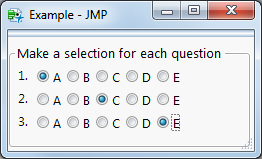- Subscribe to RSS Feed
- Mark Topic as New
- Mark Topic as Read
- Float this Topic for Current User
- Bookmark
- Subscribe
- Mute
- Printer Friendly Page
Discussions
Solve problems, and share tips and tricks with other JMP users.- JMP User Community
- :
- Discussions
- :
- Re: Horizontal Radio Buttons
- Mark as New
- Bookmark
- Subscribe
- Mute
- Subscribe to RSS Feed
- Get Direct Link
- Report Inappropriate Content
Horizontal Radio Buttons
Is it possible to produce a horizontal list of Radio Buttons? The script below will product a list of vertical Radio Buttons, but I am making a user-selection window that will have a long list of options, similar to the multiple-choice test example here, and I think a horizontal list of Radio Buttons will be most efficient. If necessary, I can probably use a Combo Box, but I think the Radio Buttons will be faster.
Names Default To Here( 1 );
New Window( "Example",
rb = Radio Box(
{"single", "double", "triple"},
Show( rb << Get() )
)
);
I am using JMP12, but I hope the solution will also be compatible with JMP10 and above.
Any ideas?
Accepted Solutions
- Mark as New
- Bookmark
- Subscribe
- Mute
- Subscribe to RSS Feed
- Get Direct Link
- Report Inappropriate Content
Re: Horizontal Radio Buttons
You can use the GROUP method to combine radio boxes in a horizontal fashion. Check this out:
Here's the code. If you have many entries you could use an array for all of the radio boxes.
Names Default To Here( 1 );
New Window( "Example",
panelbox("Make a selection for each question",
lineup box(ncol(6),
textbox("1. "), rb1 = radio box("A"), rb2 = radio box("B"), rb3 = radio box("C"), rb4 = radio box("D"), rb5 = radio box("E"),
textbox("2. "), rb6 = radio box("A"), rb7 = radio box("B"), rb8 = radio box("C"), rb9 = radio box("D"), rb10 = radio box("E"),
textbox("3. "), rb11 = radio box("A"), rb12 = radio box("B"), rb13 = radio box("C"), rb14 = radio box("D"), rb15 = radio box("E"),
)
)
);
rb1 << group(rb2);
rb1 << group(rb3);
rb1 << group(rb4);
rb1 << group(rb5);
rb6 << group(rb7);
rb6 << group(rb8);
rb6 << group(rb9);
rb6 << group(rb10);
rb11 << group(rb12);
rb11 << group(rb13);
rb11 << group(rb14);
rb11 << group(rb15);
- Mark as New
- Bookmark
- Subscribe
- Mute
- Subscribe to RSS Feed
- Get Direct Link
- Report Inappropriate Content
Re: Horizontal Radio Buttons
You can use the GROUP method to combine radio boxes in a horizontal fashion. Check this out:
Here's the code. If you have many entries you could use an array for all of the radio boxes.
Names Default To Here( 1 );
New Window( "Example",
panelbox("Make a selection for each question",
lineup box(ncol(6),
textbox("1. "), rb1 = radio box("A"), rb2 = radio box("B"), rb3 = radio box("C"), rb4 = radio box("D"), rb5 = radio box("E"),
textbox("2. "), rb6 = radio box("A"), rb7 = radio box("B"), rb8 = radio box("C"), rb9 = radio box("D"), rb10 = radio box("E"),
textbox("3. "), rb11 = radio box("A"), rb12 = radio box("B"), rb13 = radio box("C"), rb14 = radio box("D"), rb15 = radio box("E"),
)
)
);
rb1 << group(rb2);
rb1 << group(rb3);
rb1 << group(rb4);
rb1 << group(rb5);
rb6 << group(rb7);
rb6 << group(rb8);
rb6 << group(rb9);
rb6 << group(rb10);
rb11 << group(rb12);
rb11 << group(rb13);
rb11 << group(rb14);
rb11 << group(rb15);
- Mark as New
- Bookmark
- Subscribe
- Mute
- Subscribe to RSS Feed
- Get Direct Link
- Report Inappropriate Content
Re: Horizontal Radio Buttons
Very cool. Thanks PMroz.
- Mark as New
- Bookmark
- Subscribe
- Mute
- Subscribe to RSS Feed
- Get Direct Link
- Report Inappropriate Content
Re: Horizontal Radio Buttons
Hi PMroz,
Thanks for the grouping script. It works great for a non-modal window. My problem now is that if I make the window modal, it will no longer read the group functions after the window creation. Do you have any ideas how to get around this?
Names Default To Here( 1 );
New Window( "Example",
<<Modal,
Panel Box( "Make a selection for each question",
Lineup Box( N Col( 6 ),
Text Box( "1. " ),
rb1 = Radio Box( "A" ),
rb2 = Radio Box( "B" ),
rb3 = Radio Box( "C" ),
rb4 = Radio Box( "D" ),
rb5 = Radio Box( "E" ),
Text Box( "2. " ),
rb6 = Radio Box( "A" ),
rb7 = Radio Box( "B" ),
rb8 = Radio Box( "C" ),
rb9 = Radio Box( "D" ),
rb10 = Radio Box( "E" ),
Text Box( "3. " ),
rb11 = Radio Box( "A" ),
rb12 = Radio Box( "B" ),
rb13 = Radio Box( "C" ),
rb14 = Radio Box( "D" ),
rb15 = Radio Box( "E" ),
)
)
);
rb1 << group( rb2 );
rb1 << group( rb3 );
rb1 << group( rb4 );
rb1 << group( rb5 );
rb6 << group( rb7 );
rb6 << group( rb8 );
rb6 << group( rb9 );
rb6 << group( rb10 );
rb11 << group( rb12 );
rb11 << group( rb13 );
rb11 << group( rb14 );
rb11 << group( rb15 );
- Mark as New
- Bookmark
- Subscribe
- Mute
- Subscribe to RSS Feed
- Get Direct Link
- Report Inappropriate Content
Re: Horizontal Radio Buttons
Never mind. I put the group functions inside the window and that solved the problem. Thanks!
Names Default To Here( 1 );
New Window( "Example",
<<Modal,
Panel Box( "Make a selection for each question",
Lineup Box( N Col( 6 ),
Text Box( "1. " ),
rb1 = Radio Box( "A" ),
rb2 = Radio Box( "B" ),
rb3 = Radio Box( "C" ),
rb4 = Radio Box( "D" ),
rb5 = Radio Box( "E" ),
Text Box( "2. " ),
rb6 = Radio Box( "A" ),
rb7 = Radio Box( "B" ),
rb8 = Radio Box( "C" ),
rb9 = Radio Box( "D" ),
rb10 = Radio Box( "E" ),
Text Box( "3. " ),
rb11 = Radio Box( "A" ),
rb12 = Radio Box( "B" ),
rb13 = Radio Box( "C" ),
rb14 = Radio Box( "D" ),
rb15 = Radio Box( "E" )
)
),
rb1 << group( rb2 );
rb1 << group( rb3 );
rb1 << group( rb4 );
rb1 << group( rb5 );
rb6 << group( rb7 );
rb6 << group( rb8 );
rb6 << group( rb9 );
rb6 << group( rb10 );
rb11 << group( rb12 );
rb11 << group( rb13 );
rb11 << group( rb14 );
rb11 << group( rb15 );
);
Recommended Articles
- © 2026 JMP Statistical Discovery LLC. All Rights Reserved.
- Terms of Use
- Privacy Statement
- Contact Us