- Subscribe to RSS Feed
- Mark Topic as New
- Mark Topic as Read
- Float this Topic for Current User
- Bookmark
- Subscribe
- Mute
- Printer Friendly Page
Discussions
Solve problems, and share tips and tricks with other JMP users.- JMP User Community
- :
- Discussions
- :
- Re: Help with this simple script of fit y by x
- Mark as New
- Bookmark
- Subscribe
- Mute
- Subscribe to RSS Feed
- Get Direct Link
- Report Inappropriate Content
Help with this simple script of fit y by x
Hello. I try to study the relationship of a quantitative variable with multiple quantitative variables. I wrote this script but it doesn't work. I show you the script and the error message. Thank you in advance.
Script
Names Default To Here(1);
dt = Current Data Table();
numericColNames = dt << get column names(string, numeric);
For(i = 38, i <= N Items(numericColNames), i++,
Bivariate(Y(:Name("ERC [%]")), X((__col__)), Fit Line({Report(0), Line Color({212, 73, 88}), Report(0)}))
);Names Default To Here(1);
dt = Current Data Table();
numericColNames = dt << get column names(string, numeric);
For(i = 38, i <= N Items(numericColNames), i++,
Bivariate(Y(:Name("ERC [%]")), X((__col__)), Fit Line({Report(0), Line Color({212, 73, 88}), Report(0)}))
);
Accepted Solutions
- Mark as New
- Bookmark
- Subscribe
- Mute
- Subscribe to RSS Feed
- Get Direct Link
- Report Inappropriate Content
Re: Help with this simple script of fit y by x
Ok I think the issues is what I did explain in my second response. If you want it to be a bit more obvious you can define __xcol__
Names Default To Here(1);
dt = Current Data Table();
numericColNames = dt << get column names(string, numeric);
For(i = 38, i <= N Items(numericColNames), i++,
__col__ = numericColNames[i];
Bivariate(
Y(:Name("ERC [%]")),
X(Eval(__col__)),
Fit Line({Report(0), Line Color({212, 73, 88}), Report(0)})
);
);Also if you are using JMP16+ using For Each is usually better than using just For
- Mark as New
- Bookmark
- Subscribe
- Mute
- Subscribe to RSS Feed
- Get Direct Link
- Report Inappropriate Content
Re: Help with this simple script of fit y by x
I think you didn't remember to add the error message. Also when posting scripts you should use
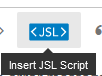
- Mark as New
- Bookmark
- Subscribe
- Mute
- Subscribe to RSS Feed
- Get Direct Link
- Report Inappropriate Content
Re: Help with this simple script of fit y by x
Just looking at your script, it doesn't look like you are using your loop for anything (i isn't being used) besides replicating Bivariate IF you have __col__ defined correctly somewhere. It might be enough if you change
X((__col__))to
X(Eval(numericColNames[i])),- Mark as New
- Bookmark
- Subscribe
- Mute
- Subscribe to RSS Feed
- Get Direct Link
- Report Inappropriate Content
Re: Help with this simple script of fit y by x
Names Default To Here( 1 );
dt = Current Data Table();
numericColNames = dt << get column names( string, numeric );
For( i = 38, i <= N Items( numericColNames ), i++,
Bivariate(
Y( :Name( "ERC [%]" ) ),
X( (__col__) ),
Fit Line( {Report( 0 ), Line Color( {212, 73, 88} ), Report( 0 )} )
);
);
Not Found in access or evaluation of 'Bivariate' , Bad Argument( {__col__, Role requires at least 1 columns.} ), Bivariate(/*###*/Y( :Name( "ERC [%]" ) ),
X( __col__ ),
Fit Line( {Report( 0 ), Line Color( {212, 73, 88} ), Report( 0 )} )
)
- Mark as New
- Bookmark
- Subscribe
- Mute
- Subscribe to RSS Feed
- Get Direct Link
- Report Inappropriate Content
Re: Help with this simple script of fit y by x
Sorry.
- Mark as New
- Bookmark
- Subscribe
- Mute
- Subscribe to RSS Feed
- Get Direct Link
- Report Inappropriate Content
Re: Help with this simple script of fit y by x
Ok I think the issues is what I did explain in my second response. If you want it to be a bit more obvious you can define __xcol__
Names Default To Here(1);
dt = Current Data Table();
numericColNames = dt << get column names(string, numeric);
For(i = 38, i <= N Items(numericColNames), i++,
__col__ = numericColNames[i];
Bivariate(
Y(:Name("ERC [%]")),
X(Eval(__col__)),
Fit Line({Report(0), Line Color({212, 73, 88}), Report(0)})
);
);Also if you are using JMP16+ using For Each is usually better than using just For
- Mark as New
- Bookmark
- Subscribe
- Mute
- Subscribe to RSS Feed
- Get Direct Link
- Report Inappropriate Content
Re: Help with this simple script of fit y by x
Going from 9 to 14 was fantastic. With 14 I'm more than happy. Thank you so much
Recommended Articles
- © 2026 JMP Statistical Discovery LLC. All Rights Reserved.
- Terms of Use
- Privacy Statement
- Contact Us

