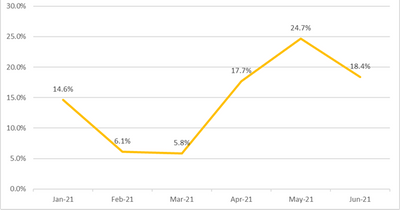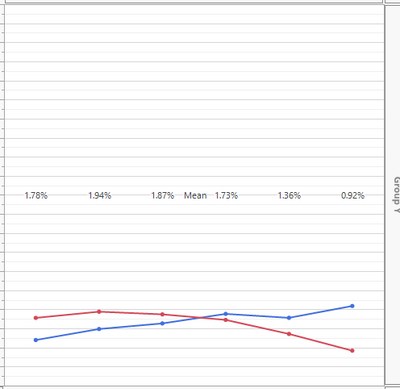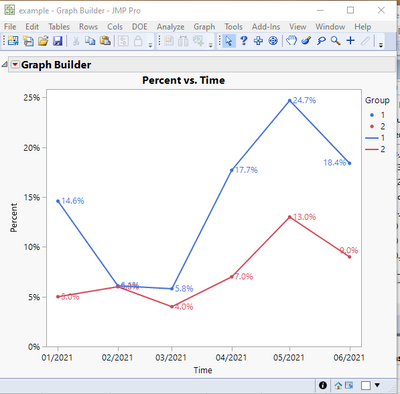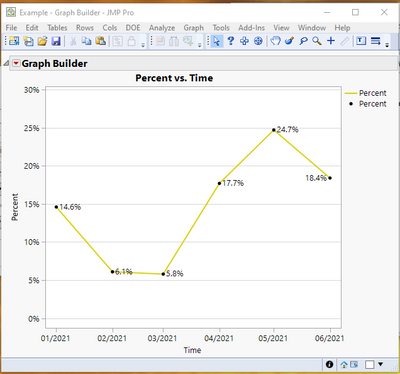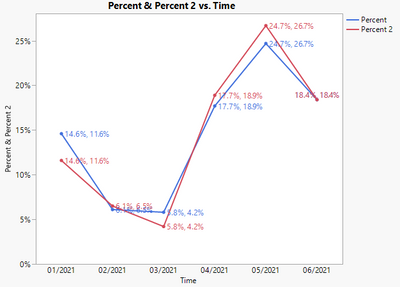- Subscribe to RSS Feed
- Mark Topic as New
- Mark Topic as Read
- Float this Topic for Current User
- Bookmark
- Subscribe
- Mute
- Printer Friendly Page
Discussions
Solve problems, and share tips and tricks with other JMP users.- JMP User Community
- :
- Discussions
- :
- Re: Help with getting data values on a line graph
- Mark as New
- Bookmark
- Subscribe
- Mute
- Subscribe to RSS Feed
- Get Direct Link
- Report Inappropriate Content
Help with getting data values on a line graph
Hello!
I am looking for a way to add data values to a line graph. I have tried a few options but they have not been conducive to my purposes. I am hoping to get some suggestions for the best way to portray my data.
Example 1 - This graph is from Excel and is what I would like to be able to produce in JMP
Example 2 - My best attempt in JMP at getting a line graph labeled
Thank you!
Gabe
Accepted Solutions
- Mark as New
- Bookmark
- Subscribe
- Mute
- Subscribe to RSS Feed
- Get Direct Link
- Report Inappropriate Content
Re: Help with getting data values on a line graph
You need to structure the data differently, and then use an Overlay column
I strongly suggest that you read the Essential Graphing document in the JMP Documentation Library, under the Help pull down menu
- Mark as New
- Bookmark
- Subscribe
- Mute
- Subscribe to RSS Feed
- Get Direct Link
- Report Inappropriate Content
Re: Help with getting data values on a line graph
Here is my JMP version of your graph
Attached is the data table with the embedded graph
- Mark as New
- Bookmark
- Subscribe
- Mute
- Subscribe to RSS Feed
- Get Direct Link
- Report Inappropriate Content
Re: Help with getting data values on a line graph
Hi Jim! Thank you for the response! A secondary question related to that method, if I have two lines on the same graph, the data points double label both lines. I could be applying the labels incorrectly, but is there a way to have them on the same graph and labeled separately?
Thank you!
- Mark as New
- Bookmark
- Subscribe
- Mute
- Subscribe to RSS Feed
- Get Direct Link
- Report Inappropriate Content
Re: Help with getting data values on a line graph
You need to structure the data differently, and then use an Overlay column
I strongly suggest that you read the Essential Graphing document in the JMP Documentation Library, under the Help pull down menu
Recommended Articles
- © 2026 JMP Statistical Discovery LLC. All Rights Reserved.
- Terms of Use
- Privacy Statement
- Contact Us