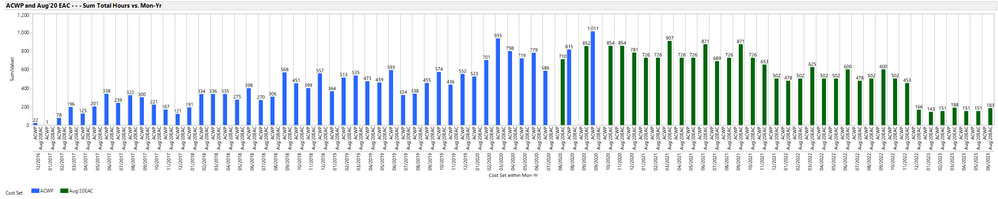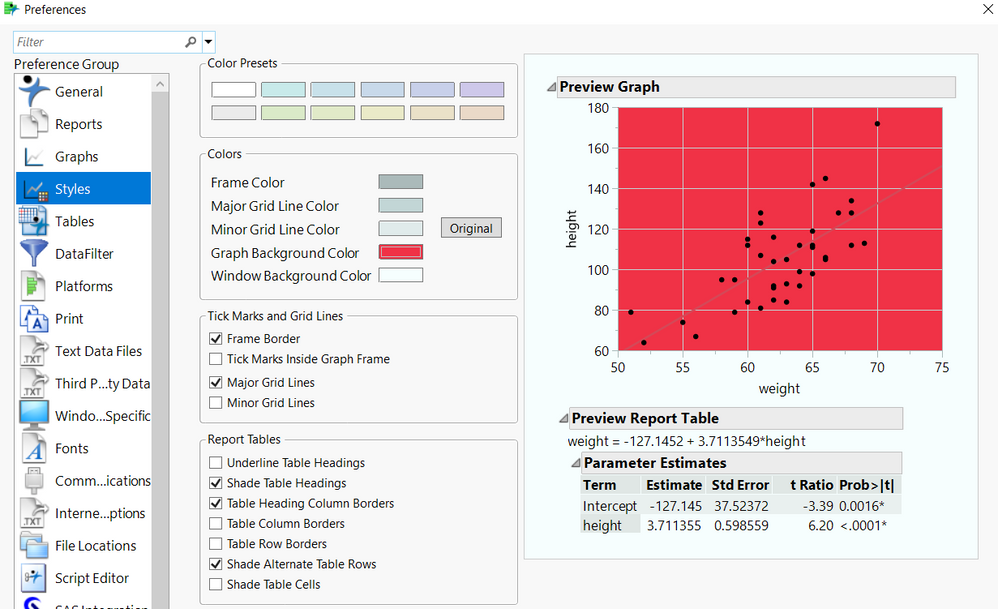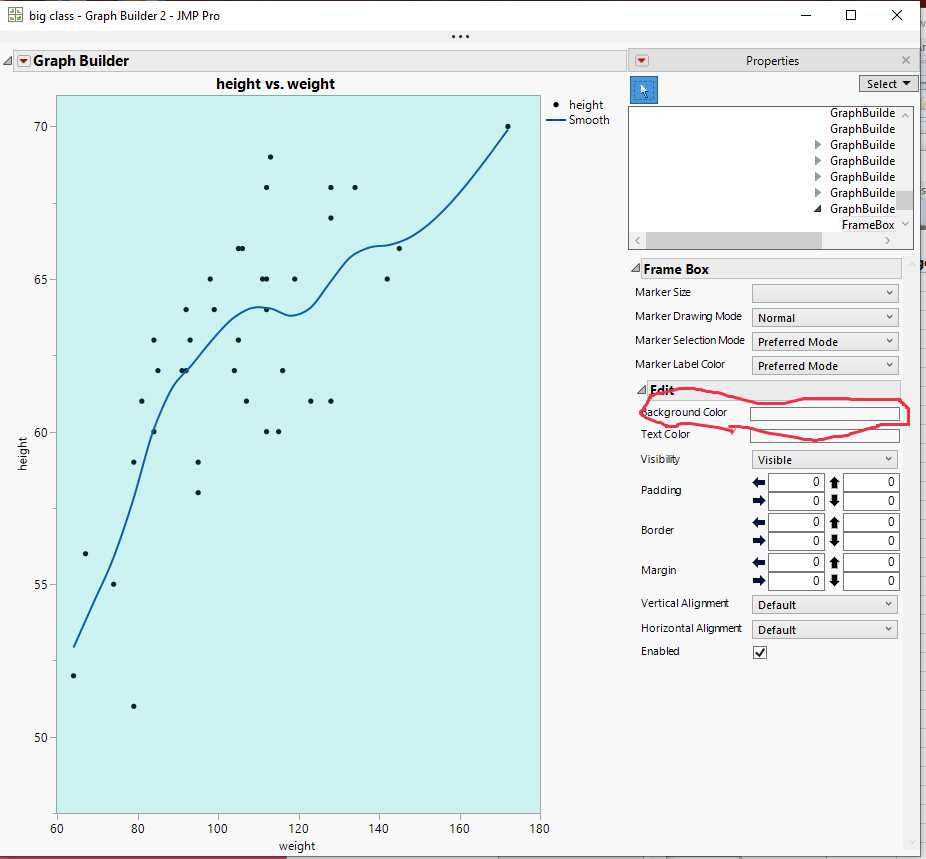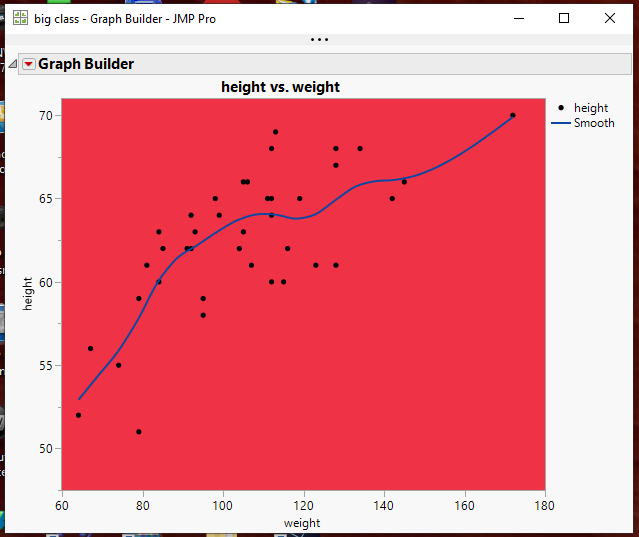Turn on suggestions
Auto-suggest helps you quickly narrow down your search results by suggesting possible matches as you type.
- We’re retiring the File Exchange at the end of this year. The JMP Marketplace is now your destination for add-ins and extensions.
- JMP 19 is here! Learn more about the new features.
Options
- Subscribe to RSS Feed
- Mark Topic as New
- Mark Topic as Read
- Float this Topic for Current User
- Bookmark
- Subscribe
- Mute
- Printer Friendly Page
Discussions
Solve problems, and share tips and tricks with other JMP users.- JMP User Community
- :
- Discussions
- :
- Help with Graph Builder - Would like a Background Color other than White
- Mark as New
- Bookmark
- Subscribe
- Mute
- Subscribe to RSS Feed
- Get Direct Link
- Report Inappropriate Content
Help with Graph Builder - Would like a Background Color other than White
Created:
Oct 17, 2020 03:28 PM
| Last Modified: Jun 11, 2023 4:06 AM
(4204 views)
Hello - I would like to add a background color to a JMP chart that I built in JMP Graph Builer. I save the chart as a PNG and have attached it. Does anyone know how to do this?
4 REPLIES 4
- Mark as New
- Bookmark
- Subscribe
- Mute
- Subscribe to RSS Feed
- Get Direct Link
- Report Inappropriate Content
Re: Help with Graph Builder - Would like a Background Color other than White
Go to File --> Preferences --> Styles and select the color you want :)
Thuong Le
- Mark as New
- Bookmark
- Subscribe
- Mute
- Subscribe to RSS Feed
- Get Direct Link
- Report Inappropriate Content
Re: Help with Graph Builder - Would like a Background Color other than White
You should be able to go to
Edit=>Properties
and then click on the area of interest and change the background color
But for JMP 15, changing the background color of the Frame Box() using this method, does not work. It appears to have been fixed in JMP 16.
However, through scripting, you can use the
<< background color( ??? )
to get the results you want
Names Default To Here( 1 );
dt = Open( "$SAMPLE_DATA/big class.jmp" );
gb = Graph Builder(
Size( 528, 456 ),
Show Control Panel( 0 ),
Variables( X( :weight ), Y( :height ) ),
Elements(
Points( X, Y, Legend( 3 ) ),
Smoother( X, Y, Legend( 4 ) )
)
);
Report( gb )[FrameBox( 1 )] << background color( red );and change the color
Jim
- Mark as New
- Bookmark
- Subscribe
- Mute
- Subscribe to RSS Feed
- Get Direct Link
- Report Inappropriate Content
Re: Help with Graph Builder - Would like a Background Color other than White
In my JMP 15.1.0 (win10) in GB I can Change Background Color via context menu interactively.
Georg
- Mark as New
- Bookmark
- Subscribe
- Mute
- Subscribe to RSS Feed
- Get Direct Link
- Report Inappropriate Content
Re: Help with Graph Builder - Would like a Background Color other than White
Excellent.........
Jim
Recommended Articles
- © 2025 JMP Statistical Discovery LLC. All Rights Reserved.
- Terms of Use
- Privacy Statement
- Contact Us