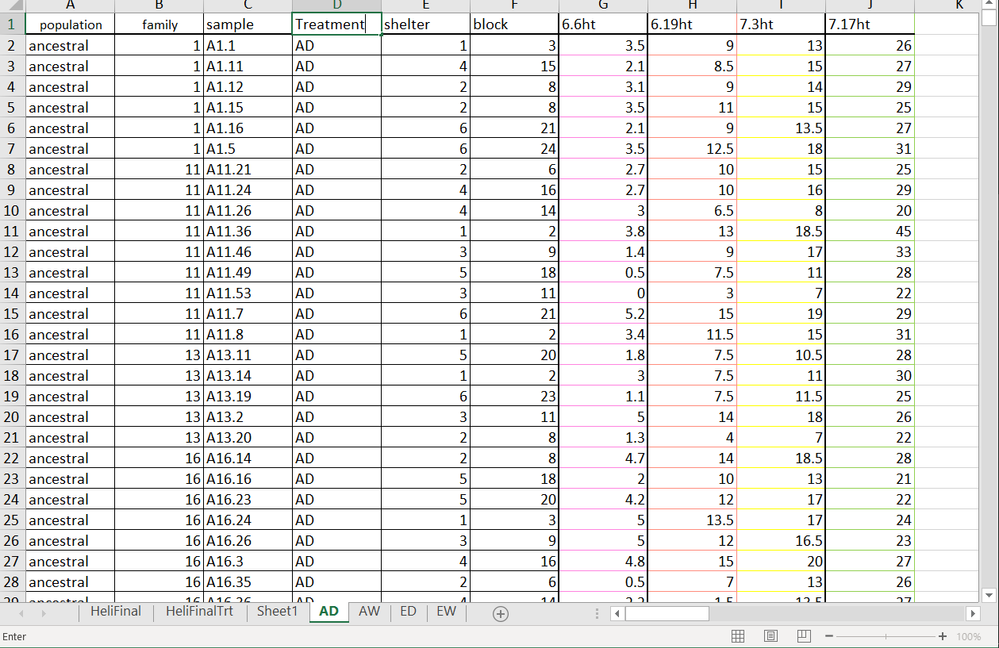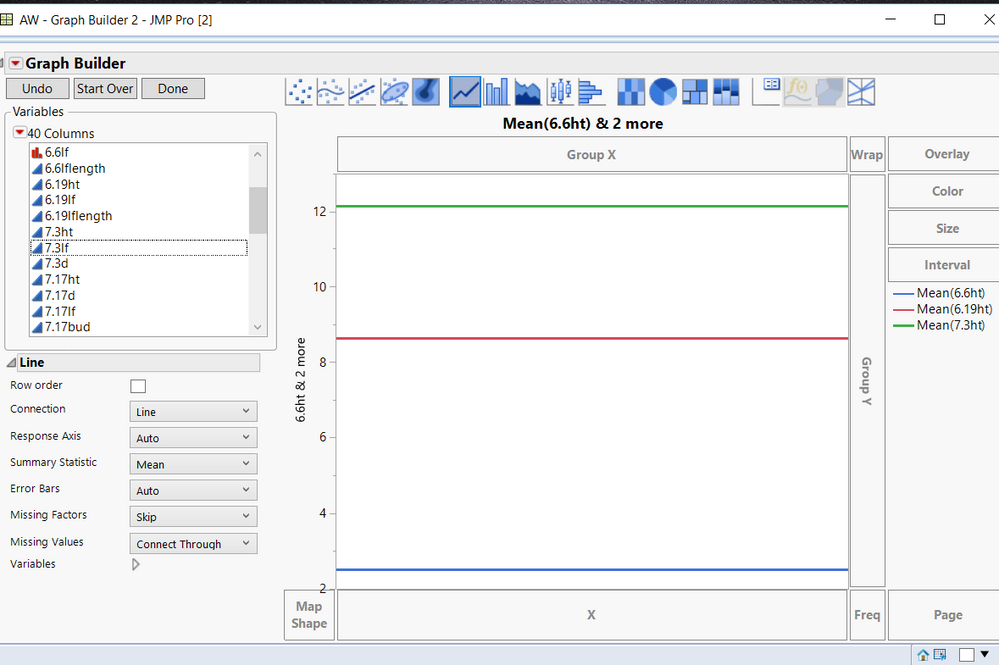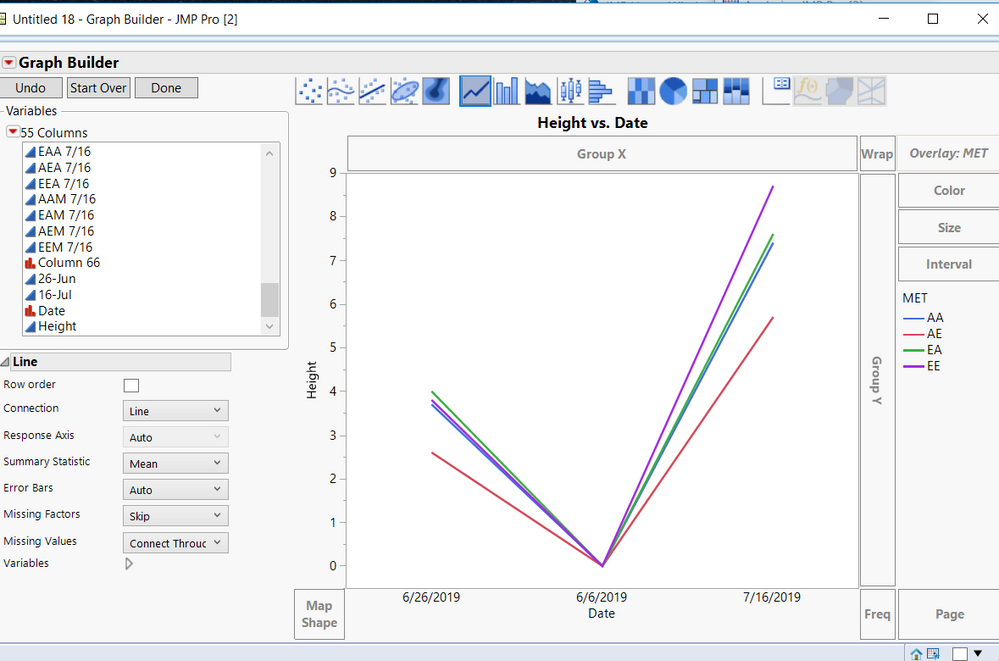- Subscribe to RSS Feed
- Mark Topic as New
- Mark Topic as Read
- Float this Topic for Current User
- Bookmark
- Subscribe
- Mute
- Printer Friendly Page
Discussions
Solve problems, and share tips and tricks with other JMP users.- JMP User Community
- :
- Discussions
- :
- Re: Growth Plot
- Mark as New
- Bookmark
- Subscribe
- Mute
- Subscribe to RSS Feed
- Get Direct Link
- Report Inappropriate Content
Growth Plot
Hello!
I'm new to jump and am having trouble making a growth by date chart.
I have tried using graph builder and overlay plot but have not had any luck so far. I have a bunch of height data for plants in different treatments and I want to make a line graph with date on the x-axis and the mean height at each date on the y-axis with separate lines for each treatment.
I cannot figure out how to separate by date correctly so my graph keeps separating the mean height at each date into the separate lines. Can anyone help me figure this out? Thanks in advance!
I included a picture of the data I am trying to plot and the graph I keep getting in case they help.
Accepted Solutions
- Mark as New
- Bookmark
- Subscribe
- Mute
- Subscribe to RSS Feed
- Get Direct Link
- Report Inappropriate Content
Re: Growth Plot
The issue is that you have both dimensions you want on the graph, coupled together in the columns. i.e. column 6.6ht header is the date, which is your desired X dimension, and the data in that column is what you want displayed for the Y axis. I think you can easily get what you want by stacking your data
Tables==>Stack
So if you stack the 4 data columns you will end up with a column with the headers(dates) and a column with the data. You can then easily plot the data.
- Mark as New
- Bookmark
- Subscribe
- Mute
- Subscribe to RSS Feed
- Get Direct Link
- Report Inappropriate Content
Re: Growth Plot
The issue is that you have both dimensions you want on the graph, coupled together in the columns. i.e. column 6.6ht header is the date, which is your desired X dimension, and the data in that column is what you want displayed for the Y axis. I think you can easily get what you want by stacking your data
Tables==>Stack
So if you stack the 4 data columns you will end up with a column with the headers(dates) and a column with the data. You can then easily plot the data.
- Mark as New
- Bookmark
- Subscribe
- Mute
- Subscribe to RSS Feed
- Get Direct Link
- Report Inappropriate Content
Re: Growth Plot
Thank you so much! This is exactly what I need. Do you by chance know why the dates are in the incorrect order or how to fix it?
- Mark as New
- Bookmark
- Subscribe
- Mute
- Subscribe to RSS Feed
- Get Direct Link
- Report Inappropriate Content
Re: Growth Plot
Your date column is a character column, therefore it uses an alphabetical sort. You can do a couple of things to change this....
- Change your date column to a valid JMP Date (numeric) value
- Change the Column Property "Value Ordering" to the order you want your values to be in.
- Mark as New
- Bookmark
- Subscribe
- Mute
- Subscribe to RSS Feed
- Get Direct Link
- Report Inappropriate Content
Re: Growth Plot
Recommended Articles
- © 2026 JMP Statistical Discovery LLC. All Rights Reserved.
- Terms of Use
- Privacy Statement
- Contact Us