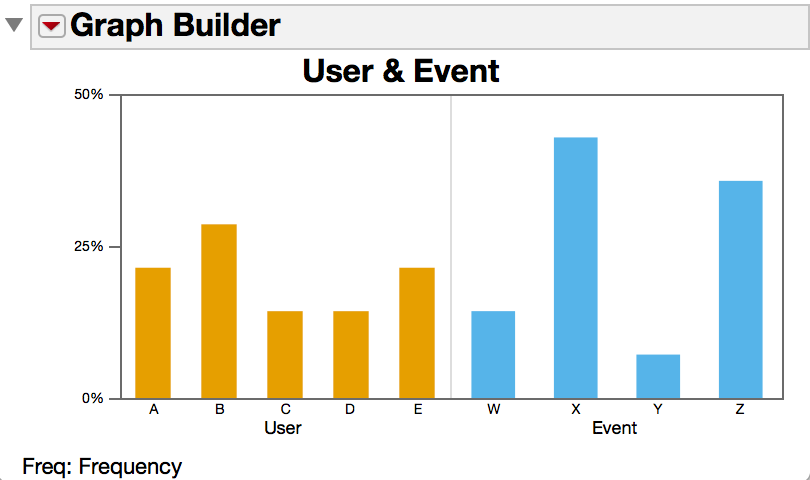- Subscribe to RSS Feed
- Mark Topic as New
- Mark Topic as Read
- Float this Topic for Current User
- Bookmark
- Subscribe
- Mute
- Printer Friendly Page
Discussions
Solve problems, and share tips and tricks with other JMP users.- JMP User Community
- :
- Discussions
- :
- Re: Graph builder overlay question
- Mark as New
- Bookmark
- Subscribe
- Mute
- Subscribe to RSS Feed
- Get Direct Link
- Report Inappropriate Content
Graph builder overlay question
Hi,
I would like to build a graph from a table that is like this:
| User | Event | Frequency |
| A | W | 2 |
| A | X | 1 |
| B | X | 3 |
| B | Y | ! |
| C | Z | 2 |
| D | X | 2 |
| E | Z | 3 |
| … | … | … |
I want the graph to be two side-by-side bar graphs. The X-axis will be Event.
The left pane should show % of each event type for the group of all users (i.e. numerators are number of each event tyoe for all users, denominator is all events of all users).
The right pane should show % of each event type for one specific user (i.e. numerators are number of each event type for specific user, denominator is all events of specific user).
Ultimatly, I want to produce a separate graph like this for each user. Thus, the left pane would be the same for each graph; the right pane would be specific to one user at a time.
I'm having problems figuring out how to do this. Would appreciate some help.
John
Accepted Solutions
- Mark as New
- Bookmark
- Subscribe
- Mute
- Subscribe to RSS Feed
- Get Direct Link
- Report Inappropriate Content
Re: Graph builder overlay question
Two ways to do that, both methods use two separate GB frames and the Combine Windows feature.
1. Left frame is filtered by user with a local data filter
2. Left frame, :User is in the Wrap role, then only display one user at a time and use the arrow buttons to "Tab" between users.
- Mark as New
- Bookmark
- Subscribe
- Mute
- Subscribe to RSS Feed
- Get Direct Link
- Report Inappropriate Content
Re: Graph builder overlay question
Good questions about graphing.
Frequency needs contain data that are Numeric, and continuous (little blue triangle icon)
Event and User are Nominal, already.
Drag User to the x axis, and then drag Even to the right hand side of the x-axis
Drag Freqency into the frequency role on the botton right hand corner of the graphbuilder box
Choose the Bar chart element from the top of the graphbuilder box
Then on the left hand pannel, the Elements pannel, change the statistic from Mean to % of total
Just in case that didn't make sense, copy the following script into a script window and run it, when your example table is the primary table.
Graph Builder(
Size( 393, 201 ),
Show Control Panel( 0 ),
Show Legend( 0 ),
Variables( X( :User ), X( :Event ), Frequency( :Frequency ) ),
Elements(
Position( 1, 1 ),
Bar( X, Legend( 20 ), Summary Statistic( "% of Total" ) )
),
Elements(
Position( 2, 1 ),
Bar( X, Legend( 21 ), Summary Statistic( "% of Total" ) )
),
SendToReport( Dispatch( {}, "", ScaleBox, {Min( 0 )} ) )
);- Mark as New
- Bookmark
- Subscribe
- Mute
- Subscribe to RSS Feed
- Get Direct Link
- Report Inappropriate Content
Re: Graph builder overlay question
Byron,
Thanks for this. '
That wasn't quite what I meant, though. I want Event to be the x-axis for both panes. I want the left pane to show Event %s for all users, and the right pane to show event %s for one user (let's say user A).
I'll be generating a new graph for each user…
John
- Mark as New
- Bookmark
- Subscribe
- Mute
- Subscribe to RSS Feed
- Get Direct Link
- Report Inappropriate Content
Re: Graph builder overlay question
- Mark as New
- Bookmark
- Subscribe
- Mute
- Subscribe to RSS Feed
- Get Direct Link
- Report Inappropriate Content
Re: Graph builder overlay question
Two ways to do that, both methods use two separate GB frames and the Combine Windows feature.
1. Left frame is filtered by user with a local data filter
2. Left frame, :User is in the Wrap role, then only display one user at a time and use the arrow buttons to "Tab" between users.
- Mark as New
- Bookmark
- Subscribe
- Mute
- Subscribe to RSS Feed
- Get Direct Link
- Report Inappropriate Content
Re: Graph builder overlay question
Byron & Stephen,
Byron, thanks much, that's exactly what I wanted.
Stephen, I think you are right that it's not possible to do in a single graph builder frame, because you can't apply filters or column switcher differentially to the two panes. I struggled with trying to figure out a way to reconfigure the table, and like you I gave up.
Byron, the idea of using Combine Windows solves this problem.
Thanks to you both!!!!
John
Recommended Articles
- © 2026 JMP Statistical Discovery LLC. All Rights Reserved.
- Terms of Use
- Privacy Statement
- Contact Us