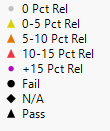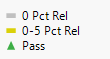- Subscribe to RSS Feed
- Mark Topic as New
- Mark Topic as Read
- Float this Topic for Current User
- Bookmark
- Subscribe
- Mute
- Printer Friendly Page
Discussions
Solve problems, and share tips and tricks with other JMP users.- JMP User Community
- :
- Discussions
- :
- Re: Graph Builder Overlay and Color Legend
- Mark as New
- Bookmark
- Subscribe
- Mute
- Subscribe to RSS Feed
- Get Direct Link
- Report Inappropriate Content
Graph Builder Overlay and Color Legend
I have a script that creates a graph builder window that allows the user to click through options in a local data filter to view different sets of data. I have overlay and color variables set, color shows which bucket the data fall into and overlay shows pass/fail using marker shapes. What I want to change is the legend. If the users selection has one bucket that only has data as "pass", then the color for that bucket in the legend takes on the marker shape of "pass". If there are both "Pass" and "fail" in a bucket then the marker stays the default circle. Here is what I mean:
Is there any way that I can keep all of the markers for the color variables a constant shape in the legend? Is there a way to specify a shape that I am not using in my Overlay variable (like the default small circle)?
I also have times where the wrap variables in the legend change color:
When this happens it actually changes the points in the graph to the color of "Pass" even though it is not a color I defined for any of my buckets.
I have the following in my script for the legend:
{Legend Model(
8,
Properties( 0, {Line Color( 32 ),Marker(13 ), Marker Size(3)}, Item ID( "0 Pct Rel", 1 ) ),
Properties( 1, {Line Color( 9 ),Marker(13 ), Marker Size(3)}, Item ID( "0-5 Pct Rel", 1 ) ),
Properties( 2, {Line Color( 6 ),Marker(13 ), Marker Size(3)}, Item ID( "5-10 Pct Rel", 1 ) ),
Properties( 3, {Line Color( 3 ),Marker(13 ), Marker Size(3)}, Item ID( "10-15 Pct Rel", 1 ) ),
Properties( 4, {Marker( "FilledCircle" ),Line Color(0)}, Item ID( "Fail", 1 ) ),
Properties( 5, {Marker( "Diamond" ),Line Color(0)}, Item ID( "N/A", 1 ) ),
Properties(
6,
{Marker( "Filled Up Triangle" ), Line Color(0)},
Item ID( "Pass", 1 )
),
Properties( -1, {Line Color( 27 ),Marker(13 ), Marker Size(3)}, Item ID( "+15 Pct Rel", 1 ) ),
)}******I updated the script and now I have fixed the issue with the colors changing to different shapes, but I can't seem to figure out how to keep the overlay from changing the colors of the data points.
Thanks!
- Mark as New
- Bookmark
- Subscribe
- Mute
- Subscribe to RSS Feed
- Get Direct Link
- Report Inappropriate Content
Re: Graph Builder Overlay and Color Legend
For the shape properties, try changing Line Color(0) to Line Color("Back"). Even though 0 is Black, I believe GraphBuilder uses a zero as a place holder for Default, and default can change when the graph changes.
I am not 100% this will work, but it is worth a try. If that doen't work, a Local Data Filter handler might be needed to manage the legend.
- Mark as New
- Bookmark
- Subscribe
- Mute
- Subscribe to RSS Feed
- Get Direct Link
- Report Inappropriate Content
Re: Graph Builder Overlay and Color Legend
If you set the RowState color in the data table to the colors you want for the Overlay variable, I believe you will get the color pattern you want.
Recommended Articles
- © 2026 JMP Statistical Discovery LLC. All Rights Reserved.
- Terms of Use
- Privacy Statement
- Contact Us