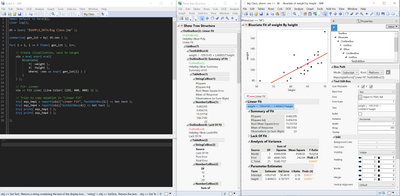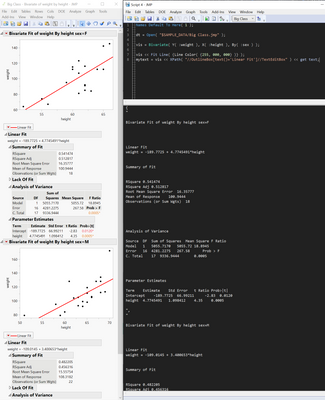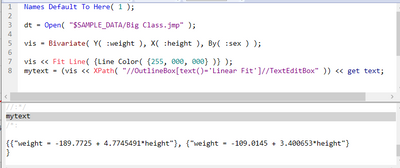- Subscribe to RSS Feed
- Mark Topic as New
- Mark Topic as Read
- Float this Topic for Current User
- Bookmark
- Subscribe
- Mute
- Printer Friendly Page
Discussions
Solve problems, and share tips and tricks with other JMP users.- JMP User Community
- :
- Discussions
- :
- Get text from reporting platform
- Mark as New
- Bookmark
- Subscribe
- Mute
- Subscribe to RSS Feed
- Get Direct Link
- Report Inappropriate Content
Get text from reporting platform
Hello,
Something I've struggled greatly with is how to Get *something* from platforms. In this case, it's the linear fit equation just under "Linear Fit". The Properties and Show Tree Structure menu both show different text exit boxes, so I've tried to grab them both and used Get (which isn't recognized by the platform, or maybe just the object), and Get text. Both do not grab the text I require. Any ideas?
Another issue is that 6 reports are generated, where 2 of them should be, since summarize creates a list of unique values in :sex and that's what how many times the for loop is iterating. The reporting is also filtered for these values.
Names default to here(1);
clear log();
dt = Open( "$SAMPLE_DATA/Big Class.jmp" );
summarize( gen_lst = by( dt:sex ) );
for( i = 1, i <= N Items( gen_lst ), i++,
// Create visualization, save to target
vis = eval expr( eval(
Bivariate(
Y( :weight ),
X( :height ),
Where( :sex == expr( gen_lst[i] ) )
)
) );
// Fit: Linear
vis << Fit Line( {Line Color( {255, 000, 000} )} );
// Tries to copy equation in "Linear Fit"
try( eqs_tmp1 = report(vis)["Linear Fit", TextEditBox(1)] << Get text );
try( eqs_tmp4 = report(vis)[TextEditBox(4)] << Get text );
try( print( eqs_tmp1 ) );
try( print( eqs_tmp4 ) );
);
- Tags:
- windows
Accepted Solutions
- Mark as New
- Bookmark
- Subscribe
- Mute
- Subscribe to RSS Feed
- Get Direct Link
- Report Inappropriate Content
Re: Get text from reporting platform
I think it should be
Eval(Eval Expr(...Alternatively, you could use By:
Names Default To Here( 1 );
dt = Open( "$SAMPLE_DATA/Big Class.jmp" );
vis = Bivariate( Y( :weight ), X( :height ), By( :sex ) );
vis << Fit Line( {Line Color( {255, 000, 000} )} );
(vis << XPath( "//OutlineBox[text()='Linear Fit']//TextEditBox" )) << get text;
- Mark as New
- Bookmark
- Subscribe
- Mute
- Subscribe to RSS Feed
- Get Direct Link
- Report Inappropriate Content
Re: Get text from reporting platform
I think it should be
Eval(Eval Expr(...Alternatively, you could use By:
Names Default To Here( 1 );
dt = Open( "$SAMPLE_DATA/Big Class.jmp" );
vis = Bivariate( Y( :weight ), X( :height ), By( :sex ) );
vis << Fit Line( {Line Color( {255, 000, 000} )} );
(vis << XPath( "//OutlineBox[text()='Linear Fit']//TextEditBox" )) << get text;
- Mark as New
- Bookmark
- Subscribe
- Mute
- Subscribe to RSS Feed
- Get Direct Link
- Report Inappropriate Content
Re: Get text from reporting platform
Thank you for the quick reply, Hogi!
The alternate code grabs too much text for my liking, as shown in the screenshot. I'm looking specifically to grab the equation.
However, thank you for catching that I flipped the eval and eval expr! That completely solved the issue! I can use either the first or second try() to get the equations I'm looking for.
- Mark as New
- Bookmark
- Subscribe
- Mute
- Subscribe to RSS Feed
- Get Direct Link
- Report Inappropriate Content
Re: Get text from reporting platform
on my system (v17.1):
Hm, I wonder what could make the difference?
- Mark as New
- Bookmark
- Subscribe
- Mute
- Subscribe to RSS Feed
- Get Direct Link
- Report Inappropriate Content
Re: Get text from reporting platform
There are less brackets in your screenshot, right?
So, the get text is directly piped to vis and it returns the full report.
- Mark as New
- Bookmark
- Subscribe
- Mute
- Subscribe to RSS Feed
- Get Direct Link
- Report Inappropriate Content
Re: Get text from reporting platform
Here are few more options which you could use. I would either use the first option here or XPath
Names Default To Here(1);
dt = Open("$SAMPLE_DATA/Big Class.jmp");
Summarize(gen_lst = by(dt:sex));
For(i = 1, i <= N Items(gen_lst), i++,
// Create visualization, save to target
vis = Eval(Eval Expr(Bivariate(Y(:weight), X(:height), Where(:sex == Expr(gen_lst[i])))));
// Fit: Linear
vis << Fit Line({Line Color({255, 000, 000})});
txt1 = Report(vis)[OutlineBox("Linear Fit"), Text Edit Box(1)] << get text; // I would use this or XPath
txt2 = Report(vis)["Linear Fit", Text Edit Box(1)] << get text;
txt3 = ((Report(vis)[OutlineBox("Linear Fit")] << Child) << child) << get text;
);
Recommended Articles
- © 2026 JMP Statistical Discovery LLC. All Rights Reserved.
- Terms of Use
- Privacy Statement
- Contact Us