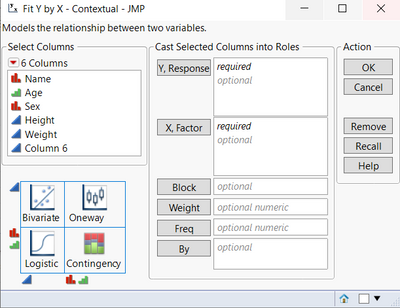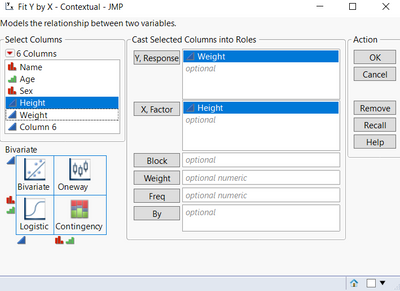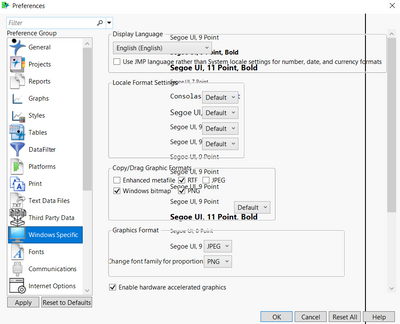- Subscribe to RSS Feed
- Mark Topic as New
- Mark Topic as Read
- Float this Topic for Current User
- Bookmark
- Subscribe
- Mute
- Printer Friendly Page
Discussions
Solve problems, and share tips and tricks with other JMP users.- JMP User Community
- :
- Discussions
- :
- Re: GUI not consistently responding. Have to "Resize JMP window" to see a respon...
- Mark as New
- Bookmark
- Subscribe
- Mute
- Subscribe to RSS Feed
- Get Direct Link
- Report Inappropriate Content
GUI not consistently responding. Have to "Resize JMP window" to see a response.
I recently installed JMP and I think I ought to have set up the license properly. However upon going to through the tutorial I noticed something that I really ought to fix and is unfortunately, not addressed in most newbie guides I can find.
When I clicked the trial Columns and began to cast them I found that apparently, there was not any response from JMP.
I could click and drag, I could double click, I could select the columns and then click the X, Factor or Y, Response buttons and nothing would appear to happen. Confused I eventually hit OK and the graph I had attempted to make was properly generated. This baffled me because it appeared that I had never successfully input anything. I tried again still confused and eventually realized that I would have to resize my window to properly see what my inputs are.
So JMP is working properly over here I just appear to have some strange and functionally disruptive bug that revolves around my screen resolution or something. I wondered if there might be some setting that I had on by default that I ought to turn off. So I looked up some JMP troubleshooting guides and entered my File>Preferences menu only to find the same issue again. Again able to be temporarily solved by resizing my window.
I was a little bit lost, because I can't seem to find this issue when I look it up, and I am not sure I want to go around flipping preference switches in hopes that turning off one of the many settings fixes the issue. As I played around trying to replicate my issues (I am able to consistently update the GUI by resizing it) the GUI would sometimes inexplicably work which just makes everything even more confusing. For instance a selection of "Height" in that tutorial would after a few minutes render inside the Casting box, but when trying again with "Weight" I could wait a good ten minutes and never see an update. The first selection I make in a window seems always to work well but the second selection doesn't always highlight. In another window I used the scroll wheel on the right hand side of the screen only to realize no scrolling was occurring. Clicking on the window again updated the window to render the proper part of the page that had been scrolled to.
There must be some reason that all of these things are happening, Hopefully it is one I can fix. Is this a known JMP issue? (I didn't find any reference to it by an internet or forum search.) Maybe it is some compatibility issue? I am using a Dell Windows 10 Enterprise laptop with an Intel CPU and a very basic Nvidia graphics card.
It would be nice to get JMP to work smoothly, frankly having to constantly update the windows such that they render my tutorial inputs is borderline unusable. I'm not an expert R user and JMP looks like it could save me some time, hopefully with a little fixing it can.
For those who recommend it, I have tried restarting my computer, and I have tried updating JMP. I am using version 16.2.0
Thanks in advance!
Accepted Solutions
- Mark as New
- Bookmark
- Subscribe
- Mute
- Subscribe to RSS Feed
- Get Direct Link
- Report Inappropriate Content
Re: GUI not consistently responding. Have to "Resize JMP window" to see a response.
- Mark as New
- Bookmark
- Subscribe
- Mute
- Subscribe to RSS Feed
- Get Direct Link
- Report Inappropriate Content
Re: GUI not consistently responding. Have to "Resize JMP window" to see a response.
@jschroedl might have a better answer. The following is approximately correct:
Graphics cards from different hardware vendors all share a common set of drawing functions. A lot of those functions date from the previous century. They also have vendor specific drawing functions that might be for scrolling or shading or 3D support or fonts or colors...I don't know, it is mostly hidden by layers of operating system support. Turning off the hardware acceleration means ignoring the newer functions, which are made available to the operating system through a device driver written by the hardware vendor. The driver maps the hardware capabilities to a standard OS function. I don't have a real example, but it might do something like replacing a pixel-by-pixel line drawing routine with a routine that uses the graphics hardware to draw a line.
JMP will perform better if the newer functions are available (edit: and the vendor's driver is bug-free enough.) If you install the updated driver, you'll want to turn JMP's hardware acceleration back on.
- Mark as New
- Bookmark
- Subscribe
- Mute
- Subscribe to RSS Feed
- Get Direct Link
- Report Inappropriate Content
Re: GUI not consistently responding. Have to "Resize JMP window" to see a response.
@Craige_Hales is exactly correct here. The OS technology JMP uses allows us to request extra speed from the graphics card by utilizing its hardware capabilities. This usually results in much faster drawing. The speedup can be especially noticeable with 4K monitors. However, bugs in the video card drivers can result in screen drawing issues just as you experienced. So, turning off that preference shifts much of the graphics work away from the video card and back to your CPU. Using the CPU means more data to move from RAM into the Video RAM when it goes to display so it'll be a little slower but it won't be susceptible to that driver bug. I too encourage you to try re-enabling the hardware acceleration once you get a driver update for the video card. That would help you regain a bit of performance.
As you may have seen in the links from Craige, there was a particularly prevalent bug in some laptops using Intel Xe graphics lately. Intel does have an update available so that situation should be avoidable if you have one of those in your PC.
- Mark as New
- Bookmark
- Subscribe
- Mute
- Subscribe to RSS Feed
- Get Direct Link
- Report Inappropriate Content
Re: GUI not consistently responding. Have to "Resize JMP window" to see a response.
- Mark as New
- Bookmark
- Subscribe
- Mute
- Subscribe to RSS Feed
- Get Direct Link
- Report Inappropriate Content
Re: GUI not consistently responding. Have to "Resize JMP window" to see a response.
Turning off hardware acceleration and then restarting the program appears so far to have fixed the issue.
What is hardware acceleration and why is it turned on by default? I understand it is likely considered to be a optimization of computer resources but was there a feature it was included to support? Will I want to turn hardware acceleration back on in the future for certain applications?
Thanks! I was having trouble believing I was the only one to have the issue.
- Mark as New
- Bookmark
- Subscribe
- Mute
- Subscribe to RSS Feed
- Get Direct Link
- Report Inappropriate Content
Re: GUI not consistently responding. Have to "Resize JMP window" to see a response.
@jschroedl might have a better answer. The following is approximately correct:
Graphics cards from different hardware vendors all share a common set of drawing functions. A lot of those functions date from the previous century. They also have vendor specific drawing functions that might be for scrolling or shading or 3D support or fonts or colors...I don't know, it is mostly hidden by layers of operating system support. Turning off the hardware acceleration means ignoring the newer functions, which are made available to the operating system through a device driver written by the hardware vendor. The driver maps the hardware capabilities to a standard OS function. I don't have a real example, but it might do something like replacing a pixel-by-pixel line drawing routine with a routine that uses the graphics hardware to draw a line.
JMP will perform better if the newer functions are available (edit: and the vendor's driver is bug-free enough.) If you install the updated driver, you'll want to turn JMP's hardware acceleration back on.
- Mark as New
- Bookmark
- Subscribe
- Mute
- Subscribe to RSS Feed
- Get Direct Link
- Report Inappropriate Content
Re: GUI not consistently responding. Have to "Resize JMP window" to see a response.
@Craige_Hales is exactly correct here. The OS technology JMP uses allows us to request extra speed from the graphics card by utilizing its hardware capabilities. This usually results in much faster drawing. The speedup can be especially noticeable with 4K monitors. However, bugs in the video card drivers can result in screen drawing issues just as you experienced. So, turning off that preference shifts much of the graphics work away from the video card and back to your CPU. Using the CPU means more data to move from RAM into the Video RAM when it goes to display so it'll be a little slower but it won't be susceptible to that driver bug. I too encourage you to try re-enabling the hardware acceleration once you get a driver update for the video card. That would help you regain a bit of performance.
As you may have seen in the links from Craige, there was a particularly prevalent bug in some laptops using Intel Xe graphics lately. Intel does have an update available so that situation should be avoidable if you have one of those in your PC.
Recommended Articles
- © 2026 JMP Statistical Discovery LLC. All Rights Reserved.
- Terms of Use
- Privacy Statement
- Contact Us