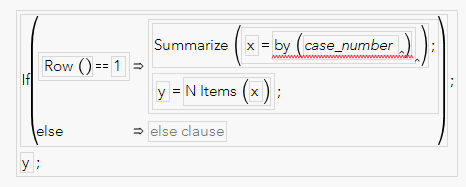- Subscribe to RSS Feed
- Mark Topic as New
- Mark Topic as Read
- Float this Topic for Current User
- Bookmark
- Subscribe
- Mute
- Printer Friendly Page
Discussions
Solve problems, and share tips and tricks with other JMP users.- JMP User Community
- :
- Discussions
- :
- Re: Formula for Number of Unique Categories in Column
- Mark as New
- Bookmark
- Subscribe
- Mute
- Subscribe to RSS Feed
- Get Direct Link
- Report Inappropriate Content
Formula for Number of Unique Categories in Column
I am looking for the column formula to provide me with the count of unique categories in a column (maybe based on another columns categories). For instance, if a column has
A
A
B
B
B
C
then I would like to get back the value 3.
Thanks
Accepted Solutions
- Mark as New
- Bookmark
- Subscribe
- Mute
- Subscribe to RSS Feed
- Get Direct Link
- Report Inappropriate Content
Re: Formula for Number of Unique Categories in Column
Try this formula.......of course, swap out the :Flow for the column you want to count the categories for
Summarize( x = by( :FLOW ) );
N Items( x );If the data table is really large, you may want to use this more efficient version
If( Row() == 1,
Summarize( x = by( :Flow ) );
y = N Items( x );
);
y;
- Mark as New
- Bookmark
- Subscribe
- Mute
- Subscribe to RSS Feed
- Get Direct Link
- Report Inappropriate Content
Re: Formula for Number of Unique Categories in Column
I think I remember the Summation formula being used for this, but my memory fails me.
- Mark as New
- Bookmark
- Subscribe
- Mute
- Subscribe to RSS Feed
- Get Direct Link
- Report Inappropriate Content
Re: Formula for Number of Unique Categories in Column
Try this formula.......of course, swap out the :Flow for the column you want to count the categories for
Summarize( x = by( :FLOW ) );
N Items( x );If the data table is really large, you may want to use this more efficient version
If( Row() == 1,
Summarize( x = by( :Flow ) );
y = N Items( x );
);
y;
- Mark as New
- Bookmark
- Subscribe
- Mute
- Subscribe to RSS Feed
- Get Direct Link
- Report Inappropriate Content
Re: Formula for Number of Unique Categories in Column
- Mark as New
- Bookmark
- Subscribe
- Mute
- Subscribe to RSS Feed
- Get Direct Link
- Report Inappropriate Content
Re: Formula for Number of Unique Categories in Column
I see how this would work for a script to create a column, but I've created a datatable that I update from a database and I'd like to have a column in that table with a formula to calculate the number of unique categories. Is there a way to do that directly in a column formula instead of though a script?
I found a hack using using Def() and Col Sum but it only works because i'm looking at a sorted field that's a unique id with numbrers. It doesn't work for actual text variables. Is there a better solution for that?
Here is the hacked formula:
Col Sum( Dif( :customer_id ) > 0 )
Thank you,
Aron
- Mark as New
- Bookmark
- Subscribe
- Mute
- Subscribe to RSS Feed
- Get Direct Link
- Report Inappropriate Content
Re: Formula for Number of Unique Categories in Column
The stated formula from my last response should do what you want.
If( Row() == 1,
Summarize( x = by( :Customer_ID) );
y = N Items( x );
);
y;Just cut and paste this into the formula editor
- Mark as New
- Bookmark
- Subscribe
- Mute
- Subscribe to RSS Feed
- Get Direct Link
- Report Inappropriate Content
Re: Formula for Number of Unique Categories in Column
What I always forget, is that a column formula can actually be an entire mini script; with many semicolons and lines of code.
- Mark as New
- Bookmark
- Subscribe
- Mute
- Subscribe to RSS Feed
- Get Direct Link
- Report Inappropriate Content
Re: Formula for Number of Unique Categories in Column
That worked great! I was thrown off by the red underline, I thought that meant it wasn't going to work.
I'm not actually sure I've ever tried pasting a formula directly in the column before, I thought I had to rebuild it using the explicit formula column functions... this is a huge improvement. Thank you so much for the quick reply!
Aron
- Mark as New
- Bookmark
- Subscribe
- Mute
- Subscribe to RSS Feed
- Get Direct Link
- Report Inappropriate Content
Re: Formula for Number of Unique Categories in Column
Mr. Nelson,
Can you describe in detail what this function is doing? Not sure I understand the "by" function.
Thanks,
Martin
- Mark as New
- Bookmark
- Subscribe
- Mute
- Subscribe to RSS Feed
- Get Direct Link
- Report Inappropriate Content
Re: Formula for Number of Unique Categories in Column
"By" is a fairly global concept in JMP. If you run the Distribution Platform, and specify a "By" variable it will generate a separate Distribution for each of the different values of the "By" columns. The same is for the Summarize() function. Here is a quote from the JSL Syntax Reference for the Summarize() function.
Help==>Books==>JSL Syntax Reference
"Using a BY variable changes the output from single values for each statistic to a list of values for each group in the BY variable."
Good documentation along with an example can also be fount in the Scripting Index
Help==>Scripting Index==>Functions==>Statistical==>Sumarize
or
Help==>Scripting Index.........search on Summarize
Recommended Articles
- © 2026 JMP Statistical Discovery LLC. All Rights Reserved.
- Terms of Use
- Privacy Statement
- Contact Us