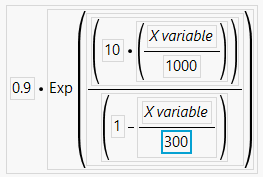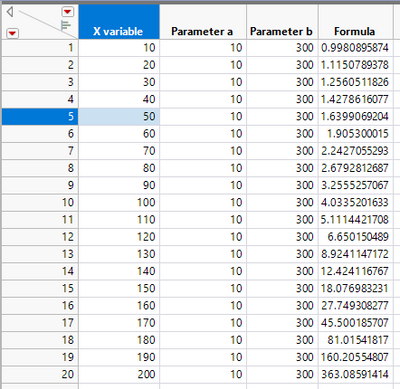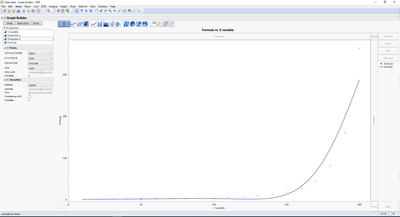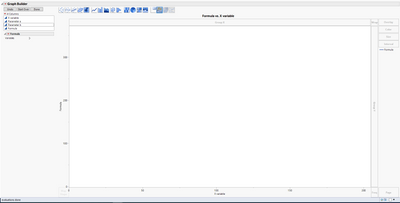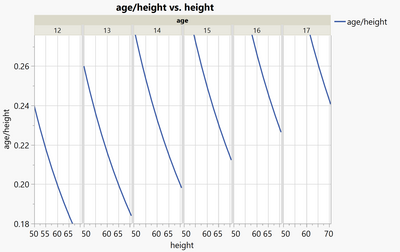- Subscribe to RSS Feed
- Mark Topic as New
- Mark Topic as Read
- Float this Topic for Current User
- Bookmark
- Subscribe
- Mute
- Printer Friendly Page
Discussions
Solve problems, and share tips and tricks with other JMP users.- JMP User Community
- :
- Discussions
- :
- Re: Formula and graphbuilder
- Mark as New
- Bookmark
- Subscribe
- Mute
- Subscribe to RSS Feed
- Get Direct Link
- Report Inappropriate Content
Formula and graphbuilder
Dear Community,
I need your help and I would like to apologize if it is a stupid question.
I’m struggling with the graphbuilder.
I would like to use a column including a formula option for plotting it in the graphbuilder window.
Nevertheless, it only works when all the parameters are included in the formula (the two following pictures).
When I try to make my formula “flexible” with a link to other columns for adapting the formula, it doesn’t work.
I got the following plot when I click on points (first picture) and no plot when I click on the formula option (second picture).
I would really appreciate if someone could help me to find a solution.
Thank you.
- Tags:
- windows
- Mark as New
- Bookmark
- Subscribe
- Mute
- Subscribe to RSS Feed
- Get Direct Link
- Report Inappropriate Content
Re: Formula and graphbuilder
I think there is a glitch in that button. When I experimented, I ran into the same thing you did - except for one try. But I couldn't get the graph to show up after that. Then I closed the file I was working on and tried it again and it worked every time. I can't explain it but it doesn't seem to matter what order I do things in (Y variable, X variable, graph button). When something works sometimes and not others with all explanations ruled out, I think it is a glitch.
- Mark as New
- Bookmark
- Subscribe
- Mute
- Subscribe to RSS Feed
- Get Direct Link
- Report Inappropriate Content
Re: Formula and graphbuilder
Hi dale_lehman,
Thank you for your answer. I really appreciate.
I don't think that for my case it is a glitch. I have faced that by creating new tables with the same idea.
Tak
- Mark as New
- Bookmark
- Subscribe
- Mute
- Subscribe to RSS Feed
- Get Direct Link
- Report Inappropriate Content
Re: Formula and graphbuilder
This happens because you try to plot a formula with 3 inputs vs. a single X-Axis.
The table shows that the 2nd and 3rd input is constant.
But Graph Builder doesn't know, because the parameters are not used in Graph Builder.
And this is the solution: Just put the parameters somewhere where they don't hurt (Group X/Y) - and you will get the curve ...
Names Default to Here(1);
dt = Open( "$SAMPLE_DATA/Big Class.jmp" );
dt << New Column( "age/height", Formula( :age / :height ));
dt << Graph Builder(
Variables( X( :height ), Y( :"age/height"n ), Group X( :age ) ),
Elements( Formula( X, Y, Legend( 11 ) ) )
)
- Mark as New
- Bookmark
- Subscribe
- Mute
- Subscribe to RSS Feed
- Get Direct Link
- Report Inappropriate Content
Re: Formula and graphbuilder
Hi Hogi,
Tak for your answer.
Now, I can understand the problem.
Best regards,
Alexandre
Recommended Articles
- © 2026 JMP Statistical Discovery LLC. All Rights Reserved.
- Terms of Use
- Privacy Statement
- Contact Us