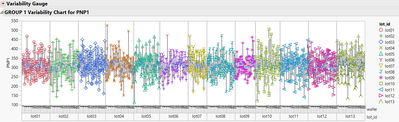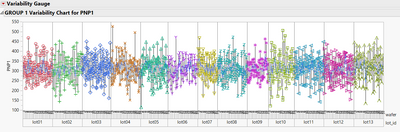Turn on suggestions
Auto-suggest helps you quickly narrow down your search results by suggesting possible matches as you type.
Options
- Subscribe to RSS Feed
- Mark Topic as New
- Mark Topic as Read
- Float this Topic for Current User
- Bookmark
- Subscribe
- Mute
- Printer Friendly Page
Discussions
Solve problems, and share tips and tricks with other JMP users.- JMP User Community
- :
- Discussions
- :
- For loop to show Variability Plot with Row Legend
- Mark as New
- Bookmark
- Subscribe
- Mute
- Subscribe to RSS Feed
- Get Direct Link
- Report Inappropriate Content
For loop to show Variability Plot with Row Legend
Created:
Jun 23, 2020 03:44 AM
| Last Modified: Jun 9, 2023 4:30 PM
(3413 views)
I want to plot multiple Variability plot with withe row legend display at the right. But when do this with the for loop, the row legend is not able to display. can anyone please advice?
the graph i intended to have for every parameters.
instead i only get the graph below with row legend display on the right.
Names Default To Here( 1 );
dt = Open( "$SAMPLE_DATA/Semiconductor Capability.jmp" );
/* Obtain a list of numeric/continuous column names as strings */
colList = dt << Get Column Names( Continuous, String );
For( i = 2, i <= Nitems( colList ), i++,
Variability Chart(
Y( colList[i] ),
X( :lot_id, :wafer ),
Connect Cell Means( 1 ),
Std Dev Chart( 0 ),
SendToReport(
Dispatch(
{},
"Variability Chart for " || colList[i],
OutlineBox,
{Set Title( "GROUP 1 Variability Chart for " || colList[i] )}
),
Dispatch(
{"Variability Chart for " || colList[i]},
"Variability Chart",
FrameBox,
{Row Legend(
lot_id,
Color( 1 ),
Color Theme( "JMP Default" ),
Marker( 1 ),
Marker Theme( "Standard" ),
Continuous Scale( 0 ),
Reverse Scale( 0 ),
Excluded Rows( 0 )
)}
)
)
);
);
1 ACCEPTED SOLUTION
Accepted Solutions
- Mark as New
- Bookmark
- Subscribe
- Mute
- Subscribe to RSS Feed
- Get Direct Link
- Report Inappropriate Content
Re: For loop to show Variability Plot with Row Legend
Hi,
please run the following code.
I hope it does the job.
Names Default To Here( 1 );
dt = Open( "$SAMPLE_DATA/Semiconductor Capability.jmp" );
/* Obtain a list of numeric/continuous column names as strings */
colList = dt << Get Column Names( Continuous, String );
win = New Window("Example");
For( i = 2, i <= Nitems( colList ), i++,
win << Append(varobj = Variability Chart(
Y( Column(dt,colList[i]) ),
X( :lot_id, :wafer ),
Connect Cell Means( 1 ),Std Dev Chart( 0 )
));
(varobj << report)[OutlineBox(1)] << set Title("GROUP 1 " || ((varobj << report)[OutlineBox(1)] << Get Title));
(varobj << report)[FrameBox(1)] << Row Legend(Column(dt,"lot_id"),Color( 1 ),Marker( 1 ));
);
3 REPLIES 3
- Mark as New
- Bookmark
- Subscribe
- Mute
- Subscribe to RSS Feed
- Get Direct Link
- Report Inappropriate Content
Re: For loop to show Variability Plot with Row Legend
Hi,
please run the following code.
I hope it does the job.
Names Default To Here( 1 );
dt = Open( "$SAMPLE_DATA/Semiconductor Capability.jmp" );
/* Obtain a list of numeric/continuous column names as strings */
colList = dt << Get Column Names( Continuous, String );
win = New Window("Example");
For( i = 2, i <= Nitems( colList ), i++,
win << Append(varobj = Variability Chart(
Y( Column(dt,colList[i]) ),
X( :lot_id, :wafer ),
Connect Cell Means( 1 ),Std Dev Chart( 0 )
));
(varobj << report)[OutlineBox(1)] << set Title("GROUP 1 " || ((varobj << report)[OutlineBox(1)] << Get Title));
(varobj << report)[FrameBox(1)] << Row Legend(Column(dt,"lot_id"),Color( 1 ),Marker( 1 ));
);- Mark as New
- Bookmark
- Subscribe
- Mute
- Subscribe to RSS Feed
- Get Direct Link
- Report Inappropriate Content
Re: For loop to show Variability Plot with Row Legend
When I run this code, it seems to be stuck in a loop. At anyrate, JMP appears to hang. I am running version 13.2.1
Jim Loughlin
Loughlin Consulting
Loughlin Consulting
- Mark as New
- Bookmark
- Subscribe
- Mute
- Subscribe to RSS Feed
- Get Direct Link
- Report Inappropriate Content
Re: For loop to show Variability Plot with Row Legend
Hi Tom,
Same as Jim finding, it take long time to run and hang intermittent. But i got it work on one time though.
Recommended Articles
- © 2026 JMP Statistical Discovery LLC. All Rights Reserved.
- Terms of Use
- Privacy Statement
- Contact Us