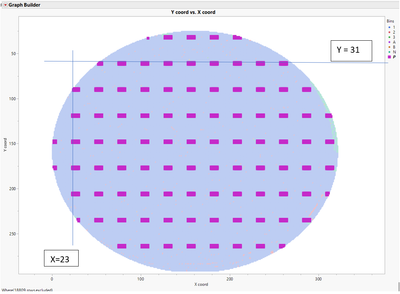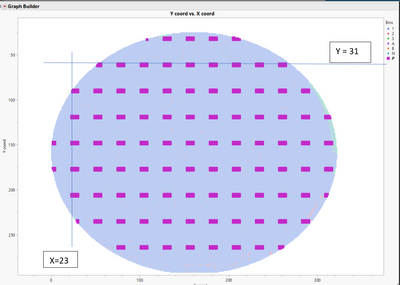- Subscribe to RSS Feed
- Mark Topic as New
- Mark Topic as Read
- Float this Topic for Current User
- Bookmark
- Subscribe
- Mute
- Printer Friendly Page
Discussions
Solve problems, and share tips and tricks with other JMP users.- JMP User Community
- :
- Discussions
- :
- Finding X and Y coordinate
- Mark as New
- Bookmark
- Subscribe
- Mute
- Subscribe to RSS Feed
- Get Direct Link
- Report Inappropriate Content
Finding X and Y coordinate
Hello JMP Community,
I am trying to figure out a way to identify the X and Y coordinates of the highlighted rows.
Get the lower x boundary of those bin "P" lying furthest to the left, that have at least SOME of their left edge on the wafer.
And get the upper y boundary of those bin "P" lying furthest to the top, that have at least SOME of their top edge on the wafer.
In this example the X = 23 and Y = 31. I would to get these values using some formula or calculation
I've attached the data table below.
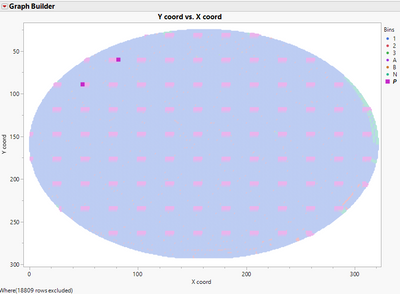
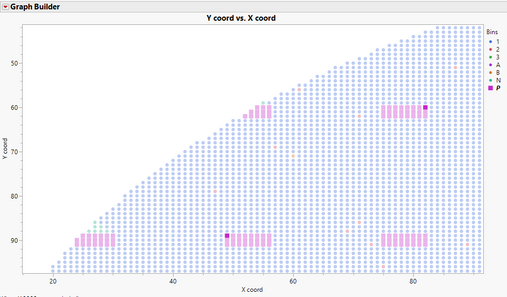
I would really appreciate any suggestions
Thanks,
Jackie
- Mark as New
- Bookmark
- Subscribe
- Mute
- Subscribe to RSS Feed
- Get Direct Link
- Report Inappropriate Content
Re: Finding X and Y coordinate
Hello Jackie,
What about << Get Selected Rows? It will return a matrix of selected rows. Potentially you can generate an associated array with row as key and a list of values, and perhaps a list of values { x coordinate, y coordinate, "P" value }.
Are the P bins differentiated by anything other than bins? Are they numbered or named? If so, it would be good to include that in the AA above. You can then iterate through them to find the values you need using for loops and perhaps generate additional lists or AAs that would be useful to you. Hope this helps.
- Mark as New
- Bookmark
- Subscribe
- Mute
- Subscribe to RSS Feed
- Get Direct Link
- Report Inappropriate Content
Re: Finding X and Y coordinate
Thanks,
I highlighted row just for the reference. I want to identify the 2nd most lower x boundary of those bin "P" lying furthest to the left and the 2nd most top y boundary. I don't think what you suggested is what I am looking for
- Mark as New
- Bookmark
- Subscribe
- Mute
- Subscribe to RSS Feed
- Get Direct Link
- Report Inappropriate Content
Re: Finding X and Y coordinate
@Jackie_ , in these cases, you can easily identify these "P" bins by their coordinates. In your example, your 2nd most top y boundary has values at, or close to Y = 31, and your 2nd left most boundary has values at, or close to X = 23. Making some type of list, or AA may help you quickly compare these values. Including these values in an AA with the row number an other valuable information that you're looking for could satisfy your request.
- Mark as New
- Bookmark
- Subscribe
- Mute
- Subscribe to RSS Feed
- Get Direct Link
- Report Inappropriate Content
Re: Finding X and Y coordinate
@StarfruitBob Thanks! I'm still trying to figure out. If you can give an example, I would appreciate it
- Mark as New
- Bookmark
- Subscribe
- Mute
- Subscribe to RSS Feed
- Get Direct Link
- Report Inappropriate Content
Re: Finding X and Y coordinate
Is this a geometry question about whether an item at X,Y lies on the edge of a circle of radius R? Then, if CX,CY is the center,
radius = sqrt((x-cx)^2 + (y-cy)^2)
radius < R inside
radius > R outside
and you are just left with issues about the size of the item at X,Y and if X,Y is the center or top-left of that item.
- Mark as New
- Bookmark
- Subscribe
- Mute
- Subscribe to RSS Feed
- Get Direct Link
- Report Inappropriate Content
Re: Finding X and Y coordinate
@Craige_Hales sort of.
I posted this and @brady_brady suggested a formula to highlight the reticles in the wafer map
Solved: Re: Name Selection in Column - Highlight a reticle on wafer - JMP User Community
The thing I am trying to figure out is how can I calculate the offset X and Y
- Mark as New
- Bookmark
- Subscribe
- Mute
- Subscribe to RSS Feed
- Get Direct Link
- Report Inappropriate Content
Re: Finding X and Y coordinate
Starting to understand, maybe. x==23 and y==31 is a corner on a rectangular set of bins. That corner that is completely beyond the circle. The bin below, and the bin to the right, is at least partly within the circle?
There is some step size for the bins in both x and y. there is some radius for the circle. you want to determine the 23 and 31 value?
If that's correct, I'll suggest a brute force algorithm that tests bins in a loop, looking for one that satisfies the requirement.
- Mark as New
- Bookmark
- Subscribe
- Mute
- Subscribe to RSS Feed
- Get Direct Link
- Report Inappropriate Content
Re: Finding X and Y coordinate
@Craige_Hales Yes, I want to determine the 23 and 31 value. Can you share an example code? Fairley new to this
- Mark as New
- Bookmark
- Subscribe
- Mute
- Subscribe to RSS Feed
- Get Direct Link
- Report Inappropriate Content
Re: Finding X and Y coordinate
brute force, just test every bin. You'll want to adjust something, but this is the idea.
New Window( "test",
gb = Graph Box(
Frame Size( 800, 800 ),
radius = 43;
xstep = 5;// bin stride across
xsize = 3;// bin width
ystep = 4;// bin stride down
ysize = 2;// bin height
xmin = 0;
xmax = 100;
xcenter = Mean( xmin, xmax );
ymin = 0;
ymax = 100;
ycenter = Mean( ymin, ymax );
// the bins are identified by their upper left corner
isOutside = Function( {x, y}, // is this point out of the circle?
Sqrt( (x - xcenter) ^ 2 + (y - ycenter) ^ 2 ) > radius
);
isAllOutside = Function( {x, y}, // are all 4 points of this bin out of the circle?
isOutside( x, y ) & isOutside( x + xsize, y ) & isOutside( x, y + ysize ) & isOutside( x + xsize, y + ysize )
);
Circle( {xcenter, ycenter}, radius );
For( x = xcenter - xsize / 2 - xstep * Ceiling( radius / xstep ), x <= xcenter + xsize / 2 + xstep * Ceiling( radius / xstep ), x += xstep,
For( y = ycenter - ysize / 2 - ystep * Ceiling( radius / ystep ), y <= ycenter + ysize / 2 + ystep * Ceiling( radius / ystep ),
y += ystep,
// is this bin outside, and the right,below siblings not outside?
If( isAllOutside( x, y ) & !isAllOutside( x + xstep, y ) & !isAllOutside( x, y + ystep ),
Rect( x, y, x + xsize, y + ysize, fill = 1 ),
Rect( x, y, x + xsize, y + ysize, fill = 0 )
)
)
);
)
);
gb << setyaxis( {Min( 100 ), Max( 0 )} );
The for-loops look complicated just to center the bins on the circle. I don't know what the real rule is.
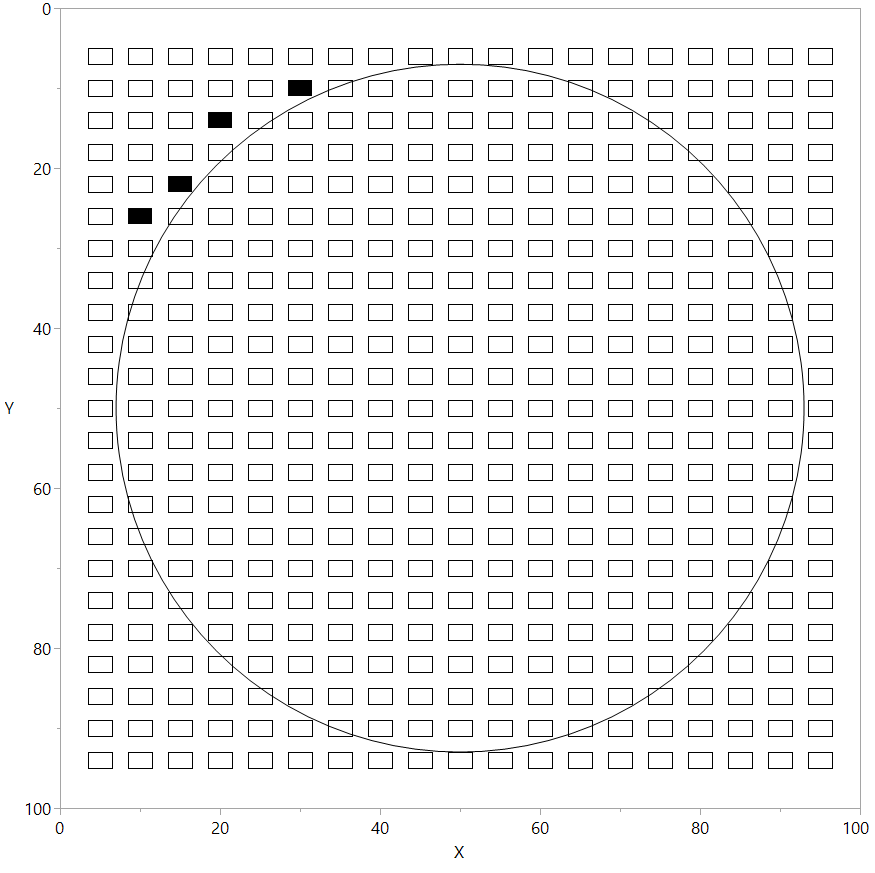
Recommended Articles
- © 2026 JMP Statistical Discovery LLC. All Rights Reserved.
- Terms of Use
- Privacy Statement
- Contact Us