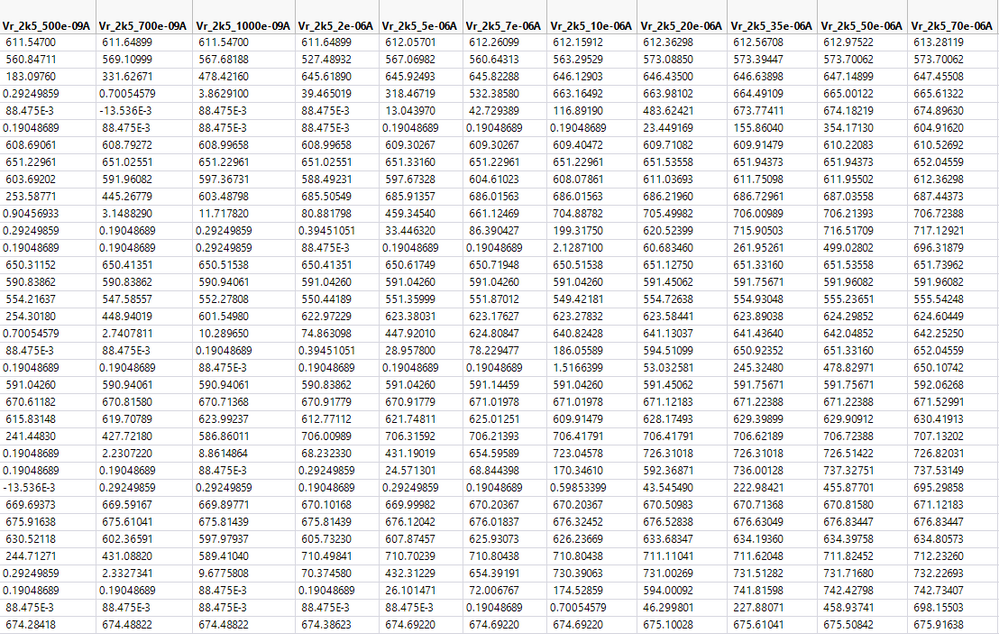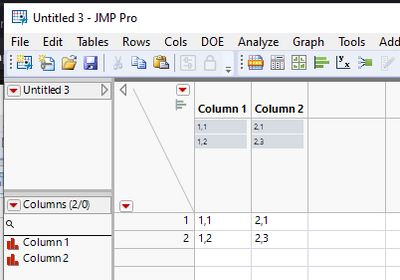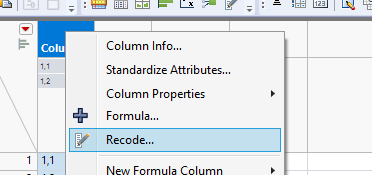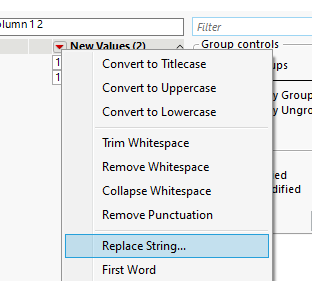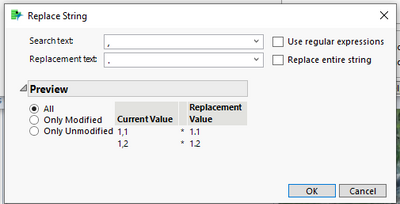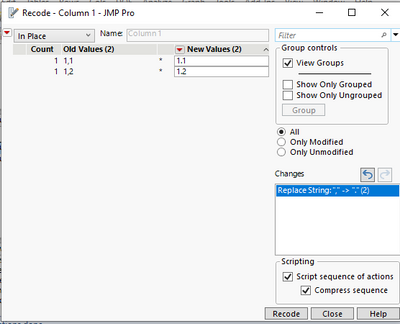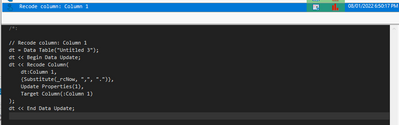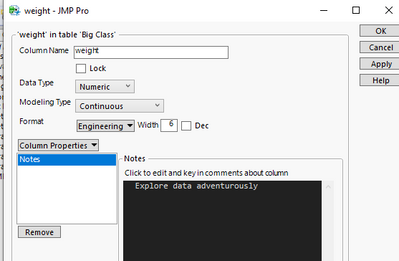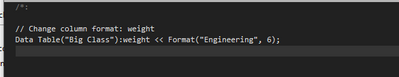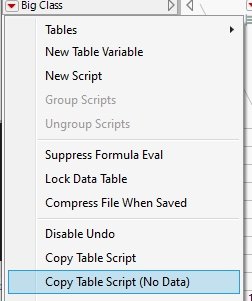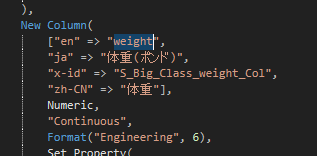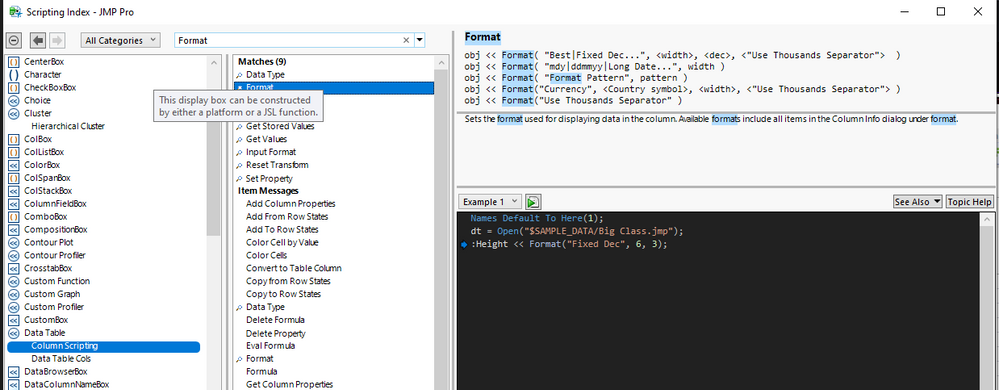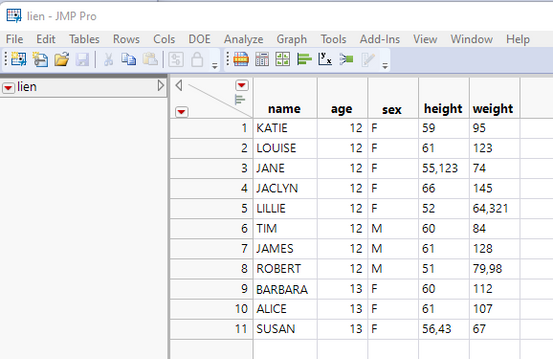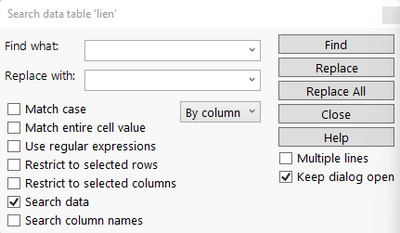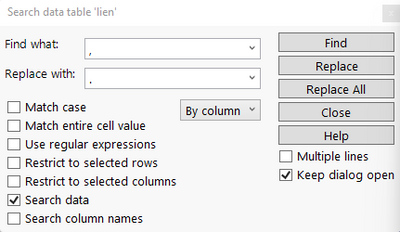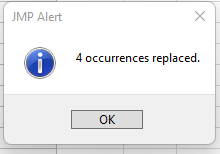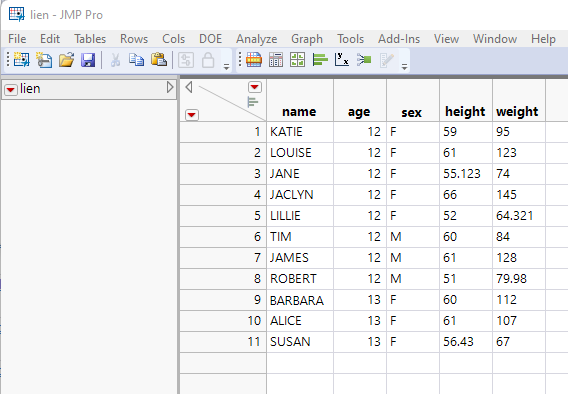- Subscribe to RSS Feed
- Mark Topic as New
- Mark Topic as Read
- Float this Topic for Current User
- Bookmark
- Subscribe
- Mute
- Printer Friendly Page
Discussions
Solve problems, and share tips and tricks with other JMP users.- JMP User Community
- :
- Discussions
- :
- Re: Find and Replace all instances of a specific character with another characte...
- Mark as New
- Bookmark
- Subscribe
- Mute
- Subscribe to RSS Feed
- Get Direct Link
- Report Inappropriate Content
Find and Replace all instances of a specific character with another character but leave the rest untouched
Heyho!
I am currently trying to replace all instances of "." with "," in a script, since I am in the EU and that is our decimal. Have seen some solutions to about the same problem that I have but they do not seem to work or I am just too stupid to use them for my case.
Any help is appreciated!
I will attach a picture of my data.
Kind regards,
Lien :)
- Tags:
- windows
Accepted Solutions
- Mark as New
- Bookmark
- Subscribe
- Mute
- Subscribe to RSS Feed
- Get Direct Link
- Report Inappropriate Content
Re: Find and Replace all instances of a specific character with another character but leave the rest untouched
Even though I'm from EU I always use "." as my decimal separator, so my example will be using "," as "wrong" decimal. Starting table:
Recode Column 1 to capture the script
From Enhanced Log
And finally script it
Names Default To Here(1);
dt = New Table("Untitled 3",
Add Rows(2),
New Column("Column 1", Character, "Nominal", Set Values({"1.1", "1.2", "1.2E-3"})),
New Column("Column 2", Character, "Nominal", Set Values({"2,1", "2,3", "1.2E3"}))
);
dt << Begin Data Update;
For Each({col_name}, dt << Get Column Names("String"),
dt << Recode Column(
AsColumn(col_name),
{Substitute(_rcNow, ",", ".")},
Update Properties(1),
Target Column(As Column(col_name))
);
Column(dt, col_name) << Set Data Type("Numeric");
Column(dt, col_name) << Set Modeling Type("Continuous");
);
dt << End Data Update;
- Mark as New
- Bookmark
- Subscribe
- Mute
- Subscribe to RSS Feed
- Get Direct Link
- Report Inappropriate Content
Re: Find and Replace all instances of a specific character with another character but leave the rest untouched
Even though I'm from EU I always use "." as my decimal separator, so my example will be using "," as "wrong" decimal. Starting table:
Recode Column 1 to capture the script
From Enhanced Log
And finally script it
Names Default To Here(1);
dt = New Table("Untitled 3",
Add Rows(2),
New Column("Column 1", Character, "Nominal", Set Values({"1.1", "1.2", "1.2E-3"})),
New Column("Column 2", Character, "Nominal", Set Values({"2,1", "2,3", "1.2E3"}))
);
dt << Begin Data Update;
For Each({col_name}, dt << Get Column Names("String"),
dt << Recode Column(
AsColumn(col_name),
{Substitute(_rcNow, ",", ".")},
Update Properties(1),
Target Column(As Column(col_name))
);
Column(dt, col_name) << Set Data Type("Numeric");
Column(dt, col_name) << Set Modeling Type("Continuous");
);
dt << End Data Update;
- Mark as New
- Bookmark
- Subscribe
- Mute
- Subscribe to RSS Feed
- Get Direct Link
- Report Inappropriate Content
Re: Find and Replace all instances of a specific character with another character but leave the rest untouched
Hey!
Thanks a bunch for your answer! After modifying the code a bit I got it to work for me!
Now I'd only need to set the Column Format to "Engineering". Do you know how I could add that to my script?
Thanks in advance!
- Mark as New
- Bookmark
- Subscribe
- Mute
- Subscribe to RSS Feed
- Get Direct Link
- Report Inappropriate Content
Re: Find and Replace all instances of a specific character with another character but leave the rest untouched
Easiest way is to let JMP script it for you and then use that script yourself.
1. Change column Format to Engineering on some column and press apply
2. If you have JMP16 and enhanced log enabled you will see the script needed there (just fix references)
3. If not, there are still few ways to get the script:
4. Use data tables red triangle option and use Copy Table Script (No Data)
5. Find the column you changed to Engineering
6. Just try getting the Format part from the script and using in on different column
:height << Format("Engineering", 6);7. If it works, great. If it doesn't it is time to open Scripting Index (it might be good idea to search for it in scripting index anyway).
8. Search for Format and from the long list of different JMP Objects look for Data Table and Column Scripting. This will help you narrow down the options
- Mark as New
- Bookmark
- Subscribe
- Mute
- Subscribe to RSS Feed
- Get Direct Link
- Report Inappropriate Content
Re: Find and Replace all instances of a specific character with another character but leave the rest untouched
My suggestion is to use the Find/Replace dialog. It allows you to search the entire data table and replace the "," with the "." in one click.
Give the following data table
there are several values that contain commas.
Either type
CNTL/F
or go to
Edit=>Search=>Find
the following window will open
Simply fill in the string to find and the string to replace it with
and then click on Replace All, and the data table will be searched and all commas will be replaced with periods
And the data table will be changed
- Mark as New
- Bookmark
- Subscribe
- Mute
- Subscribe to RSS Feed
- Get Direct Link
- Report Inappropriate Content
Re: Find and Replace all instances of a specific character with another character but leave the rest untouched
Hello!
Thanks for your answer! Unfortunately I'd need it in a script.I already knew of the search and replace function of JMP but I needed it automated.
The other answer from jthi already helped me out here but thanks anyways!
Kind regards,
Lien
Recommended Articles
- © 2026 JMP Statistical Discovery LLC. All Rights Reserved.
- Terms of Use
- Privacy Statement
- Contact Us