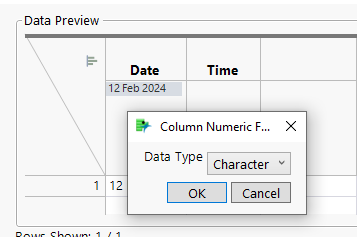- Subscribe to RSS Feed
- Mark Topic as New
- Mark Topic as Read
- Float this Topic for Current User
- Bookmark
- Subscribe
- Mute
- Printer Friendly Page
Discussions
Solve problems, and share tips and tricks with other JMP users.- JMP User Community
- :
- Discussions
- :
- Excel cell format
- Mark as New
- Bookmark
- Subscribe
- Mute
- Subscribe to RSS Feed
- Get Direct Link
- Report Inappropriate Content
Excel cell format
Hello
I'm encountering an issue with inconsistent cell formatting across multiple Excel files. I've written a script that imports all Excel files within a specific folder and then creates a new table with selected data from these files. However, I'm running into a problem because some of the Excel files have cells formatted as 'General', while others are formatted as 'Number'. This discrepancy in formatting, particularly with decimal places, leads to errors when comparing identical files. I'm looking for a solution to standardize the formatting during the import process in JMP, rather than manually adjusting the format in Excel.
- Tags:
- windows
- Mark as New
- Bookmark
- Subscribe
- Mute
- Subscribe to RSS Feed
- Get Direct Link
- Report Inappropriate Content
Re: Excel cell format
You might be able to modify the format from excel wizard. Right click on the column name and change the format to Character
And you might get something like this to your import script
Column Numeric Format(Index(0), Column Name(Date), Datatype("Character"))- Mark as New
- Bookmark
- Subscribe
- Mute
- Subscribe to RSS Feed
- Get Direct Link
- Report Inappropriate Content
Re: Excel cell format
I've written a script that imports all Excel files within a specific folder and then creates a new table with selected data from these files.
In your script, are you already using the Multiple File Import () function? If not, that might be helpful.
Recommended Articles
- © 2026 JMP Statistical Discovery LLC. All Rights Reserved.
- Terms of Use
- Privacy Statement
- Contact Us