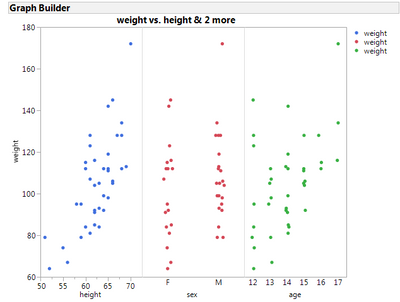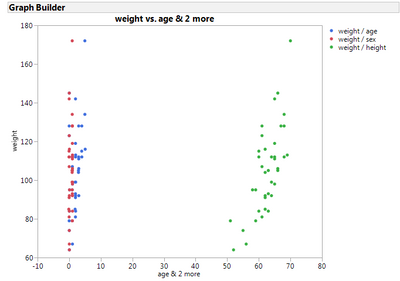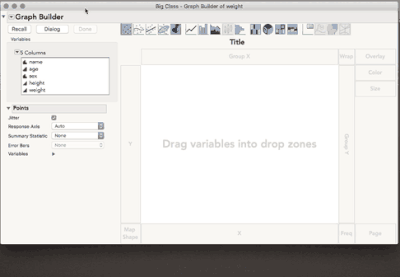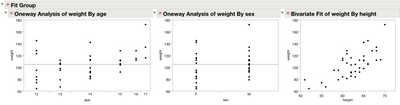- Subscribe to RSS Feed
- Mark Topic as New
- Mark Topic as Read
- Float this Topic for Current User
- Bookmark
- Subscribe
- Mute
- Printer Friendly Page
Discussions
Solve problems, and share tips and tricks with other JMP users.- JMP User Community
- :
- Discussions
- :
- Re: Easy way to generate a scatterplot matrix using the GraphBuilder?
- Mark as New
- Bookmark
- Subscribe
- Mute
- Subscribe to RSS Feed
- Get Direct Link
- Report Inappropriate Content
Easy way to generate a scatterplot matrix using the GraphBuilder?
I was wondering if there is an easy way to generate a scatterplot matrix in the graph builder. I would like to create something like this:
My problem is, that I need to pull over each variable on the x-axis one at a time. If I select multiple variables the GraphBuilder will generate the - for my purposes no so useful - overlayplot:
I'm using this kind of graph often when it comes to the analysis of DoEs and I have 8+ variables on the x-Axis. Then it takes so much time to pull over each variable one at a time.
Thanks for any advice!
Sebastian
Accepted Solutions
- Mark as New
- Bookmark
- Subscribe
- Mute
- Subscribe to RSS Feed
- Get Direct Link
- Report Inappropriate Content
Re: Easy way to generate a scatterplot matrix using the GraphBuilder?
Hi sebastianhoffmeister,
The easiest way to do this is by using the Dialog feature of graph builder with a graph matrix
- Launch Graph Builder
- Click "Dialog"
- Cast variables into roles
- Check box for "Graph Matrix"
- Click ok
Here's a short video showing that:
I hope this helps!
- Mark as New
- Bookmark
- Subscribe
- Mute
- Subscribe to RSS Feed
- Get Direct Link
- Report Inappropriate Content
Re: Easy way to generate a scatterplot matrix using the GraphBuilder?
The 2 methods that I can think of would be to Tables==>Stack the columns you want on your X axis, and then use the "Label" column from the stack as an X Grouping variable. Or, a very simple script, which could be turned into an addin could be written that would take the X columns you specify and generate the Graph Builder code to generate the graph you want.
- Mark as New
- Bookmark
- Subscribe
- Mute
- Subscribe to RSS Feed
- Get Direct Link
- Report Inappropriate Content
Re: Easy way to generate a scatterplot matrix using the GraphBuilder?
Why not just use Analyze > Fit Y By X, and then provide all the different X's. You would get something like this:
- Mark as New
- Bookmark
- Subscribe
- Mute
- Subscribe to RSS Feed
- Get Direct Link
- Report Inappropriate Content
Re: Easy way to generate a scatterplot matrix using the GraphBuilder?
Hi sebastianhoffmeister,
The easiest way to do this is by using the Dialog feature of graph builder with a graph matrix
- Launch Graph Builder
- Click "Dialog"
- Cast variables into roles
- Check box for "Graph Matrix"
- Click ok
Here's a short video showing that:
I hope this helps!
- Mark as New
- Bookmark
- Subscribe
- Mute
- Subscribe to RSS Feed
- Get Direct Link
- Report Inappropriate Content
Re: Easy way to generate a scatterplot matrix using the GraphBuilder?
Wow....I have never seen this before......I learn something new about JMP every day.......
- Mark as New
- Bookmark
- Subscribe
- Mute
- Subscribe to RSS Feed
- Get Direct Link
- Report Inappropriate Content
Re: Easy way to generate a scatterplot matrix using the GraphBuilder?
Thanks so much! That is exactly what I was looking for.
I never had a look at that dialog button before. :)
- Mark as New
- Bookmark
- Subscribe
- Mute
- Subscribe to RSS Feed
- Get Direct Link
- Report Inappropriate Content
Re: Easy way to generate a scatterplot matrix using the GraphBuilder?
Hi Julian,
While the Dialog Button you mentioned would be super useful for my purposes, I don't see it on my Mac version of JMP (11.1.1). Does anyone know if the Mac version includes this feature somewhere else?
Thanks,
Kelly
- Mark as New
- Bookmark
- Subscribe
- Mute
- Subscribe to RSS Feed
- Get Direct Link
- Report Inappropriate Content
Re: Easy way to generate a scatterplot matrix using the GraphBuilder?
I'm not seeing it in Windows JMP 11.1.1, either.
Is the Dialog box a new feature in version 12?
- Mark as New
- Bookmark
- Subscribe
- Mute
- Subscribe to RSS Feed
- Get Direct Link
- Report Inappropriate Content
Re: Easy way to generate a scatterplot matrix using the GraphBuilder?
Hi Kelly,
The dialog box option for Graph Builder was added in JMP 12 so I'm sorry to say in JMP 11 and earlier there isn't a direct way to do this. Stacking or a custom script would be the next best thing if you want to stay in Graph Builder. Graph > Scatterplot Matrix is also an option and will work well with all continuous Xs.
Julian
Recommended Articles
- © 2026 JMP Statistical Discovery LLC. All Rights Reserved.
- Terms of Use
- Privacy Statement
- Contact Us