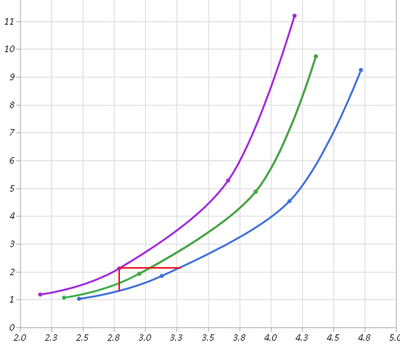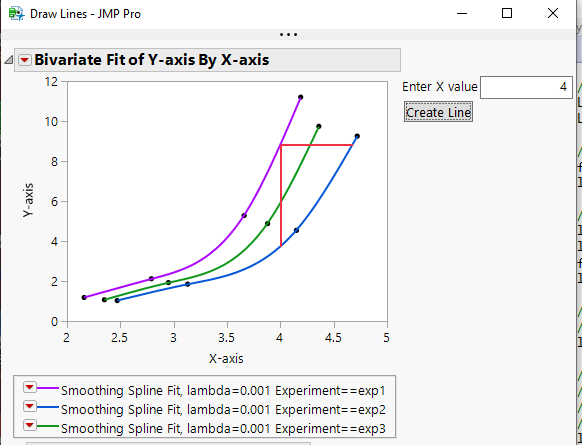- Subscribe to RSS Feed
- Mark Topic as New
- Mark Topic as Read
- Float this Topic for Current User
- Bookmark
- Subscribe
- Mute
- Printer Friendly Page
Discussions
Solve problems, and share tips and tricks with other JMP users.- JMP User Community
- :
- Discussions
- :
- Re: Draw projection from one line chart to another
- Mark as New
- Bookmark
- Subscribe
- Mute
- Subscribe to RSS Feed
- Get Direct Link
- Report Inappropriate Content
Draw projection from one line chart to another
Hi,
I am trying to draw a vertical and horizontal projection line from one point on line graph and find out intersecting points' coordinates (X and Y) for the second line in the same graph. for now I have been doing this manually by visualizing the graphs, but I am curious if there is way that Jmp can return X/Y value automatically.
In this example - I manually drew red lines from the purple line chart and want to find where it intersects on green and blue lines
Accepted Solutions
- Mark as New
- Bookmark
- Subscribe
- Mute
- Subscribe to RSS Feed
- Get Direct Link
- Report Inappropriate Content
Re: Draw projection from one line chart to another
Here is a very simplistic version of a script that will take your example data table, cast a spline fit through each experiment's data points, and then will allow you to draw the lines from experiment 2(blue) to experiment 1(purple), and then across again to experiment 2.
Run the script, and then enter a value into the "Exter X value" input box, and then Click on the "create line"
button. This is a very primitive script, and will only work for X values from about 2.5 to 4. However, it will give you an idea on how you can build what you want.
Names Default To Here( 1 );
// Create the sample data table
dt = New Table( "Sample",
Add Rows( 13 ),
New Column( "Experiment",
Character,
"Nominal",
Set Values(
{"exp1", "exp1", "exp1", "exp1", "exp2", "exp2", "exp2", "exp2", "exp3", "exp3", "exp3", "exp3", ""}
)
),
New Column( "V",
Numeric,
"Continuous",
Format( "Best", 12 ),
Set Values( [0.55, 0.65, 0.85, 1.1, 0.55, 0.65, 0.85, 1.1, 0.55, 0.65, 0.85, 1.1, .] )
),
New Column( "X-axis",
Numeric,
"Continuous",
Format( "Best", 12 ),
Set Values( [2.16, 2.79, 3.66, 4.19, 2.47, 3.13, 4.15, 4.72, 2.35, 2.95, 3.88, 4.36, 3] )
),
New Column( "Y-axis",
Numeric,
"Continuous",
Format( "Best", 12 ),
Set Values( [1.183, 2.12, 5.28, 11.2, 1.03, 1.85, 4.54, 9.25, 1.07, 1.93, 4.88, 9.74, .] )
)
);
nw = New Window( "Draw Lines",
hlb = H List Box(
// Generate the graph with the curves
Biv = dt << Bivariate( Y( :Name( "Y-axis" ) ), X( :Name( "X-axis" ) ) ),
V List Box(
Spacer Box( size( 1, 30 ) ),
H List Box( tbMain = Text Box( "Enter X value" ), neb = Number Edit Box() ),
Button Box( "Create Line",
start = neb << get;
// Create a list to hold the starting x,y pair
List1a = {};
List1a[1] = start;
// Find the Y value on experiment 2
fit2Y = Spline Eval( start, fitMat2 );
list1a[2] = fit2y;
// Create a list to hold the second x,y pair
list1b = {};
list1b[1] = start;
fit1Y = Spline Eval( start, fitMat1 );
list1b[2] = fit1Y;
// Create a list to hold the third x,y pair, which
// is the same as the second x,y pair
list2a = list1b;
// Create the 4th x,y pair
// to find the final X value, an iteration of the
// experiment 2 spline has to be done until it
// is larger than the experiment 1 Y value
list2b = {};
count = 0;
While( fit2Y < fit1Y | count > 300,
count++;
fit2Y = Spline Eval( start + (.01 * count), fitMat2 );
);
// set the final x,y values
list2b[1] = start + (.01 * count);
list2b[2] = fit1Y;
// Draw the lines
Report( biv )[FrameBox( 1 )] << add graphics script(
Pen Color( "red" );
Pen Size( 2 );
Line( list1a, list1b );
Line( list2a, list2b );
);
)
)
)
);
// add the spline fits and get the prediction matricies for each spline
biv << Fit Where( :Experiment == "exp1", Fit Spline( 0.001, {Line Color( "Purple" ), save coefficients} ) );
fitMat1 = Current Data Table() << get as matrix;
Close( Current Data Table(), nosave );
biv << Fit Where( :Experiment == "exp2", Fit Spline( 0.001, {Line Color( "Medium Dark Blue" ), save coefficients} ) );
fitMat2 = Current Data Table() << get as matrix;
Close( Current Data Table(), nosave );
biv << Fit Where(
:Experiment == "exp3",
Fit Spline( 0.001, {Line Color( "Medium Dark Green" ), save coefficients} )
);
fitMat3 = Current Data Table() << get as matrix;
Close( Current Data Table(), nosave );
- Mark as New
- Bookmark
- Subscribe
- Mute
- Subscribe to RSS Feed
- Get Direct Link
- Report Inappropriate Content
Re: Draw projection from one line chart to another
Can you provide more information on your data?
- Mark as New
- Bookmark
- Subscribe
- Mute
- Subscribe to RSS Feed
- Get Direct Link
- Report Inappropriate Content
Re: Draw projection from one line chart to another
This is the raw data table for the graph. I don't have a formula, I just use connect thorough.
| Experiment | V | X-axis | Y-axis |
| exp1 | 0.55 | 2.16 | 1.183 |
| exp1 | 0.65 | 2.79 | 2.12 |
| exp1 | 0.85 | 3.66 | 5.28 |
| exp1 | 1.1 | 4.19 | 11.2 |
| exp2 | 0.55 | 2.47 | 1.03 |
| exp2 | 0.65 | 3.13 | 1.85 |
| exp2 | 0.85 | 4.15 | 4.54 |
| exp2 | 1.1 | 4.72 | 9.25 |
| exp3 | 0.55 | 2.35 | 1.07 |
| exp3 | 0.65 | 2.95 | 1.93 |
| exp3 | 0.85 | 3.88 | 4.88 |
| exp3 | 1.1 | 4.36 | 9.74 |
- Mark as New
- Bookmark
- Subscribe
- Mute
- Subscribe to RSS Feed
- Get Direct Link
- Report Inappropriate Content
Re: Draw projection from one line chart to another
Here is a very simplistic version of a script that will take your example data table, cast a spline fit through each experiment's data points, and then will allow you to draw the lines from experiment 2(blue) to experiment 1(purple), and then across again to experiment 2.
Run the script, and then enter a value into the "Exter X value" input box, and then Click on the "create line"
button. This is a very primitive script, and will only work for X values from about 2.5 to 4. However, it will give you an idea on how you can build what you want.
Names Default To Here( 1 );
// Create the sample data table
dt = New Table( "Sample",
Add Rows( 13 ),
New Column( "Experiment",
Character,
"Nominal",
Set Values(
{"exp1", "exp1", "exp1", "exp1", "exp2", "exp2", "exp2", "exp2", "exp3", "exp3", "exp3", "exp3", ""}
)
),
New Column( "V",
Numeric,
"Continuous",
Format( "Best", 12 ),
Set Values( [0.55, 0.65, 0.85, 1.1, 0.55, 0.65, 0.85, 1.1, 0.55, 0.65, 0.85, 1.1, .] )
),
New Column( "X-axis",
Numeric,
"Continuous",
Format( "Best", 12 ),
Set Values( [2.16, 2.79, 3.66, 4.19, 2.47, 3.13, 4.15, 4.72, 2.35, 2.95, 3.88, 4.36, 3] )
),
New Column( "Y-axis",
Numeric,
"Continuous",
Format( "Best", 12 ),
Set Values( [1.183, 2.12, 5.28, 11.2, 1.03, 1.85, 4.54, 9.25, 1.07, 1.93, 4.88, 9.74, .] )
)
);
nw = New Window( "Draw Lines",
hlb = H List Box(
// Generate the graph with the curves
Biv = dt << Bivariate( Y( :Name( "Y-axis" ) ), X( :Name( "X-axis" ) ) ),
V List Box(
Spacer Box( size( 1, 30 ) ),
H List Box( tbMain = Text Box( "Enter X value" ), neb = Number Edit Box() ),
Button Box( "Create Line",
start = neb << get;
// Create a list to hold the starting x,y pair
List1a = {};
List1a[1] = start;
// Find the Y value on experiment 2
fit2Y = Spline Eval( start, fitMat2 );
list1a[2] = fit2y;
// Create a list to hold the second x,y pair
list1b = {};
list1b[1] = start;
fit1Y = Spline Eval( start, fitMat1 );
list1b[2] = fit1Y;
// Create a list to hold the third x,y pair, which
// is the same as the second x,y pair
list2a = list1b;
// Create the 4th x,y pair
// to find the final X value, an iteration of the
// experiment 2 spline has to be done until it
// is larger than the experiment 1 Y value
list2b = {};
count = 0;
While( fit2Y < fit1Y | count > 300,
count++;
fit2Y = Spline Eval( start + (.01 * count), fitMat2 );
);
// set the final x,y values
list2b[1] = start + (.01 * count);
list2b[2] = fit1Y;
// Draw the lines
Report( biv )[FrameBox( 1 )] << add graphics script(
Pen Color( "red" );
Pen Size( 2 );
Line( list1a, list1b );
Line( list2a, list2b );
);
)
)
)
);
// add the spline fits and get the prediction matricies for each spline
biv << Fit Where( :Experiment == "exp1", Fit Spline( 0.001, {Line Color( "Purple" ), save coefficients} ) );
fitMat1 = Current Data Table() << get as matrix;
Close( Current Data Table(), nosave );
biv << Fit Where( :Experiment == "exp2", Fit Spline( 0.001, {Line Color( "Medium Dark Blue" ), save coefficients} ) );
fitMat2 = Current Data Table() << get as matrix;
Close( Current Data Table(), nosave );
biv << Fit Where(
:Experiment == "exp3",
Fit Spline( 0.001, {Line Color( "Medium Dark Green" ), save coefficients} )
);
fitMat3 = Current Data Table() << get as matrix;
Close( Current Data Table(), nosave );
- Mark as New
- Bookmark
- Subscribe
- Mute
- Subscribe to RSS Feed
- Get Direct Link
- Report Inappropriate Content
Re: Draw projection from one line chart to another
I am curious about "count > 300", why 300?
- Mark as New
- Bookmark
- Subscribe
- Mute
- Subscribe to RSS Feed
- Get Direct Link
- Report Inappropriate Content
Re: Draw projection from one line chart to another
Recommended Articles
- © 2026 JMP Statistical Discovery LLC. All Rights Reserved.
- Terms of Use
- Privacy Statement
- Contact Us