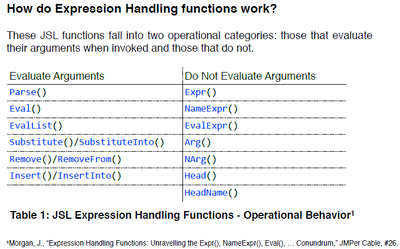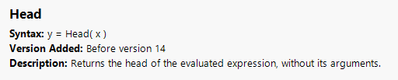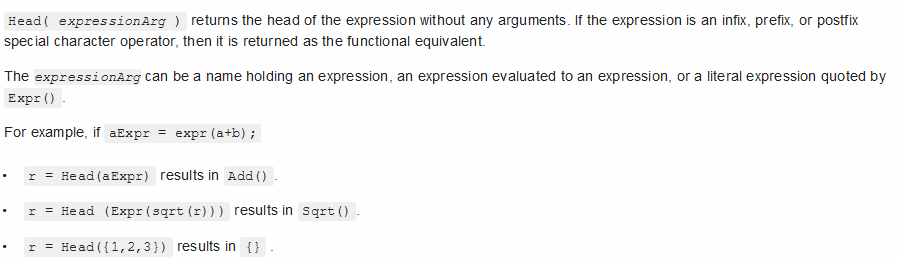- JMP will suspend normal business operations for our Winter Holiday beginning on Wednesday, Dec. 24, 2025, at 5:00 p.m. ET (2:00 p.m. ET for JMP Accounts Receivable).
Regular business hours will resume at 9:00 a.m. EST on Friday, Jan. 2, 2026. - We’re retiring the File Exchange at the end of this year. The JMP Marketplace is now your destination for add-ins and extensions.
- Subscribe to RSS Feed
- Mark Topic as New
- Mark Topic as Read
- Float this Topic for Current User
- Bookmark
- Subscribe
- Mute
- Printer Friendly Page
Discussions
Solve problems, and share tips and tricks with other JMP users.- JMP User Community
- :
- Discussions
- :
- Does Head evaluate its argument?
- Mark as New
- Bookmark
- Subscribe
- Mute
- Subscribe to RSS Feed
- Get Direct Link
- Report Inappropriate Content
Does Head evaluate its argument?
From
I wondered about Head. Here everything looks logic ...
f= Expr(x=2);
Substitute(NameExpr(f),Expr(x), Expr(y));
Head(f);Head is not like Substitute, I can directly use the function name as an argument - and Head returns the head of the expression: Assign()
After checking some other functions which "don't evaluate their argument":
Expr(x=2); // x=2
Name Expr(x=2); // x=2let's check the result for
Head(x=2)which is "2" - i.e. the result after evaluating the argument?!?! why is it not assign()?
Accepted Solutions
- Mark as New
- Bookmark
- Subscribe
- Mute
- Subscribe to RSS Feed
- Get Direct Link
- Report Inappropriate Content
Re: Does Head evaluate it's argument?
Names Default To Here(1);
{a, b, c} = {1, 2, 3};
Head(Expr(Sum(a, b, c)));
HeadExpr(Sum(a, b, c)); // Deprecated
Head(Sum(a, b, c));https://www.jmp.com/support/help/en/17.2/#page/jmp/advanced-expressions-macros-and-lists.shtml#
- Mark as New
- Bookmark
- Subscribe
- Mute
- Subscribe to RSS Feed
- Get Direct Link
- Report Inappropriate Content
Re: Does Head evaluate it's argument?
ah, ok, the scripting index is very clear.
In general, it could make scripting a lot easier if the JSL editor used some highlighting to distinguish between arguments that are evaluated and arguments that aren't evaluated before the function is executed:
Advanced syntax highlighting in JSL Editor
- Mark as New
- Bookmark
- Subscribe
- Mute
- Subscribe to RSS Feed
- Get Direct Link
- Report Inappropriate Content
Re: Does Head evaluate it's argument?
Names Default To Here(1);
{a, b, c} = {1, 2, 3};
Head(Expr(Sum(a, b, c)));
HeadExpr(Sum(a, b, c)); // Deprecated
Head(Sum(a, b, c));https://www.jmp.com/support/help/en/17.2/#page/jmp/advanced-expressions-macros-and-lists.shtml#
- Mark as New
- Bookmark
- Subscribe
- Mute
- Subscribe to RSS Feed
- Get Direct Link
- Report Inappropriate Content
Re: Does Head evaluate it's argument?
ah, ok, the scripting index is very clear.
In general, it could make scripting a lot easier if the JSL editor used some highlighting to distinguish between arguments that are evaluated and arguments that aren't evaluated before the function is executed:
Advanced syntax highlighting in JSL Editor
- Mark as New
- Bookmark
- Subscribe
- Mute
- Subscribe to RSS Feed
- Get Direct Link
- Report Inappropriate Content
Re: Does Head evaluate it's argument?
same for Narg - the argument gets evaluated (1x, like with Name Expr():(
(adapted from the scripting guide)
aExpr = {a+b,c,d,e+f+g};
Show(NArg(aExpr)); //4
Show(NArg(Arg(aExpr,4))); // 3
Show(NArg(Add(1,2,3,4))); // 0
Show(NArg(Expr(Add(1,2,3,4)))); //4
Show(Head(aExpr)); //List()
Show(Head(Arg(aExpr,4))); // Add()
Show(Head(Add(1,2,3,4))); // 10
Show(Head(Expr(Add(1,2,3,4)))); //Add- Mark as New
- Bookmark
- Subscribe
- Mute
- Subscribe to RSS Feed
- Get Direct Link
- Report Inappropriate Content
Re: Does Head evaluate it's argument?
this Name Expr-like behavior is especially useful for the cases with
- As Column(...)
- column reference via variable (col)
as an argument.
dt = Open("$SAMPLE_DATA/Big Class.jmp");
col = Name Expr(As Column("age"));
Head(As Column("age"));
Head(col);
dt << Recode Column(AsColumn("age"),{1},Target Column(AsColumn("age")));
dt << Recode Column(col,{1},Target Column(col));
dt << Graph Builder(Variables( X( As Column ("age") ) ),Elements( Points( X ) ));
dt << Graph Builder(Variables( X( col) ),Elements( Points( X ) ));
on the other hand: functions which don't work if a column is entered via As Column():
dt = Open("$SAMPLE_DATA/Big Class.jmp");
col = Name Expr(As Column("age"));
Distribution(Column(As Column("age")));The easy solution: wrap As Column with Name Expr:
Distribution(Column(Name Expr(As Column("age")))); ... or use Column() instead of As column where applicable:
Distribution(Column(Column("age")));
To distinguish between both cases, you can put a print(1); at the beginning of the argument:
dt << Graph Builder(Variables( X( Print(1);As Column ("age") ) ),Elements( Points( X ) )); // fails
Distribution(Column(Print(1);Column("age"))); // works- Mark as New
- Bookmark
- Subscribe
- Mute
- Subscribe to RSS Feed
- Get Direct Link
- Report Inappropriate Content
Re: Does Head evaluate it's argument?
@hogi wrote:the argument gets evaluated (1x, like with Name Expr() )
sorry:
like with Name Expr()
Head():
means: "the expressionArg can be
1) a name holding an expression - and Head will use the expression,
2) an expression - and Head will evaluate it and will use the result as input
3) or a literal expression quoted by Expr() - and Head will take the literal expression".
Name Expr():
"the expressionArg can be
1) a name holding an expression - and Name Expr will use the expression,
2) an expression - and Name Expr will take the expression".
Name Expr(1+2); // 1 + 2
Head(1+2); // 3
- Mark as New
- Bookmark
- Subscribe
- Mute
- Subscribe to RSS Feed
- Get Direct Link
- Report Inappropriate Content
Re: Does Head evaluate it's argument?
Argument doesn't get evaluated:
[id=1]
- list()
- assign() [1st argument]
- send() [2nd argument]
- Mark as New
- Bookmark
- Subscribe
- Mute
- Subscribe to RSS Feed
- Get Direct Link
- Report Inappropriate Content
Re: Does Head evaluate it's argument?
Functions which evaluate their arguments:
[ID=2]
almost all functions ...
most "is ..." functions:
- Is Expr()
- Is Matrix()
- Is List()
- Is Number()
- Is Namespace()
- Namespace Exists()
good to know:
- Equal() (==)
- Parse()
- Associative Array()
evaluate arguments > 1st one:
- Substitute Into()
- Insert Into()
- Remove From()
- Assign()
- Arg()
- Mark as New
- Bookmark
- Subscribe
- Mute
- Subscribe to RSS Feed
- Get Direct Link
- Report Inappropriate Content
Re: Does Head evaluate it's argument?
Functions which behave like Name Expr():
[ID=3]
"the expressionArg can be
1) a name holding an expression - and Name Expr will use the expression,
2) an expression - and Name Expr will take the expression".
- Name Expr()
- N Arg()
- Extract Expr() [both arguments] *)
*) so cool!
x= Expr(Print(1));
Extract Expr(x, x) // Print(1)
- Mark as New
- Bookmark
- Subscribe
- Mute
- Subscribe to RSS Feed
- Get Direct Link
- Report Inappropriate Content
Re: Does Head evaluate it's argument?
Other functions like Head()
[ID=7]
"the expressionArg can be
1) a name holding an expression - and Head will use the expression,
2) an expression - and Head will evaluate it and will use the result as input
3) or a literal expression quoted by Expr() - and Head will take the literal expression".
- Head()
- NArg()
- Arg()
- Is Empty()
- Print()
- Show()
- Write()
Recommended Articles
- © 2025 JMP Statistical Discovery LLC. All Rights Reserved.
- Terms of Use
- Privacy Statement
- Contact Us