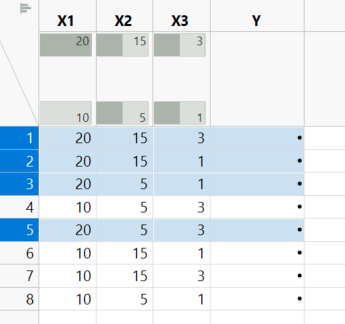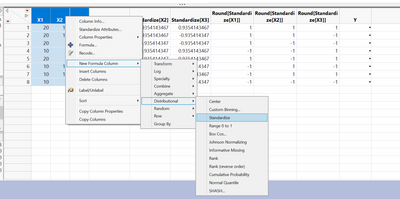- Subscribe to RSS Feed
- Mark Topic as New
- Mark Topic as Read
- Float this Topic for Current User
- Bookmark
- Subscribe
- Mute
- Printer Friendly Page
Discussions
Solve problems, and share tips and tricks with other JMP users.- JMP User Community
- :
- Discussions
- :
- Re: DoE: From actual to coded factor values
- Mark as New
- Bookmark
- Subscribe
- Mute
- Subscribe to RSS Feed
- Get Direct Link
- Report Inappropriate Content
DoE: From actual to coded factor values
Dear JMP community,
I am new to JMP - so please excuse if this question (or follow-up questions) might sound quite elementary to you.
I constructed a DoE screening design 2^3 and entered the actual value ranges for each factor. Now, of course, the resulting data table with the design contains the actual factor values and not the coded ones (which would range from -1 to 1).
Is there a possibility to transform the actual factor levels from this data table directly into their coded ones in a direct way, e.g. by just clicking on the right button in JMP? I know how to do this by applying the appropriate transformation formula on each column. But here, I am interested by an easy JMP operation. E.g. in Design Expert, you just need to click on the menu to switch between actual and coded coordinates (or vice-versa).
Thanks for your help!
Best,
Christian
(I am using JMP version 15)
Accepted Solutions
- Mark as New
- Bookmark
- Subscribe
- Mute
- Subscribe to RSS Feed
- Get Direct Link
- Report Inappropriate Content
Re: DoE: From actual to coded factor values
Hi Phil,
thanks a lot for your quick answer!
(i) Why do I need this?
The "why do I need this" is easy to answer: Currently I rewrite a Design Expert tutorial about DoEs in JMP and my first approach is to rebuild every calculation in this tutorial in JMP and there are many design matrices directly stated in coded values.
Of course, for the final application that might be of no interest, since all calculations are done internally in JMP. However, in order to get some educational insights of how the mathematics works behind, I find it quite illustrative to state also directly the coded design matrix since this is the natural object from the mathematical backend point of view.
(ii) Your answer.
Thanks a lot for your answer! Reading through it, I learned some new features about single and multiple column transformations. That was very helpful! However, I believe that your approach might result in false transformation results in the general case, e.g.
1,1,1,1,1,0,-1 is mapped to 1,1,1,1,1,-1,-2
but should stay unchanged. Nevertheless, I will use the workaround:
1. Distributional / Range 0 to 1
2. Manually change one column formula to (. - 0.5) * 2
3. Use copy Copy column properties on this changed formula
4. Apply paste column properties to all other factor columns
That gives for me an acceptable workaround.
Thank Phil and also all others for your quick help!
Best,
Christian
- Mark as New
- Bookmark
- Subscribe
- Mute
- Subscribe to RSS Feed
- Get Direct Link
- Report Inappropriate Content
Re: DoE: From actual to coded factor values
Hi Christian ( @Christian_P ),
I am curious as to why you want to do this. Is it to explore the "pattern" of the design? There are other graphical ways that you could do that: the interactive distribution plots in the column headers might help.
I don't think there is any one-click way to do this.
Probably the fewest-clicks way is to select all your factor columns then right-click on one of the column headers > New Formula Column > Distributional > Standardize.
Then do the same for these new columns but choose Transform > Round... > OK (defaults should be fine)
I hope this helps,
Phil
- Mark as New
- Bookmark
- Subscribe
- Mute
- Subscribe to RSS Feed
- Get Direct Link
- Report Inappropriate Content
Re: DoE: From actual to coded factor values
Hi Phil,
thanks a lot for your quick answer!
(i) Why do I need this?
The "why do I need this" is easy to answer: Currently I rewrite a Design Expert tutorial about DoEs in JMP and my first approach is to rebuild every calculation in this tutorial in JMP and there are many design matrices directly stated in coded values.
Of course, for the final application that might be of no interest, since all calculations are done internally in JMP. However, in order to get some educational insights of how the mathematics works behind, I find it quite illustrative to state also directly the coded design matrix since this is the natural object from the mathematical backend point of view.
(ii) Your answer.
Thanks a lot for your answer! Reading through it, I learned some new features about single and multiple column transformations. That was very helpful! However, I believe that your approach might result in false transformation results in the general case, e.g.
1,1,1,1,1,0,-1 is mapped to 1,1,1,1,1,-1,-2
but should stay unchanged. Nevertheless, I will use the workaround:
1. Distributional / Range 0 to 1
2. Manually change one column formula to (. - 0.5) * 2
3. Use copy Copy column properties on this changed formula
4. Apply paste column properties to all other factor columns
That gives for me an acceptable workaround.
Thank Phil and also all others for your quick help!
Best,
Christian
- Mark as New
- Bookmark
- Subscribe
- Mute
- Subscribe to RSS Feed
- Get Direct Link
- Report Inappropriate Content
Re: DoE: From actual to coded factor values
Great. That seems like a good solution. I feel like there maybe should be an option to normalize to a custom range (i.e. -1 to 1 in this case) rather than only 0 to 1. Maybe something that you could request on the JMP Wish List.
- Mark as New
- Bookmark
- Subscribe
- Mute
- Subscribe to RSS Feed
- Get Direct Link
- Report Inappropriate Content
Re: DoE: From actual to coded factor values
Hi @Christian_P,
Welcome in the Community !
As stated by @Phil_Kay, I don't see an easy way (=1 click) to do/see the coded matrix. But there are some workarounds (if really needed) :
- One option might be to not enter the actual value ranges for the factors during the design creation (and just leave the default -1 / +1 levels).
- Another option could be to change the values of min and max levels in the column property "Coding" of your factors (right click on your factor column, then click on "Column Info". Then a new panel opens and you can select "Coding" in column properties, and remove your actual min and max values and replace them by -1 and +1) and recoding the values of your factor levels for each factor (right click on your factor column, then Recode, and then you can change the actual values to coded value in a new column or replace them).
But as Phil mentioned, there are a lot of built-in capabilities in JMP to explore your design.
You can for example Evaluate Designs (jmp.com), or if you have created several designs, you can also Compare Designs (jmp.com).
And you have also a lot of graphical options (distributions, Graph Builder, plots, ...) that may guide you in the choice of a suitable design for your needs.
I hope this complementary response will help you,
"It is not unusual for a well-designed experiment to analyze itself" (Box, Hunter and Hunter)
- Mark as New
- Bookmark
- Subscribe
- Mute
- Subscribe to RSS Feed
- Get Direct Link
- Report Inappropriate Content
Re: DoE: From actual to coded factor values
Piling on to @Phil_Kay 's question: why? Although JMP displays the natural units in the data table, when you fit your model JMP will automatically use the coded units for the fitting (this is controlled by the Coding property of the factor columns). You can tell when you look at the Parameter Estimates table that the terms will have the natural unit ranges in parentheses. By doing things this way you will see all results in the natural units, but have the parameter estimates and tests based on the coded units.
- Mark as New
- Bookmark
- Subscribe
- Mute
- Subscribe to RSS Feed
- Get Direct Link
- Report Inappropriate Content
Re: DoE: From actual to coded factor values
Early JMP Users recall saving our coded JMP file and our units JMP file because we needed to use the coded file to fit the model and natural units to know what levels were associated with the low and high settings. Then JMP improved and handled it in seamless fashion with coding in column properties.
- Mark as New
- Bookmark
- Subscribe
- Mute
- Subscribe to RSS Feed
- Get Direct Link
- Report Inappropriate Content
Re: DoE: From actual to coded factor values
Since I have used JMP since version 2, I remember those days. Thankfully they went away in version 4 if I am not mistaken.
- Mark as New
- Bookmark
- Subscribe
- Mute
- Subscribe to RSS Feed
- Get Direct Link
- Report Inappropriate Content
Re: DoE: From actual to coded factor values
Same here, MacSE versions 2 on floppy disks. It made me look like a hero those days when I was able to salvage the DOE from the wrong analyses:)
- Mark as New
- Bookmark
- Subscribe
- Mute
- Subscribe to RSS Feed
- Get Direct Link
- Report Inappropriate Content
Re: DoE: From actual to coded factor values
Spot on @louv . If memory serves in our Black Belt classes at one point we had to teach people to create centered/standardized values in the data table to support modeling work. Those were the days...and we could stop talking about Type I and Type III Sums of Squares!
Recommended Articles
- © 2026 JMP Statistical Discovery LLC. All Rights Reserved.
- Terms of Use
- Privacy Statement
- Contact Us