- Subscribe to RSS Feed
- Mark Topic as New
- Mark Topic as Read
- Float this Topic for Current User
- Bookmark
- Subscribe
- Mute
- Printer Friendly Page
Discussions
Solve problems, and share tips and tricks with other JMP users.- JMP User Community
- :
- Discussions
- :
- Do Not Open CSV File after 'Save As' when scripting
- Mark as New
- Bookmark
- Subscribe
- Mute
- Subscribe to RSS Feed
- Get Direct Link
- Report Inappropriate Content
Do Not Open CSV File after 'Save As' when scripting
Hi,
I need to save tables by scripting both as .csv and then as .jmp.
When the .csv table is saved, it is automatically opened in excel (Win 11, JMP17Pro). Is there a way to set an option (or preference) to prevent the behavior?
Thanks
Sebastien
Accepted Solutions
- Mark as New
- Bookmark
- Subscribe
- Mute
- Subscribe to RSS Feed
- Get Direct Link
- Report Inappropriate Content
Re: Do Not Open CSV File after 'Save As' when scripting
This script does not open the .csv file in Excel on my machine (Win11, JMP17Pro). Does it on yours?
dt = open ("$SAMPLE_DATA/Big Class.jmp");
dt << save as ("$DESKTOP/Big Class.csv");
- Mark as New
- Bookmark
- Subscribe
- Mute
- Subscribe to RSS Feed
- Get Direct Link
- Report Inappropriate Content
Re: Do Not Open CSV File after 'Save As' when scripting
As far as I know, that behavior only happens when saving via the GUI
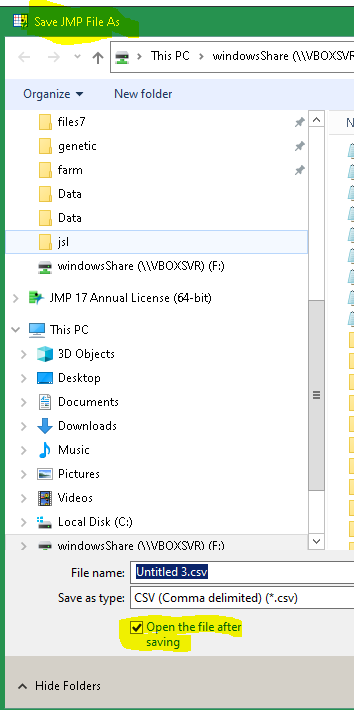
- Mark as New
- Bookmark
- Subscribe
- Mute
- Subscribe to RSS Feed
- Get Direct Link
- Report Inappropriate Content
Re: Do Not Open CSV File after 'Save As' when scripting
This script does not open the .csv file in Excel on my machine (Win11, JMP17Pro). Does it on yours?
dt = open ("$SAMPLE_DATA/Big Class.jmp");
dt << save as ("$DESKTOP/Big Class.csv");
- Mark as New
- Bookmark
- Subscribe
- Mute
- Subscribe to RSS Feed
- Get Direct Link
- Report Inappropriate Content
Re: Do Not Open CSV File after 'Save As' when scripting
It does not open excel. I ran another test for obviously it's working fine. Not sure why I was experiencing that issue. Thanks for the help nonetheless
- Mark as New
- Bookmark
- Subscribe
- Mute
- Subscribe to RSS Feed
- Get Direct Link
- Report Inappropriate Content
Re: Do Not Open CSV File after 'Save As' when scripting
As far as I know, that behavior only happens when saving via the GUI
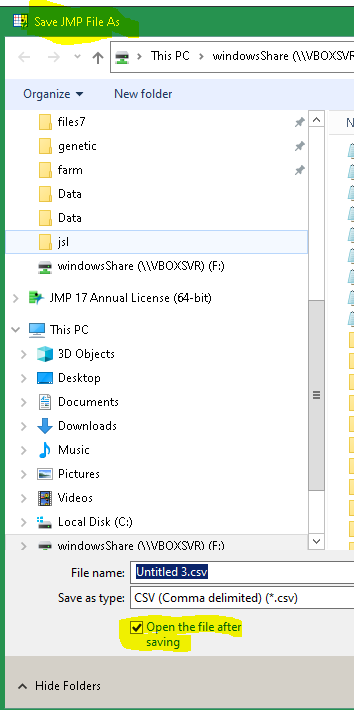
Recommended Articles
- © 2026 JMP Statistical Discovery LLC. All Rights Reserved.
- Terms of Use
- Privacy Statement
- Contact Us

