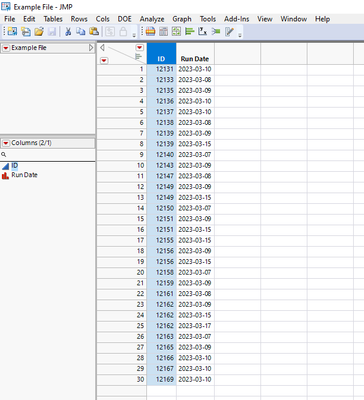- Subscribe to RSS Feed
- Mark Topic as New
- Mark Topic as Read
- Float this Topic for Current User
- Bookmark
- Subscribe
- Mute
- Printer Friendly Page
Discussions
Solve problems, and share tips and tricks with other JMP users.- JMP User Community
- :
- Discussions
- :
- Designating Duplicate Barcodes in a new column
- Mark as New
- Bookmark
- Subscribe
- Mute
- Subscribe to RSS Feed
- Get Direct Link
- Report Inappropriate Content
Designating Duplicate Barcodes in a new column
Hello,
I have a data set that contains duplicate barcodes that I would like to have designated based on run date. For example, my data set has originals, repeat 1, and repeat 2 barcodes. I can tell that they are specific repeats based on the date of the run. I have attached an example photo here for reference. I have no problem identifying the duplicate rows but I am struggling to find a good way to holistically mark them with the appropriate repeat. To add to the fun, some samples are only repeated once, others twice. Any formula suggestion or creative row labeling that can be done to help this?
Thank you!
H
Accepted Solutions
- Mark as New
- Bookmark
- Subscribe
- Mute
- Subscribe to RSS Feed
- Get Direct Link
- Report Inappropriate Content
Re: Designating Duplicate Barcodes in a new column
Depending on how you want to label them you could try using any of following functions in formula
- Col Rank()
- Col Cumulative Sum() of 1
- Col Sum() of 1
- Col Number()
- Mark as New
- Bookmark
- Subscribe
- Mute
- Subscribe to RSS Feed
- Get Direct Link
- Report Inappropriate Content
Re: Designating Duplicate Barcodes in a new column
Depending on how you want to label them you could try using any of following functions in formula
- Col Rank()
- Col Cumulative Sum() of 1
- Col Sum() of 1
- Col Number()
- Mark as New
- Bookmark
- Subscribe
- Mute
- Subscribe to RSS Feed
- Get Direct Link
- Report Inappropriate Content
Re: Designating Duplicate Barcodes in a new column
Thank you! Col Rank worked for what I was trying to do!
Recommended Articles
- © 2026 JMP Statistical Discovery LLC. All Rights Reserved.
- Terms of Use
- Privacy Statement
- Contact Us