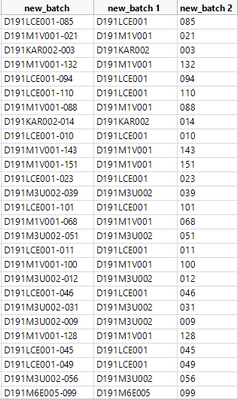- Subscribe to RSS Feed
- Mark Topic as New
- Mark Topic as Read
- Float this Topic for Current User
- Bookmark
- Subscribe
- Mute
- Printer Friendly Page
Discussions
Solve problems, and share tips and tricks with other JMP users.- JMP User Community
- :
- Discussions
- :
- Using Word() or Words() function to parse string in a column
- Mark as New
- Bookmark
- Subscribe
- Mute
- Subscribe to RSS Feed
- Get Direct Link
- Report Inappropriate Content
Using Word() or Words() function to parse string in a column
Hello all,
I have a table where one of the columns had data that is in the form of an alphanumeric string (e.g. 1bc5ef-gh7) and I would like to parse the string using the hyphen as the delimiter and they return the first part of the string (1bc5ef) as data in a new column.
So far, I have the code below. If I use the Words() function, it only returns the second part of the of the string (e.g. gh7). However, if I use the Word() function, the RES list comes up empty.
I would like to get the first part of the string and put it into a new column in the same table.
// there is a data table that already has a column called new_batch
Vals = :new_batch << Get Values; // Get Values out
Res = List(); // Define empty list
For(i = 1 , i <= N Items(Vals), i++,
Test = Words(Vals[i],"-"); // Words is the function that will split your string by delimiter
Insert Into(Res,Test[N Items(Test)]);
);
dt << New Column("new_batch_2", RES);
Any help is appreciated. Thanks,
- Mark as New
- Bookmark
- Subscribe
- Mute
- Subscribe to RSS Feed
- Get Direct Link
- Report Inappropriate Content
Re: Using Word() or Words() function to parse string in a column
- Mark as New
- Bookmark
- Subscribe
- Mute
- Subscribe to RSS Feed
- Get Direct Link
- Report Inappropriate Content
Re: Using Word() or Words() function to parse string in a column
Thanks for the help. The example with word() and words() worked. However, I ended up using the code below because it required only 1 line and was simpler.
dt3 << Text To Columns( delimiter( "-" ), columns( :new_batch )); // strips out the bottle number from BCB batch numbers. Other chemicals not affected
- Mark as New
- Bookmark
- Subscribe
- Mute
- Subscribe to RSS Feed
- Get Direct Link
- Report Inappropriate Content
Re: Using Word() or Words() function to parse string in a column
JMP has a builtin text to columns() function.
Names default to here(1);
dt = New Table("split",
<< New Column("new_batch", character, <<Set Values({"1bc5ef-gh7"}))
);
dt << Text To Columns(
delimiter( "-" ),
columns( :new_batch )
);
- Mark as New
- Bookmark
- Subscribe
- Mute
- Subscribe to RSS Feed
- Get Direct Link
- Report Inappropriate Content
Re: Using Word() or Words() function to parse string in a column
Thanks for the help. I ended up using the code below to split the data into a new column separated by the delimiter.
dt3 << Text To Columns( delimiter( "-" ), columns( :new_batch )); // strips out the bottle number from BCB batch numbers. Other chemicals not affectedIt gives the following output
many thanks for the help.
Recommended Articles
- © 2026 JMP Statistical Discovery LLC. All Rights Reserved.
- Terms of Use
- Privacy Statement
- Contact Us