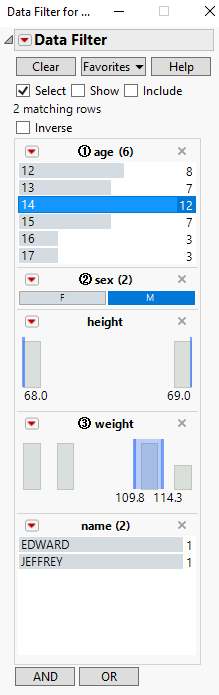- Subscribe to RSS Feed
- Mark Topic as New
- Mark Topic as Read
- Float this Topic for Current User
- Bookmark
- Subscribe
- Mute
- Printer Friendly Page
Discussions
Solve problems, and share tips and tricks with other JMP users.- JMP User Community
- :
- Discussions
- :
- Re: Data Filter Conditional
- Mark as New
- Bookmark
- Subscribe
- Mute
- Subscribe to RSS Feed
- Get Direct Link
- Report Inappropriate Content
Data Filter Conditional
With "Conditional" option enabled in Data filter, there are these circles with numbers.
In attached example, :weight is the third column in filter sequence.
The question is: is there some way to change the third column to :height
without reseting entire filter with "Clear" button?
Thanks.
Accepted Solutions
- Mark as New
- Bookmark
- Subscribe
- Mute
- Subscribe to RSS Feed
- Get Direct Link
- Report Inappropriate Content
Re: Data Filter Conditional
I believe you are correct. There is no way to reset the order of the conditional filters without clearing your selections and starting at (1) again.
Perhaps @chungwei can confirm.
- Mark as New
- Bookmark
- Subscribe
- Mute
- Subscribe to RSS Feed
- Get Direct Link
- Report Inappropriate Content
Re: Data Filter Conditional
Not sure if this is what you are asking, but you can delete variables from their 'little red triangle' then add them back again. Using a script:
NamesDefaultToHere(1);
dt = Open("$SAMPLE_DATA/Big Class.jmp");
tab = dt << Tabulate(
Show Control Panel( 0 ),
Add Table( Row Table( Grouping Columns( :name ) ) )
);
ldf = tab << Local Data Filter(
Conditional,
Add Filter(
columns( :age, :sex, :weight),
Where( :age == 14 ),
Where( :sex == "M" )
)
);
Wait(2);
ldf << delete(:weight);
ldf << addFilter(Columns(:height));
Depending on the details of the use case, you might also be able to exploit the 'Favourites' feature of the local data filter.
- Mark as New
- Bookmark
- Subscribe
- Mute
- Subscribe to RSS Feed
- Get Direct Link
- Report Inappropriate Content
Re: Data Filter Conditional
Thanks,
I am looking for simple/without script/without delete solution.
The best solution may be a right click and "Remove from filter sequence" option or something.
I guess, there is no solution for this right now.
- Mark as New
- Bookmark
- Subscribe
- Mute
- Subscribe to RSS Feed
- Get Direct Link
- Report Inappropriate Content
Re: Data Filter Conditional
I believe you are correct. There is no way to reset the order of the conditional filters without clearing your selections and starting at (1) again.
Perhaps @chungwei can confirm.
- Mark as New
- Bookmark
- Subscribe
- Mute
- Subscribe to RSS Feed
- Get Direct Link
- Report Inappropriate Content
Re: Data Filter Conditional
- Mark as New
- Bookmark
- Subscribe
- Mute
- Subscribe to RSS Feed
- Get Direct Link
- Report Inappropriate Content
Re: Data Filter Conditional
Thank you.
Unfortunatly, changing column location in data filter doesnt change
its filter sequence in conditional data filter logic
(if I drag weight column, it still has a circle with number three in it)
Recommended Articles
- © 2026 JMP Statistical Discovery LLC. All Rights Reserved.
- Terms of Use
- Privacy Statement
- Contact Us