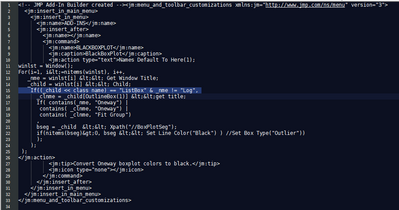- Subscribe to RSS Feed
- Mark Topic as New
- Mark Topic as Read
- Float this Topic for Current User
- Bookmark
- Subscribe
- Mute
- Printer Friendly Page
Discussions
Solve problems, and share tips and tricks with other JMP users.- JMP User Community
- :
- Discussions
- :
- Re: Customize box plot color in JMP preferences
- Mark as New
- Bookmark
- Subscribe
- Mute
- Subscribe to RSS Feed
- Get Direct Link
- Report Inappropriate Content
Customize box plot color in JMP preferences
Okay - this has been asked before but based on my screening of several discussions, never thoroughly answered.
Our company has recently upgraded to JMP 13. I was upgraded from JMP 10. On my computer, boxplots added to a "fit y by x" oneway graph show up red. On a coworker's computer with a fresh install of JMP 13, boxplots added to a "fit y by x" oneway graph show up black.
For me to get black boxplots I have to go into "Customize" by right clicking on white space in the graph and then individually change every single box plot outline.
As my coworker's boxplots do not show up red, this MUST be a setting SOMEWHERE.
There has to be a way to do this without scripting it each time.
Does anyone know???????
Please help.
- Mark as New
- Bookmark
- Subscribe
- Mute
- Subscribe to RSS Feed
- Get Direct Link
- Report Inappropriate Content
Re: Customize box plot color in JMP preferences
I do not know of a preference to set the default BoxPlotSeq to have Box Type("Outlier") which sets the color to Black, or how to change the default BoxPlotSeg line color. Maybe a JMP developer has a JSL-Only preference that can do this.
Note that GraphBuilder boxplots by default are black.
The attached file is an add-in created from the script below. If you install the add-in, then once you create your boxplots, run it from Main Menu > Add-Ins > BlackBoxPlot.
You might want to postpone installing the add-in, in case there are other solutions that can set the default; then this add-in is unnecessary.
JSL scripters, with a little additional scripting, using Pick Color(), or a menu to prompt for color, line width, fill and transparency, would allow be a nice app to customize all boxplots. Note this script was written to run on JMP 13 and 14.
Names Default To Here(1);
winlst = Window();
For(i=1, i<=nitems(winlst), i++,
_nme = winlst[i] << Get Window Title;
_child = winlst[i] << Child;
If( (_child << class name) == "ListBox",
_clnme = _child[OutlineBox(1)] <<get title;
If( contains(_nme, "Oneway") |
contains( _clnme, "Oneway") |
contains( _clnme, "Fit Group")
,
bseg = _child << Xpath("//BoxPlotSeg");
if(nitems(bseg)>0, bseg << Set Line Color("Black") )//Set Box Type("Outlier"))
);
);
);- Mark as New
- Bookmark
- Subscribe
- Mute
- Subscribe to RSS Feed
- Get Direct Link
- Report Inappropriate Content
Re: Customize box plot color in JMP preferences
wow that add-in is MUCH better than manually fixing these. Thank you so much!
I do wish we could figure out why they are automatically black on my co-worker's machine though. It's very strange!
- Mark as New
- Bookmark
- Subscribe
- Mute
- Subscribe to RSS Feed
- Get Direct Link
- Report Inappropriate Content
Re: Customize box plot color in JMP preferences
Maybe they ran out of red ink...
- Mark as New
- Bookmark
- Subscribe
- Mute
- Subscribe to RSS Feed
- Get Direct Link
- Report Inappropriate Content
Re: Customize box plot color in JMP preferences
lol - on a monitor?
- Mark as New
- Bookmark
- Subscribe
- Mute
- Subscribe to RSS Feed
- Get Direct Link
- Report Inappropriate Content
Re: Customize box plot color in JMP preferences
LOL was the response I was looking for.
- Mark as New
- Bookmark
- Subscribe
- Mute
- Subscribe to RSS Feed
- Get Direct Link
- Report Inappropriate Content
Re: Customize box plot color in JMP preferences
Thank you for providing such solution but for me after adding the Add-in when I try using this in my variability plot it throws alert "Cannot subscript Display box in access or evaluation of '_child [OutlineBox(1)]' ". Any solution do you have?
- Mark as New
- Bookmark
- Subscribe
- Mute
- Subscribe to RSS Feed
- Get Direct Link
- Report Inappropriate Content
Re: Customize box plot color in JMP preferences
Most likely it is finding some other window it isn't supposed to (these might have changed in newer version of JMP). For me it did find "Log" window (enchanced log?) which caused the issue so I added check for "Log" window name:
Names Default To Here(1);
dt = Open("$SAMPLE_DATA/Big Class.jmp");
fit = dt << Oneway(Y(:height), X(:sex), Box Plots(1));
winlst = Get Window List();
For(i = 1, i <= N Items(winlst), i++,
_nme = winlst[i] << Get Window Title;
_child = winlst[i] << Child;
If((_child << class name) == "ListBox" & _nme != "Log",
_clnme = _child[Outline Box(1)] << get title;
If(Contains(_nme, "Oneway") | Contains(_clnme, "Oneway") | Contains(_clnme, "Fit Group"),
bseg = _child << Xpath("//BoxPlotSeg");
If(N Items(bseg) > 0,
bseg << Set Line Color("Black")
)//Set Box Type("Outlier"))
;
);
);
);You could edit the addin's addin.jmpcust file (found from %appdata%\SAS\JMP\Addins\com.blackboxplot.addin) and add the same check I did or rebuild the addin from the installer and modify code there
Recommended Articles
- © 2026 JMP Statistical Discovery LLC. All Rights Reserved.
- Terms of Use
- Privacy Statement
- Contact Us