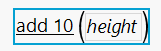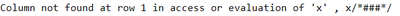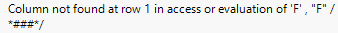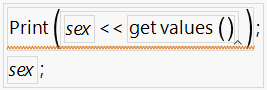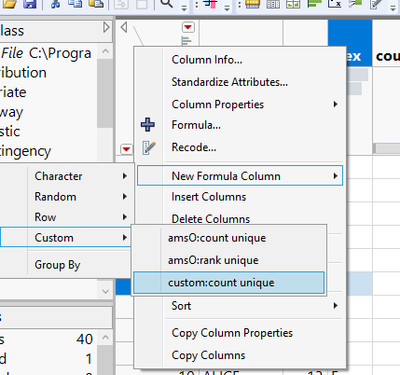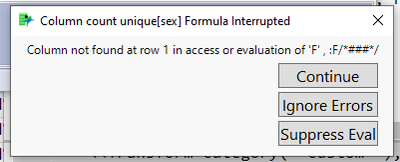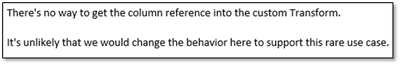- Subscribe to RSS Feed
- Mark Topic as New
- Mark Topic as Read
- Float this Topic for Current User
- Bookmark
- Subscribe
- Mute
- Printer Friendly Page
Discussions
Solve problems, and share tips and tricks with other JMP users.- JMP User Community
- :
- Discussions
- :
- Re: Custom Function - how to reference the column
- Mark as New
- Bookmark
- Subscribe
- Mute
- Subscribe to RSS Feed
- Get Direct Link
- Report Inappropriate Content
Custom Function - how to reference the column
It is cool that custom functions can be used as well as part of custom formulas in Formula Editor.
With the Transform Category command, the
New Custom Function( "myNamespace", "Add Ten", Function( {x, y = 10}, x + y ), << Transform Category( "Custom" ));will show up in the right click New Formula Column Menu - and produce a column with formula
I just started with @txnelson 's approach
https://community.jmp.com/t5/Discussions/Formula-for-Number-of-Unique-Categories-in-Column/m-p/55284...
to generate a column to Count Unique values - but instead of typing the formula, I wanted to use a Custom Function.
The manually generated Formula Column works, but the column that uses the Custom Function count unique doesn't.
It fails with the error message
Seems that x in the by() expression is not replaced with the column name.
So, use Eval(Substitute() to fix the issue?
... but how?
With
Eval(Substitute(Expr(Summarize( values = by( _col_ ) )),Expr(_col_),Name Expr(x) ));I get
- because in a Column Formula :x is treated as :x[row()]. Argh ...
Along this line, I start to wonder why does this work:
[NB: the red zig-zag line just tells the user that print in a column formula is not a good idea]
why does Jmp know that it has to send get values to the COLUMN :sex and and not to :sex[row()].
And why does it actually return :sex[row()] in the second line - and not the column :sex ?
Names Default To Here( 1 );
dt = Open( "$SAMPLE_DATA/Big Class.jmp" );
Add Custom Functions(
New Custom Function(
"custom",
"count unique",
Function( {x},
As Constant( Summarize( values = by( x ) ) );
N Items( values );
),
<<Transform Category( "Custom" ),
<<Description( "count unique values" )
)
);
New Column( "functionColumn",
Formula(
As Constant( Summarize( values = by( :sex ) ) );
N Items( values );
)
); //works
New Column( "customFunctionColumn", Formula( custom:count unique( :sex ) ) ); //doesn't work
- Mark as New
- Bookmark
- Subscribe
- Mute
- Subscribe to RSS Feed
- Get Direct Link
- Report Inappropriate Content
Re: Custom Function - how to reference the column
Hello @hogi ,
I'm not sure if this is a smart approach, but the following script works. I used eval insert function. I hope it helps.
Names Default To Here( 1 );
dt = Open( "$SAMPLE_DATA/Big Class.jmp" );
Add Custom Functions(
New Custom Function(
"custom",
"count unique",
Function( {x},
Eval( Parse( Eval Insert( "As Constant( Summarize( values = by( :^x^ ) ) )" ) ) );
N Items( values );
),
<<Transform Category( "Custom" ),
<<Description( "count unique values" )
)
);
New Column( "customFunctionColumn", Formula( custom:count unique( "sex" ) ) ); - Mark as New
- Bookmark
- Subscribe
- Mute
- Subscribe to RSS Feed
- Get Direct Link
- Report Inappropriate Content
Re: Custom Function - how to reference the column
hm, unfortunately, it doesn't work:
produces the error message:
So, the same as like with
Substitute (..., Expr(_col_),Name Expr(x))
I guess it's because a function call to make it work has to be
custom:count unique( "sex" )instead if
custom:count unique( :sex )- Mark as New
- Bookmark
- Subscribe
- Mute
- Subscribe to RSS Feed
- Get Direct Link
- Report Inappropriate Content
Re: Custom Function - how to reference the column
- Mark as New
- Bookmark
- Subscribe
- Mute
- Subscribe to RSS Feed
- Get Direct Link
- Report Inappropriate Content
Re: Custom Function - how to reference the column
The quite definite reply from Jmp Support TS-00063463
Recommended Articles
- © 2026 JMP Statistical Discovery LLC. All Rights Reserved.
- Terms of Use
- Privacy Statement
- Contact Us