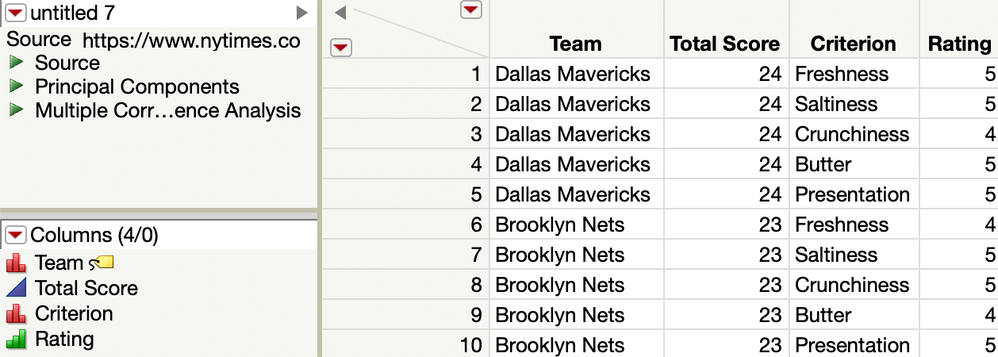- Subscribe to RSS Feed
- Mark Topic as New
- Mark Topic as Read
- Float this Topic for Current User
- Bookmark
- Subscribe
- Mute
- Printer Friendly Page
Discussions
Solve problems, and share tips and tricks with other JMP users.- JMP User Community
- :
- Discussions
- :
- Creating JMP script for data manipulation
- Mark as New
- Bookmark
- Subscribe
- Mute
- Subscribe to RSS Feed
- Get Direct Link
- Report Inappropriate Content
Creating JMP script for data manipulation
Hi i want to create a JSL for following table
| title1 | Title2 | Title3 | stack1 | stack2 | stack3 | .............. | stack(n-1) | stackn |
| A | C | E | 0.5 | 5.0 | 100 | .......... | 20 | 45.65 |
| B | D | F | 1.52 | 10 | 55.35 | ......... | 22 | 41 |
for this table i want to create a script
which will create a new table with stacked all columns from stack1 to stack n. then in new table add new column at the end which will put numbers 1,2..25 abd repeat same sequence till end ofthe table.
- Mark as New
- Bookmark
- Subscribe
- Mute
- Subscribe to RSS Feed
- Get Direct Link
- Report Inappropriate Content
Re: Creating JMP script for data manipulation
I suggest using the interactive Tables > Stack command to achieve the first desired result. You can then copy the Source table script to a script window. You can easily add a new column to the stacked data table with the << New Column() message. The Repeat() function used with the Index() function should provide the values easy enough.
- Mark as New
- Bookmark
- Subscribe
- Mute
- Subscribe to RSS Feed
- Get Direct Link
- Report Inappropriate Content
Re: Creating JMP script for data manipulation
could not see source table script. how to get that ?
- Mark as New
- Bookmark
- Subscribe
- Mute
- Subscribe to RSS Feed
- Get Direct Link
- Report Inappropriate Content
Re: Creating JMP script for data manipulation
The data table that results from the Tables > Stack command should have a table script called Source in the table panel.
- Mark as New
- Bookmark
- Subscribe
- Mute
- Subscribe to RSS Feed
- Get Direct Link
- Report Inappropriate Content
Re: Creating JMP script for data manipulation
Hi thanks. i got my script. but in that script i have all columns names individually. is there a way that i can make a loop out of it?
Recommended Articles
- © 2026 JMP Statistical Discovery LLC. All Rights Reserved.
- Terms of Use
- Privacy Statement
- Contact Us