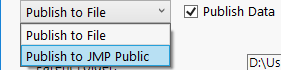- Subscribe to RSS Feed
- Mark Topic as New
- Mark Topic as Read
- Float this Topic for Current User
- Bookmark
- Subscribe
- Mute
- Printer Friendly Page
Discussions
Solve problems, and share tips and tricks with other JMP users.- JMP User Community
- :
- Discussions
- :
- Create a HTML report for a script and outputs.
- Mark as New
- Bookmark
- Subscribe
- Mute
- Subscribe to RSS Feed
- Get Direct Link
- Report Inappropriate Content
Create a HTML report for a script and outputs.
Hi everyone
I have several scripts that I like to embed in a specific webpage to show the report to people by click to run the scripts. I think I need to make a HTML from my script first, not sure. I have JMP 14 but in "save as" it does not have any option for HTML. Could you please give me a clue.
Thanks
Accepted Solutions
- Mark as New
- Bookmark
- Subscribe
- Mute
- Subscribe to RSS Feed
- Get Direct Link
- Report Inappropriate Content
Re: Create a HTML report for a script and outputs.
Hi @Mikasa,
You can't save scripts to Interactive HTML, because our Interactive HTML export capability does not have the ability to run scripts.
Our JMP Live product can run scripts because it connects to a version of JMP running on a server.
JMP Public is a free, public instance of JMP Live that you could use if you had JMP 15 and were willing to share your reports publicly. To use JMP Public( after upgrading to JMP 15 or later), first go to https://public.jmp.com/ in a web browser and register. Then, when you have several reports open that you would like to share on JMP Public, use File > Publish, then select "Publish to JMP Public":
Make sure "Publish Data" is checked if you want your reports to be interactive.
With JMP 14, you can create a local web page with multiple interactive reports using File > Publish, but rather than selecting "Publish to JMP Public", select "Publish to File". This can be shared within your organization on a shared server or on an internal or external website.
In JMP 14, Look for "Publish to File" in JMP Help. It in can be found under
Using JMP > Save and Share Data > Share Interactive JMP Reports on the Web.
See also:
For JMP 15, see: Create a Web Report for information on publishing to a file, then scroll down to "Publish to JMP Public or JMP Live" if that interests you.
I hope that helps.
~John
- Mark as New
- Bookmark
- Subscribe
- Mute
- Subscribe to RSS Feed
- Get Direct Link
- Report Inappropriate Content
Re: Create a HTML report for a script and outputs.
Hi @Mikasa,
You can't save scripts to Interactive HTML, because our Interactive HTML export capability does not have the ability to run scripts.
Our JMP Live product can run scripts because it connects to a version of JMP running on a server.
JMP Public is a free, public instance of JMP Live that you could use if you had JMP 15 and were willing to share your reports publicly. To use JMP Public( after upgrading to JMP 15 or later), first go to https://public.jmp.com/ in a web browser and register. Then, when you have several reports open that you would like to share on JMP Public, use File > Publish, then select "Publish to JMP Public":
Make sure "Publish Data" is checked if you want your reports to be interactive.
With JMP 14, you can create a local web page with multiple interactive reports using File > Publish, but rather than selecting "Publish to JMP Public", select "Publish to File". This can be shared within your organization on a shared server or on an internal or external website.
In JMP 14, Look for "Publish to File" in JMP Help. It in can be found under
Using JMP > Save and Share Data > Share Interactive JMP Reports on the Web.
See also:
For JMP 15, see: Create a Web Report for information on publishing to a file, then scroll down to "Publish to JMP Public or JMP Live" if that interests you.
I hope that helps.
~John
Recommended Articles
- © 2026 JMP Statistical Discovery LLC. All Rights Reserved.
- Terms of Use
- Privacy Statement
- Contact Us