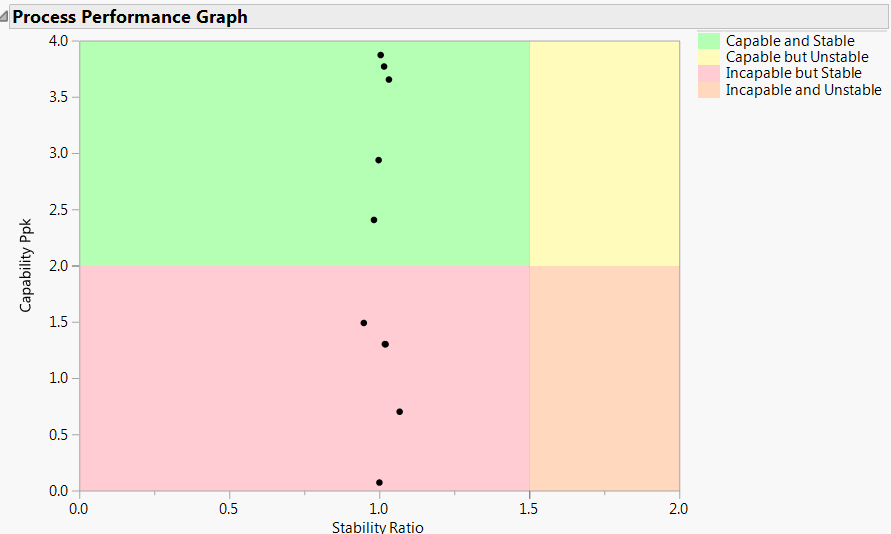- Subscribe to RSS Feed
- Mark Topic as New
- Mark Topic as Read
- Float this Topic for Current User
- Bookmark
- Subscribe
- Mute
- Printer Friendly Page
Discussions
Solve problems, and share tips and tricks with other JMP users.- JMP User Community
- :
- Discussions
- :
- Re: Cpk Analysis for many parameters
- Mark as New
- Bookmark
- Subscribe
- Mute
- Subscribe to RSS Feed
- Get Direct Link
- Report Inappropriate Content
Cpk Analysis for many parameters
I understand we can get single or multiple parameters Cpk analysis by using the Process Capability. But that feature is useful to dive in to few parameters. But i need to run hundreds of parameters for Cpk and sort them ascendingly. Then i only check those parameters with low Cpk and look into more details like process capacility. Any idea how to achieve that?
Accepted Solutions
- Mark as New
- Bookmark
- Subscribe
- Mute
- Subscribe to RSS Feed
- Get Direct Link
- Report Inappropriate Content
Re: Cpk Analysis for many parameters
And you should also take a close look at the Process Screening platform. It was built for this kind of situation. Also see this very recent presentation by @Laura_Lancaster.
- Mark as New
- Bookmark
- Subscribe
- Mute
- Subscribe to RSS Feed
- Get Direct Link
- Report Inappropriate Content
Re: Cpk Analysis for many parameters
Here is one way to get you started. It will work with any number of columns. It does make the assumption that the Spec Limits are embedded into the data columns, as Spec Limit column properties
names default to here(1);
// Open a sample data table that has the Column Property of "Spec Limits" set
dt=Open("$SAMPLE_DATA/Semiconductor Capability.jmp");
// Create a List that has all of the columns that need to be processed
colNamesList = dt << Get Column Names( String, continuous );
// Start to Build the command string to run all of the outputs
theExpr = "dist = dt << Distribution( invisible,";
// Loop across all of the required columns to generate the Cpks
For( i = 1, i<=Nitems(colNamesList), i++,
theExpr = theExpr || "Continuous Distribution( Column( " || colNamesList[i] || ")),";
);
// Finish up the command string
theExpr = TheExpr || ");";
eval(Parse(theExpr));
// Create the data table with all of the capability stats
dtCap = report(Dist)["Long Term Sigma"][TableBox(1)]<<Make combined data table;
// Cleanup the used space
report(dist) << close window;- Mark as New
- Bookmark
- Subscribe
- Mute
- Subscribe to RSS Feed
- Get Direct Link
- Report Inappropriate Content
Re: Cpk Analysis for many parameters
And you should also take a close look at the Process Screening platform. It was built for this kind of situation. Also see this very recent presentation by @Laura_Lancaster.
- Mark as New
- Bookmark
- Subscribe
- Mute
- Subscribe to RSS Feed
- Get Direct Link
- Report Inappropriate Content
Re: Cpk Analysis for many parameters
- Mark as New
- Bookmark
- Subscribe
- Mute
- Subscribe to RSS Feed
- Get Direct Link
- Report Inappropriate Content
Re: Cpk Analysis for many parameters
Thanks Ian. I am not aware of this awesome JMP feature!
By the way is that possible to change the process performance graph quadrant definition? Seem like by default, the stability ratio set as 1.5 and ppk set as 2.0. How can i change that ? Change the reference line will not change the quadrant.
- Mark as New
- Bookmark
- Subscribe
- Mute
- Subscribe to RSS Feed
- Get Direct Link
- Report Inappropriate Content
Re: Cpk Analysis for many parameters
I got it. I can change the boundary by red triangle -> performance graph boundaries.
Recommended Articles
- © 2026 JMP Statistical Discovery LLC. All Rights Reserved.
- Terms of Use
- Privacy Statement
- Contact Us