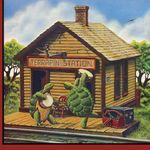- Subscribe to RSS Feed
- Mark Topic as New
- Mark Topic as Read
- Float this Topic for Current User
- Bookmark
- Subscribe
- Mute
- Printer Friendly Page
Discussions
Solve problems, and share tips and tricks with other JMP users.- JMP User Community
- :
- Discussions
- :
- Convert Date to String
- Mark as New
- Bookmark
- Subscribe
- Mute
- Subscribe to RSS Feed
- Get Direct Link
- Report Inappropriate Content
Convert Date to String
I'm trying to create a data table variable that is a string representation of date in the format yyyy-mm-dd. I can define a variable in the proper format and set it as a data table variable as shown here.
datetime = "2021-08-01";
dt = Current Data Table();
dt << Set Table Variable( "LastRunDate", datetime );
However, I want to obtain the current datetime and convert it to a string in the format yyyy-mm-dd so that I can save it as a data table variable. What is the best/easiest way to accomplish this? I
Accepted Solutions
- Mark as New
- Bookmark
- Subscribe
- Mute
- Subscribe to RSS Feed
- Get Direct Link
- Report Inappropriate Content
Re: Convert Date to String
If you want to convert it into a string with padding for zeros this should work in all cases:
Char(Year(Today())) || "-" || Substr("00", 1, 2 - Length(Char(Month(Today())))) || Char(Month(Today())) || "-" || Substr("00", 1 , 2 - Length(Char(Day(Today())))) || Char(Day(Today()));Or then you can use something like this which should also work in most of the cases (not sure if JMP will have issue with this specific format on some regional settings):
Format(Today(), "yyyy-mm-dd");Names Default To Here(1);
dt = New Table("Untitled 3",
Add Rows(0),
Compress File When Saved(1),
New Column("Column 1", Numeric, "Continuous", Format("Best", 12), Set Values([]))
);
dt << Set Table Variable("LastRunDate", Format(Today(), "yyyy-mm-dd"));- Mark as New
- Bookmark
- Subscribe
- Mute
- Subscribe to RSS Feed
- Get Direct Link
- Report Inappropriate Content
Re: Convert Date to String
If you want to convert it into a string with padding for zeros this should work in all cases:
Char(Year(Today())) || "-" || Substr("00", 1, 2 - Length(Char(Month(Today())))) || Char(Month(Today())) || "-" || Substr("00", 1 , 2 - Length(Char(Day(Today())))) || Char(Day(Today()));Or then you can use something like this which should also work in most of the cases (not sure if JMP will have issue with this specific format on some regional settings):
Format(Today(), "yyyy-mm-dd");Names Default To Here(1);
dt = New Table("Untitled 3",
Add Rows(0),
Compress File When Saved(1),
New Column("Column 1", Numeric, "Continuous", Format("Best", 12), Set Values([]))
);
dt << Set Table Variable("LastRunDate", Format(Today(), "yyyy-mm-dd"));- Mark as New
- Bookmark
- Subscribe
- Mute
- Subscribe to RSS Feed
- Get Direct Link
- Report Inappropriate Content
Re: Convert Date to String
Both solutions worked. Thanks for the quick suggestion.
Recommended Articles
- © 2026 JMP Statistical Discovery LLC. All Rights Reserved.
- Terms of Use
- Privacy Statement
- Contact Us