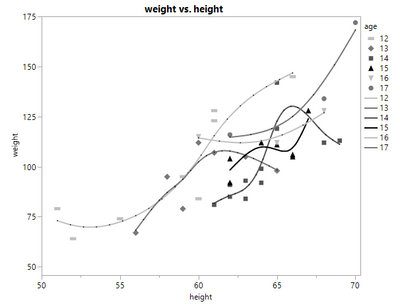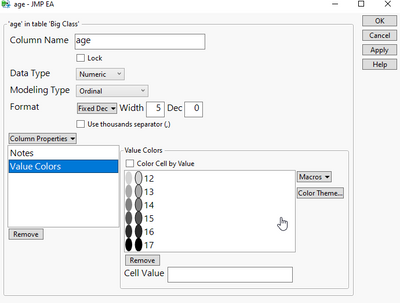- Subscribe to RSS Feed
- Mark Topic as New
- Mark Topic as Read
- Float this Topic for Current User
- Bookmark
- Subscribe
- Mute
- Printer Friendly Page
Discussions
Solve problems, and share tips and tricks with other JMP users.- JMP User Community
- :
- Discussions
- :
- Re: Control markers and colors in Graph Builder script
- Mark as New
- Bookmark
- Subscribe
- Mute
- Subscribe to RSS Feed
- Get Direct Link
- Report Inappropriate Content
Control markers and colors in Graph Builder script
Dear all,
I am building a script to make a graph using graph builder. The resulting graph builder figure have to be in black/white/grayscales, and should only contain filled/solid markers. An example of what I would like is shown here
I do not know the names or number of overlay-levels (Ages in the Big Class example).
I have attempted using Color Theme and Graph Marker Theme within Legend Model Properties to control the color and markers. However, this does not change the color or markers.
dt = Open( "$SAMPLE_DATA/Big Class.jmp" );
gb=dt << Graph Builder(
Variables( X( :height ), Y( :weight ), Overlay( :age ) , Color( :age )),
Elements( Points( X, Y, Legend( 15 ) ), Smoother( X, Y, Legend( 16 ) ) ),
SendToReport(
Dispatch(
{},
"400",
ScaleBox,
{Legend Model(
15,
Properties({Color Theme( "White to Black" ), Graph Marker Theme( "Solid" )})),
Legend Model(
16,
Properties({Color Theme( "White to Black" ), Graph Marker Theme( "Solid" )}))
}
)
));Anybody has a suggestion on how to control the colors to black/white/gray and the markers to solid/filled?
Thanks,
Peter
- Mark as New
- Bookmark
- Subscribe
- Mute
- Subscribe to RSS Feed
- Get Direct Link
- Report Inappropriate Content
Re: Control markers and colors in Graph Builder script
Hi Peter
is it possible that setting the column properties first (value colors) solves the issue you have?
// Change column property: age
Data Table( "Big Class" ):age << Set Property(
"Value Colors",
{12 = -14013909, 13 = -11184810, 14 = -8421504, 15 = -5592405, 16 = -2763306, 17
= 0}
);
- Mark as New
- Bookmark
- Subscribe
- Mute
- Subscribe to RSS Feed
- Get Direct Link
- Report Inappropriate Content
Re: Control markers and colors in Graph Builder script
I can see that this will work in the example given where the values of the grouping column (Ages) are known. However, in my application the values of the grouping column will be new every time.
And also I was hoping to find a solution that did not involve changing the column properties since other graphs using the same data table should have normal colors and markers.
Recommended Articles
- © 2026 JMP Statistical Discovery LLC. All Rights Reserved.
- Terms of Use
- Privacy Statement
- Contact Us