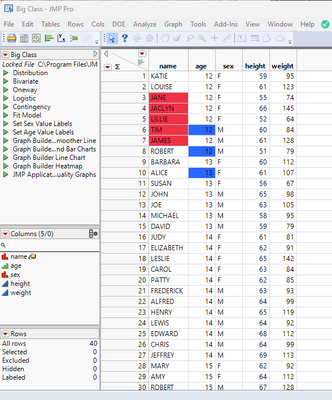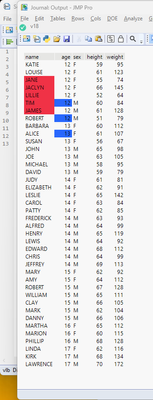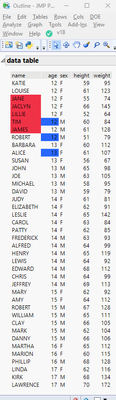- Subscribe to RSS Feed
- Mark Topic as New
- Mark Topic as Read
- Float this Topic for Current User
- Bookmark
- Subscribe
- Mute
- Printer Friendly Page
Discussions
Solve problems, and share tips and tricks with other JMP users.- JMP User Community
- :
- Discussions
- :
- Re: Conditionally colour text of a Data Table Box
- Mark as New
- Bookmark
- Subscribe
- Mute
- Subscribe to RSS Feed
- Get Direct Link
- Report Inappropriate Content
Conditionally colour text of a Data Table Box
dt = Open( "$SAMPLE_DATA/Big Class.jmp" );
dt << Select Where(:Age > 14);
:Age << Color Cells( "Red" );
but then the result in the window is:
win3 = New Window( "Combined Report",
Data Table Box(dt));
There is not any colour.
To sum up, what I am trying to do is similar to what happens with the p-values at the output windows of the models that they are conditionally coloured as they approach the limit of 0.05.
Accepted Solutions
- Mark as New
- Bookmark
- Subscribe
- Mute
- Subscribe to RSS Feed
- Get Direct Link
- Report Inappropriate Content
Re: Conditionally colour text of a Data Table Box
If you use << get as report you can get the colors
Names Default To Here(1);
dt = Open("$SAMPLE_DATA/Big Class.jmp");
dt << Select Where(:Age > 14);
:Age << Color Cells("Red");
dt << clear select;
nw = New Window("",
dt << get as report
);
- Mark as New
- Bookmark
- Subscribe
- Mute
- Subscribe to RSS Feed
- Get Direct Link
- Report Inappropriate Content
Re: Conditionally colour text of a Data Table Box
A data table with cell colors can be moved into a journal
names default to here(1);
dt =
// Open Data Table: Big Class.jmp
// → Data Table( "Big Class" )
Open( "$SAMPLE_DATA/Big Class.jmp" );
dt:name << color cells("red",{3,4,5,6,7});
dt:age << color cells("blue", {6, 8, 10});
nw = New Window("Output", <<journal);
dt << Journal;
Using an alternate methodology, the data table can be added to a non Journal window by passing it through a journal and then adding it to a standard display window
names default to here(1);
dt =
// Open Data Table: Big Class.jmp
// → Data Table( "Big Class" )
Open( "$SAMPLE_DATA/Big Class.jmp" );
dt:name << color cells("red",{3,4,5,6,7});
dt:age << color cells("blue", {6, 8, 10});
nw = new window("Outline",ob=outlinebox("data table"));
ob<<append(dt << Journal);
current journal()<<close window;
- Mark as New
- Bookmark
- Subscribe
- Mute
- Subscribe to RSS Feed
- Get Direct Link
- Report Inappropriate Content
Re: Conditionally colour text of a Data Table Box
You can modify the scrollable property of table box created
Names Default To Here(1);
dt = Open("$SAMPLE_DATA/Probe.jmp");
dt << Select Where(:Site > 2);
:Site << Color Cells("Red");
dt << clear select;
nw = New Window("",
rep = dt << get as report
);
tb = rep << Child;
tb << Set Scrollable(0,0);- Mark as New
- Bookmark
- Subscribe
- Mute
- Subscribe to RSS Feed
- Get Direct Link
- Report Inappropriate Content
Re: Conditionally colour text of a Data Table Box
If you use << get as report you can get the colors
Names Default To Here(1);
dt = Open("$SAMPLE_DATA/Big Class.jmp");
dt << Select Where(:Age > 14);
:Age << Color Cells("Red");
dt << clear select;
nw = New Window("",
dt << get as report
);
- Mark as New
- Bookmark
- Subscribe
- Mute
- Subscribe to RSS Feed
- Get Direct Link
- Report Inappropriate Content
Re: Conditionally colour text of a Data Table Box
Nice! But in my case the table is wide and it has scrolling bars.
And this hides the las column that I do not want to. Is it possible to fit the width of the report table to the window?
- Mark as New
- Bookmark
- Subscribe
- Mute
- Subscribe to RSS Feed
- Get Direct Link
- Report Inappropriate Content
Re: Conditionally colour text of a Data Table Box
You can modify the scrollable property of table box created
Names Default To Here(1);
dt = Open("$SAMPLE_DATA/Probe.jmp");
dt << Select Where(:Site > 2);
:Site << Color Cells("Red");
dt << clear select;
nw = New Window("",
rep = dt << get as report
);
tb = rep << Child;
tb << Set Scrollable(0,0);- Mark as New
- Bookmark
- Subscribe
- Mute
- Subscribe to RSS Feed
- Get Direct Link
- Report Inappropriate Content
Re: Conditionally colour text of a Data Table Box
A data table with cell colors can be moved into a journal
names default to here(1);
dt =
// Open Data Table: Big Class.jmp
// → Data Table( "Big Class" )
Open( "$SAMPLE_DATA/Big Class.jmp" );
dt:name << color cells("red",{3,4,5,6,7});
dt:age << color cells("blue", {6, 8, 10});
nw = New Window("Output", <<journal);
dt << Journal;
Using an alternate methodology, the data table can be added to a non Journal window by passing it through a journal and then adding it to a standard display window
names default to here(1);
dt =
// Open Data Table: Big Class.jmp
// → Data Table( "Big Class" )
Open( "$SAMPLE_DATA/Big Class.jmp" );
dt:name << color cells("red",{3,4,5,6,7});
dt:age << color cells("blue", {6, 8, 10});
nw = new window("Outline",ob=outlinebox("data table"));
ob<<append(dt << Journal);
current journal()<<close window;
Recommended Articles
- © 2026 JMP Statistical Discovery LLC. All Rights Reserved.
- Terms of Use
- Privacy Statement
- Contact Us