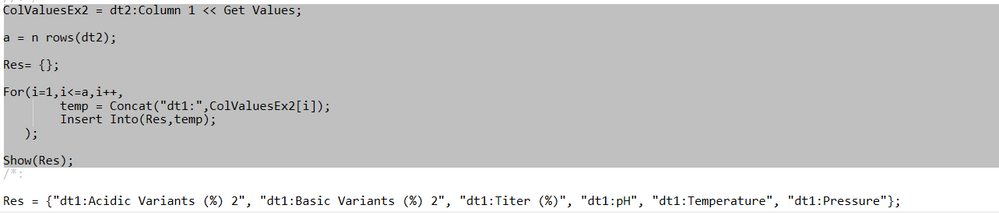- Subscribe to RSS Feed
- Mark Topic as New
- Mark Topic as Read
- Float this Topic for Current User
- Bookmark
- Subscribe
- Mute
- Printer Friendly Page
Discussions
Solve problems, and share tips and tricks with other JMP users.- JMP User Community
- :
- Discussions
- :
- Re: Comparing rows and columns with special characters
- Mark as New
- Bookmark
- Subscribe
- Mute
- Subscribe to RSS Feed
- Get Direct Link
- Report Inappropriate Content
Comparing rows and columns with special characters
This might be very easy but I am new to JMP and finding it difficult to find a solution to this error.
Unexpected "%". Perhaps there is a missing "," or ")".
Scoped data table access requires a data table column or variable in access or evaluation of dt1: Acidic Variant' , dt1:Acidic Variant /*###*/
I am simply comparing a row in one table with columns of the other table. It does work for row and column names which do not have special characters like % or () but I will have names which will have special characters. Can anyone point out to me how this can be handled? Any help much appreciated. Thank you
Accepted Solutions
- Mark as New
- Bookmark
- Subscribe
- Mute
- Subscribe to RSS Feed
- Get Direct Link
- Report Inappropriate Content
Re: Comparing rows and columns with special characters
Here is a modification to your script that will allow it to work. You were heading down the correct path, you just needed to use the :Name() function in the Substitute function
Names Default to Here(1);
dt1 = Data Table( "Example1" );
dt2 = Data Table( "Example2" );
a = N Rows( dt2 );
colNamesList = dt1 << get column names( string );
For( i = 1, i < a, i++,
Eval(
Substitute(
Expr(
If( Try( __col__ << get name, "" ) != "",
__col__ << Set Property(
"Spec Limits",
{LSL( _LSL_ ), USL( _USL_ ), Target( _Target ), Show Limits( 1 )}
)
)
),
Expr( __col__ ), Parse( "dt1:Name(\!"" || Column( dt2, "ColumnName" )[i] || "\!")" ),
Expr( _LSL_ ), dt2:LSL[i],
Expr( _USL_ ), dt2:USL[i],
Expr( _Target ), dt2:Target[i],
)
)
);Also, I added in a check to make sure the column is found in the target data table, so the script does not error out, and stop processing before all records are processed.
- Mark as New
- Bookmark
- Subscribe
- Mute
- Subscribe to RSS Feed
- Get Direct Link
- Report Inappropriate Content
Re: Comparing rows and columns with special characters
@Aam_jmp,
If the % symbol is part of your column name, like let us say column name is "%x", then try using Name() function to identify the column. If you could provide a sample data set and your script, we can look at it to see whats wrong
Uday
- Mark as New
- Bookmark
- Subscribe
- Mute
- Subscribe to RSS Feed
- Get Direct Link
- Report Inappropriate Content
Re: Comparing rows and columns with special characters
- Mark as New
- Bookmark
- Subscribe
- Mute
- Subscribe to RSS Feed
- Get Direct Link
- Report Inappropriate Content
Re: Comparing rows and columns with special characters
@Aam_jmp,
Please kindly re-read my response and try using the following sample. The Name function will be able to handlt the problem you have. I am posting a sample of the same. Unless you share your script and sample data, it is hard to see what is causing the error.
dt = Open( "$SAMPLE_DATA/Big Class.jmp" ); // Open Sample Data
MeanWeight = Col Sum(dt:weight); // Calculate Column Mean
dt << New Column("% of Total Weight",Numeric,Format("Percent",10,2),Continuous,Formula(:weight/MeanWeight)); // Define New column with % in name
dt << New Column("Test",Numeric,Format("Percent",10,2),Formula(Col Cumulative Sum(:Name("% of Total Weight")))); // Define Test Column that demonstrates the use of Name function that can capture the column name with % in it Hope this explains my suggestion a little better, if not kindly offer a little more detail so I can try and help
Uday
- Mark as New
- Bookmark
- Subscribe
- Mute
- Subscribe to RSS Feed
- Get Direct Link
- Report Inappropriate Content
Re: Comparing rows and columns with special characters
@uday_guntupalli Even though I cannot provide the table, a part of what I want to achieve is to be able to parse column names. I have made up data tables which look somewhat similar. I want the below code to work for this data.
Names Default To Here( 1 );
dt1 = data table( "Example1" );
dt2 = data table( "Example2" );
dt4 = dt2:Column 1 << get values();
a = n rows(dt2);
For(i=1,i<=a,i++,
Parse("dt1:" || dt4[i]);
);
- Mark as New
- Bookmark
- Subscribe
- Mute
- Subscribe to RSS Feed
- Get Direct Link
- Report Inappropriate Content
Re: Comparing rows and columns with special characters
dt1 = data table( "Example1" );
dt2 = data table( "Example2" );
ColValuesEx2 = dt2:Column 1 << Get Values;
a = n rows(dt2);
Res= {};
For(i=1,i<=a,i++,
temp = Concat("dt1:",ColValuesEx2[i]);
Insert Into(Res,temp);
);
Show(Res);
Try this. The issue I see with what you were previously doing was, ColName does not refer to an actual column. When you try to scope into data table 2, you should refer to a column that exists in the data table.
I used concatenate instead of Parse and I get the result you want .
Uday
- Mark as New
- Bookmark
- Subscribe
- Mute
- Subscribe to RSS Feed
- Get Direct Link
- Report Inappropriate Content
Re: Comparing rows and columns with special characters
Why doesn't it give the output I want with using Parse even after I give the correct name of the column though? Is there a way I can parse special characters like % and ()? @uday_guntupalli
- Mark as New
- Bookmark
- Subscribe
- Mute
- Subscribe to RSS Feed
- Get Direct Link
- Report Inappropriate Content
Re: Comparing rows and columns with special characters
@Aam_jmp,
If you look at the documentation of Parse() which you may find under Help => Scripting Index ==> Parse ,
Parse by its definition is expecting a string, however you are passing 2 arguments in your implementation and expecting them to be concatenated. This is the reason I could see why it does not work even if you provide the correct name of column. Scripting Index is your friend and use it more and more to help yourself with the syntaxes and function definitions.
Uday
- Mark as New
- Bookmark
- Subscribe
- Mute
- Subscribe to RSS Feed
- Get Direct Link
- Report Inappropriate Content
Re: Comparing rows and columns with special characters
Uday, thanks for the help. I am teaching myself this part. However, I was trying to accomplish putting in spec limits to a data table using another data table. I can do this smoothly if the names of columns do not have special characters. However, I am unable to handle the special chars in my data tables. One approach I tried was to find the (%) in my column names and replace them with a space. Even though it worked out, I do not think that it is the best solution to my problem. I know that I can use an addin to add spec limits but it would be good to know how I can solve this issue with jsl. Thanks for any input you could provide on this. My code is:
dt1 = Data Table( "Example1" );
dt2 = Data Table( "Example2" );
a = N Rows( dt2 );
For( i = 1, i < a, i++,
Eval(
Substitute(
Expr(
__col__ << Set Property( "Spec Limits", {LSL( _LSL_ ), USL( _USL_ ), Target( _Target ), Show Limits( 1 )} );
),
Expr( __col__ ), Parse( "dt1:" || dt2:ColumnName[i] ),
Expr( _LSL_ ), dt2:LSL[i],
Expr( _USL_ ), dt2:USL[i],
Expr( _Target ), dt2:Target[i],
)
)
);
- Mark as New
- Bookmark
- Subscribe
- Mute
- Subscribe to RSS Feed
- Get Direct Link
- Report Inappropriate Content
Re: Comparing rows and columns with special characters
@Aam_jmp,
Maybe this is a helpful post you can learn something from https://community.jmp.com/t5/Discussions/Spec-limits-issue/m-p/50166.
I am trying to understand reading through the thread what your actual question was ? It will probably help if you defined what your goal is - so the threads are easier to answer and will be beneficial for the community in general.
Uday
Recommended Articles
- © 2026 JMP Statistical Discovery LLC. All Rights Reserved.
- Terms of Use
- Privacy Statement
- Contact Us