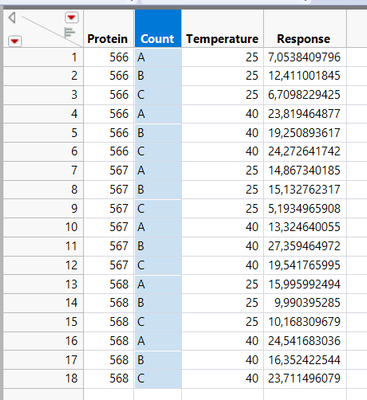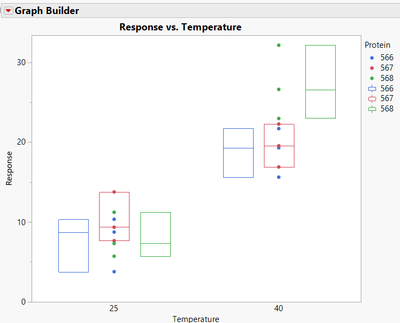- Subscribe to RSS Feed
- Mark Topic as New
- Mark Topic as Read
- Float this Topic for Current User
- Bookmark
- Subscribe
- Mute
- Printer Friendly Page
Discussions
Solve problems, and share tips and tricks with other JMP users.- JMP User Community
- :
- Discussions
- :
- Re: Compare means between corresponding treatments across TWO datasets
- Mark as New
- Bookmark
- Subscribe
- Mute
- Subscribe to RSS Feed
- Get Direct Link
- Report Inappropriate Content
Compare means between corresponding treatments across TWO datasets
Dear jump community,
I apologize if the question has been asked multiple times, I am completely new to this.
I have two datasets (25 degrees and 40 degrees) both measuring spectral counts (Counts, continuous) of a list of 1000 proteins (Proteins, nominal) in triplicate (A, B, C). So, each set would have 25 degrees - protein 1 - counts A, B, C. 40 degrees - protein 1 - counts A, B, C. I would like to compare the means of each count measurements accross temperatures, i.e. is 25 degrees - protein 566 significantly different from 40 degrees - protein 566 and NOT if 25 degrees - protein 566 is different from protein 25 degrees - 567.
Can you please help me on how to format, type and plot the data? If there is any "stacking" involved, how do I need to label the treatments?
Thank you SO much.
All the best.
- Tags:
- macOS
- Mark as New
- Bookmark
- Subscribe
- Mute
- Subscribe to RSS Feed
- Get Direct Link
- Report Inappropriate Content
Re: Compare means between corresponding treatments across TWO datasets
The first thing you need to do is to go to the "Learn JMP" selection at the top of this page and go through "Getting Started" section to familiarize yourself with how JMP works, then move on to the "JMP Analytic Capabilities" section.
I would also search the past Discussions for items that may be relevant to your analysis.
When you come back to this discussion, it will also be very helpful if you can provide a sample of the 2 data tables you have. Having actual samples makes it much easier for the members of the JMP Community visualize the problem, and to come up with solutions.
- Mark as New
- Bookmark
- Subscribe
- Mute
- Subscribe to RSS Feed
- Get Direct Link
- Report Inappropriate Content
Re: Compare means between corresponding treatments across TWO datasets
Hi @AdditiveTiger68,
Welcome in the Community !
In order to compare your data from two different tables, you will need to combine these two datasets in a stacked format, like this :
Then, using Graph Builder, you can plot your data using your Response in Y axis, and the Temperature as X axis, and the Protein ID as the Overlay variable. Using a local data filter may help to avoid too much different data and lines of fit (or box plots if temperature has a nominal data type) for different proteins.
If you're interested in analyzing your data, you can use the Platform Fit Y by X : Oneway Analysis (jmp.com)
However, since you only have 3 values for each protein and for each temperature, this seems to be a very low sample size to run any statistical tests.
I would recommend plotting your data individually by proteins, to check for patterns, and (with caution) analyzing the whole dataset with the platform Fit Y by X, to see if you have a general trend that may be statistically significant for the change in response depending on temperature. Please check that your data do respect the assumptions of the test you want to use (variance homogeneity, normality of the distribution and independant observation for parametric test) :
You might also be interested in Mixed models for Multiple Comparisons : Multiple Comparisons (jmp.com)
Depending on your objective, you might also be interested in equivalence test if your objective is to determine that variation of response for different proteins is still in an acceptable equivalent range of values (difference centered on 0, with +/- delta considered as acceptable).
As you can see, there are a lot of possibilities depending on your data and your objectives, so you may have several options in JMP that correspond to your needs.
I attached the example datatable so that you can see these different options.
Hope this answer will help you,
"It is not unusual for a well-designed experiment to analyze itself" (Box, Hunter and Hunter)
- Mark as New
- Bookmark
- Subscribe
- Mute
- Subscribe to RSS Feed
- Get Direct Link
- Report Inappropriate Content
Re: Compare means between corresponding treatments across TWO datasets
Hi Victor,
Thank you so much for your reply and for putting your time into this.
I've been able to stack and plot the data via fit y by x. Now I need to obtain the associated p values for each protein across the two different temperatures. Going off of your example, that would be:
Protein 566 25 vs 40 p-value
Protein 567 25 vs 40 p-value
Protein 568 25 vs 40 p-value
I tried "By" in fit y by x but I just end up with lots of individual plots. Since I have more than 1,000 proteins, I was hoping for a feature that can give me all the p-values needed in a table.
I've also tried getting started tutorials, but I'm not experienced enough to solve this on my own.
Thank you SO much, again!
- Mark as New
- Bookmark
- Subscribe
- Mute
- Subscribe to RSS Feed
- Get Direct Link
- Report Inappropriate Content
Re: Compare means between corresponding treatments across TWO datasets
The "By" box in the Fit Y by X platform instructs JMP to do a different analysis for each value in the By box. What I think you want is for the By variable to be Temperature. If so, make sure it is nominal (so there are two groups rather than a continuous scale) and put Temperature in the X box of the platform. Don't put anything in the By box.
Recommended Articles
- © 2026 JMP Statistical Discovery LLC. All Rights Reserved.
- Terms of Use
- Privacy Statement
- Contact Us