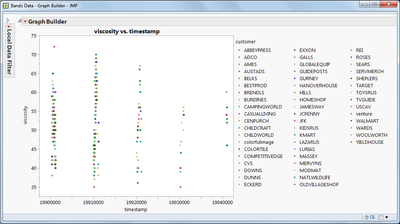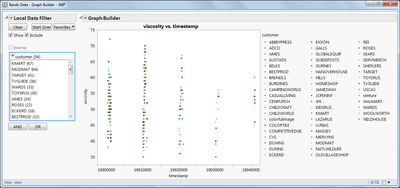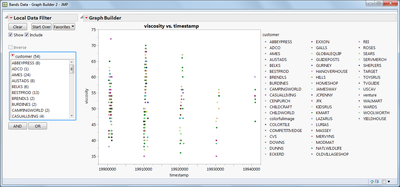- Subscribe to RSS Feed
- Mark Topic as New
- Mark Topic as Read
- Float this Topic for Current User
- Bookmark
- Subscribe
- Mute
- Printer Friendly Page
Discussions
Solve problems, and share tips and tricks with other JMP users.- JMP User Community
- :
- Discussions
- :
- Close Local Data Filter Outline Box
- Mark as New
- Bookmark
- Subscribe
- Mute
- Subscribe to RSS Feed
- Get Direct Link
- Report Inappropriate Content
Close Local Data Filter Outline Box
Hello all,
I'm trying to create a graph with a local data filter pre-added to it. To save a bit of time I'm also ordering the filter elements by count. I want the graph to look like this initially. As you can see the local data filter is there, and it's outline box is closed.
When you open the local data filter this is what you should see. Notice that the items are ordered by count
When I save the script from the first graph this is the code:
dt = open("$sample_data\Bands Data.jmp");
dt << Graph Builder(
Show Control Panel( 0 ),
Variables( X( :timestamp ), Y( :viscosity ), Overlay( :customer ) ),
Elements( Points( X, Y, Legend( 1 ), Jitter( 1 ) ) ),
Local Data Filter(
Location( {399, 178} ),
Mode( Select( 0 ), Show( 1 ), Include( 1 ) ),
Add Filter(
columns( :customer ),
Display( :customer, Size( 204, 194 ), List Display ),
Order By Count( :customer )
)
)
);
However when I run the script the local data filter outline box is open, and the items are not ordered by count:
So my questions are these:
1. Is there a way to close the outline box holding the local data filter upon first display of the graph?
2. Why isn't order by count working?
Thanks!
Accepted Solutions
- Mark as New
- Bookmark
- Subscribe
- Mute
- Subscribe to RSS Feed
- Get Direct Link
- Report Inappropriate Content
Re: Close Local Data Filter Outline Box
Order by count appears to work if creating the objects separately. See last line for one way to close the outline box:
dt = Open( "$sample_data\Bands Data.jmp" );
gb = dt << Graph Builder(
Show Control Panel( 0 ),
Variables( X( :timestamp ), Y( :viscosity ), Overlay( :customer ) ),
Elements( Points( X, Y, Legend( 1 ), Jitter( 1 ) ) ),
);
ldf = gb << Local Data Filter( Add Filter( columns( :customer ), Display( :customer, Size( 208, 202 ), List Display ), ) );
ldf << (Filter Column( :customer ) << Order by Count( 1 ));
(gb << top report)[Outline Box( "Local Data Filter" )] << Close( 1 );
- Mark as New
- Bookmark
- Subscribe
- Mute
- Subscribe to RSS Feed
- Get Direct Link
- Report Inappropriate Content
Re: Close Local Data Filter Outline Box
Order by count appears to work if creating the objects separately. See last line for one way to close the outline box:
dt = Open( "$sample_data\Bands Data.jmp" );
gb = dt << Graph Builder(
Show Control Panel( 0 ),
Variables( X( :timestamp ), Y( :viscosity ), Overlay( :customer ) ),
Elements( Points( X, Y, Legend( 1 ), Jitter( 1 ) ) ),
);
ldf = gb << Local Data Filter( Add Filter( columns( :customer ), Display( :customer, Size( 208, 202 ), List Display ), ) );
ldf << (Filter Column( :customer ) << Order by Count( 1 ));
(gb << top report)[Outline Box( "Local Data Filter" )] << Close( 1 );
- Mark as New
- Bookmark
- Subscribe
- Mute
- Subscribe to RSS Feed
- Get Direct Link
- Report Inappropriate Content
Re: Close Local Data Filter Outline Box
Thanks MS! - I figured you'd need to use the display tree to close the outline box but I'm not familiar with how to do that.
Recommended Articles
- © 2026 JMP Statistical Discovery LLC. All Rights Reserved.
- Terms of Use
- Privacy Statement
- Contact Us