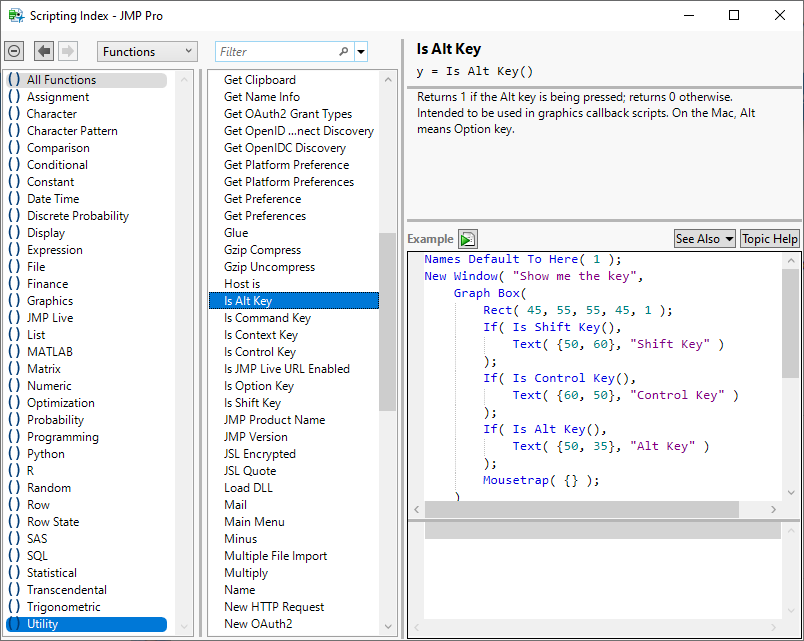- Subscribe to RSS Feed
- Mark Topic as New
- Mark Topic as Read
- Float this Topic for Current User
- Bookmark
- Subscribe
- Mute
- Printer Friendly Page
Discussions
Solve problems, and share tips and tricks with other JMP users.- JMP User Community
- :
- Discussions
- :
- Checking for modifier keys (ctrl, alt, shift) in script without mouse trapping
- Mark as New
- Bookmark
- Subscribe
- Mute
- Subscribe to RSS Feed
- Get Direct Link
- Report Inappropriate Content
Checking for modifier keys (ctrl, alt, shift) in script without mouse trapping
Is there a way to check if a modifier key such as ctrl, alt or shift is depressed during execution of a jsl script? I know the "is ... key()" functions, but they only work with the mouse. I would like to let a script do various things on execution depending on which modifier key is depressed while it is executed.
- Mark as New
- Bookmark
- Subscribe
- Mute
- Subscribe to RSS Feed
- Get Direct Link
- Report Inappropriate Content
Re: Checking for modifier keys (ctrl, alt, shift) in script without mouse trapping
You can use functions like `is control key()`, like this:
New Window("Modifier Key Check",
vlb = V List Box(
Mouse Box(
Graph Box(),
<<setClickEnable( 1 ),
<< Set Click(
Function( {this, clickpt, event},
if( event == "Pressed",
if( is alt key(),
txt = "pressed with alt",
is control key(),
txt = "pressed with control",
is shift key(),
txt = "pressed with shift",
txt = "pressed"
);
New Window("Button Pressed", << Modal, text box( txt ) );
)
)
)
)
)
);- Mark as New
- Bookmark
- Subscribe
- Mute
- Subscribe to RSS Feed
- Get Direct Link
- Report Inappropriate Content
Re: Checking for modifier keys (ctrl, alt, shift) in script without mouse trapping
Sorry I just read your post again and I guess you wanted to do this when not using the mouse. Can you give a description of when a user would press a modifier key that isn't related to a mouse click? I am having a hard time picturing your use case.
- Mark as New
- Bookmark
- Subscribe
- Mute
- Subscribe to RSS Feed
- Get Direct Link
- Report Inappropriate Content
Re: Checking for modifier keys (ctrl, alt, shift) in script without mouse trapping
You can search the Scripting Index for functions. There is a group of Utility functions that includes inquiries about modifier keys that are current pressed.
- Mark as New
- Bookmark
- Subscribe
- Mute
- Subscribe to RSS Feed
- Get Direct Link
- Report Inappropriate Content
Re: Checking for modifier keys (ctrl, alt, shift) in script without mouse trapping
Hm, when I use the Enter button on the numeric keypad or the play button in the Scripting Index, I get:
- 0, if CTRL is NO being pressed
- 2 if CTRL is being pressed
If I try the same via the play button in the toolbar, the result is always 0
(believe me that I pressed CTRL or try it on your own :).
Is this the expected behavior?
The idea was to trigger 2 different actions depending on the CTRL status.
Is there another way to get the info about the CTRL status - maybe especially for a script that is triggered by clicking on an icon in a toolbar?
- Mark as New
- Bookmark
- Subscribe
- Mute
- Subscribe to RSS Feed
- Get Direct Link
- Report Inappropriate Content
Re: Checking for modifier keys (ctrl, alt, shift) in script without mouse trapping
Feedback from Jmp developer [TS-00139632]:
This function does not return the current state of the control key but rather the state of the control key at the start of another event like mouse click or key press. JMP does have an internal function to get the modified key state at any time but this is not exposed via JSL. If you would like this added, I would suggest that you add it to the JMP Wish List.
-> here is the wish:
JSL function to get the current status of modifier keys
- Mark as New
- Bookmark
- Subscribe
- Mute
- Subscribe to RSS Feed
- Get Direct Link
- Report Inappropriate Content
Re: Checking for modifier keys (ctrl, alt, shift) in script without mouse trapping
My application cases:
- send to PPT
- default: send a screenshot to powerpoint
- with CTRL pressed, send a vector graphics to powerpoint - subsets
- default: create a linked subset
- with CTRL : create a subset which is not linked
- with Shift : just include columns which are selected at the moment.
How will you use this new functionality?
The wish got "acknowledged" - now it's up to the users to show interest ...
Please follow the link and support the wish with a Kudo :
JSL function to get the current status of modifier keys
- Mark as New
- Bookmark
- Subscribe
- Mute
- Subscribe to RSS Feed
- Get Direct Link
- Report Inappropriate Content
Re: Checking for modifier keys (ctrl, alt, shift) in script without mouse trapping
is control Key ()could be so useful!
Another application case:
for(t=5, t>-1, t--,
Caption("go to the plot\!n"|| Char(t));
if(is control Key (), break());
wait(1);
);
Caption(remove);I want to give the user the chance to stop the for loop manually - via a key on the keyboard.
Interesting that one needs a mouse click to allow JMP to process the current state of a key.
Recommended Articles
- © 2026 JMP Statistical Discovery LLC. All Rights Reserved.
- Terms of Use
- Privacy Statement
- Contact Us