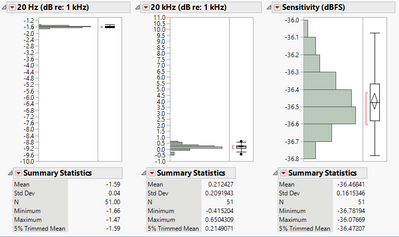- Subscribe to RSS Feed
- Mark Topic as New
- Mark Topic as Read
- Float this Topic for Current User
- Bookmark
- Subscribe
- Mute
- Printer Friendly Page
Discussions
Solve problems, and share tips and tricks with other JMP users.- JMP User Community
- :
- Discussions
- :
- Re: Changing Summary Statistics Format of Distribution - JSL
- Mark as New
- Bookmark
- Subscribe
- Mute
- Subscribe to RSS Feed
- Get Direct Link
- Report Inappropriate Content
Changing Summary Statistics Format of Distribution - JSL
Hi, I think this should be a quickie, but I'm stuck on it: How do I change the format of all the Summary Statistics of a Distribution report at once?
After formatting as I'd like, the auto-generated script shows to change it for every entry of the distribution individually like so:
SendToReport(
Dispatch(
{},
"Distributions",
OutlineBox,
{Set Title( "Summary Data Distribution" )}
),
Dispatch(
{"20 Hz (dB re: 1 kHz)"},
"1",
ScaleBox,
{Min( -10 ), Max( -1 ), Inc( 0.1 ), Minor Ticks( 1 )}
),But I'd like to apply it to all of them at once to reduce the code significantly. I tried sending a set format to the report and a few other things, but none worked.
Thanks!
T
Accepted Solutions
- Mark as New
- Bookmark
- Subscribe
- Mute
- Subscribe to RSS Feed
- Get Direct Link
- Report Inappropriate Content
Re: Changing Summary Statistics Format of Distribution - JSL
Try this alternative.
Names Default to Here( 1 );
dt = Open( "$SAMPLE_DATA/Big Class.jmp" );
dist = dt << Distribution( Y( :weight ) );
dist rep = dist << Report;
(dist rep << XPath("//NumberColBox")) << Set Format( "Fixed Dec", 15, 8 );Just be aware that this simple script assumes that EVERY number column box should be changed.
- Mark as New
- Bookmark
- Subscribe
- Mute
- Subscribe to RSS Feed
- Get Direct Link
- Report Inappropriate Content
Re: Changing Summary Statistics Format of Distribution - JSL
I am not sure I really understand this request but here goes.
Names Default to Here( 1 );
dt = Open( "$SAMPLE_DATA/Big Class.jmp" );
dist = dt << Distribution( Y( :weight ) );
dist rep = dist << Report;
dist rep["Summary Statistics"][NumberColBox(1)] << Set Format( "Fixed Dec", 15, 8 );- Mark as New
- Bookmark
- Subscribe
- Mute
- Subscribe to RSS Feed
- Get Direct Link
- Report Inappropriate Content
Re: Changing Summary Statistics Format of Distribution - JSL
Hey Mark,
Apologies if my initial question wasn't clear. I also realized that I didn't copy the important part of the code in the original post.
The code snippet you supplied works well for a single Y column, but what I was looking to do was to change the format of all the Y columns that are included in the distribution with one line of code rather than multiple. So basically rather than specify "NumberColBox(X)" to change the Xth Y Column, I'd like to just specify something like "NumberColBox" to change all of the Y Columns.
Does that make more sense?
- Mark as New
- Bookmark
- Subscribe
- Mute
- Subscribe to RSS Feed
- Get Direct Link
- Report Inappropriate Content
Re: Changing Summary Statistics Format of Distribution - JSL
Here you can see that I've customized the summary statistics using the following:
SummaryDist << Customize Summary Statistics(
Std Err Mean( 0 ),
Upper Mean Confidence Interval( 0 ),
Lower Mean Confidence Interval( 0 ),
Minimum( 1 ),
Maximum( 1 ),
Trimmed Mean( 1 )
);and then I used your code to change the 20 Hz Y column of data to 2 decimal places:
SummaryDistRep["SummaryStatistics"][NumberColBox(1)] << Set Format("Fixed Dec", 15,2);But the remaining y columns for 20 kHz and Sensitivity haven't had their format changed.
- Mark as New
- Bookmark
- Subscribe
- Mute
- Subscribe to RSS Feed
- Get Direct Link
- Report Inappropriate Content
Re: Changing Summary Statistics Format of Distribution - JSL
Try this alternative.
Names Default to Here( 1 );
dt = Open( "$SAMPLE_DATA/Big Class.jmp" );
dist = dt << Distribution( Y( :weight ) );
dist rep = dist << Report;
(dist rep << XPath("//NumberColBox")) << Set Format( "Fixed Dec", 15, 8 );Just be aware that this simple script assumes that EVERY number column box should be changed.
- Mark as New
- Bookmark
- Subscribe
- Mute
- Subscribe to RSS Feed
- Get Direct Link
- Report Inappropriate Content
Re: Changing Summary Statistics Format of Distribution - JSL
Expanding just a bit on @Mark_Bailey's solution, changing the last line to this would apply this formatting to only items inside outlines boxes called 'Summary Statistics':
(dist rep << XPath("//OutlineBox[text()='Summary Statistics']//NumberColBox")) << Set Format( "Fixed Dec", 15, 8 );- Mark as New
- Bookmark
- Subscribe
- Mute
- Subscribe to RSS Feed
- Get Direct Link
- Report Inappropriate Content
Re: Changing Summary Statistics Format of Distribution - JSL
Perfect, this works great and seems like this may come in useful in other instances! Many thanks.
Todd
- Mark as New
- Bookmark
- Subscribe
- Mute
- Subscribe to RSS Feed
- Get Direct Link
- Report Inappropriate Content
Re: Changing Summary Statistics Format of Distribution - JSL
The last line in here might be what you are looking for:
Names default to here(1);
dt = Open("$Sample_Data/iris.jmp");
dist = dt << Distribution(
Continuous Distribution( Column( :Sepal length ) ),
Continuous Distribution( Column( :Sepal width ) ),
Continuous Distribution( Column( :Petal length ) ),
Continuous Distribution( Column( :Petal width ) ),
Nominal Distribution( Column( :Species ) )
);
//use this to help create XPath queries
dist << Get XML;
//rename some outline boxes
(dist << XPath("//OutlineBox[@helpKey='Distrib Freq']")) << Set title("Freq");
(dist << XPath("//OutlineBox[@helpKey='Distrib Quantiles']")) << Set title("Quant");
//Find all scale boxes from continuous distributions and change the scales
(dist << XPath("//OutlineBox[@helpKey='DistribC']//ScaleBox[@ID='1']")) << {Min( 0 ), Max( 8 ), Inc( 0.5 ), Minor Ticks( 0 )};Recommended Articles
- © 2026 JMP Statistical Discovery LLC. All Rights Reserved.
- Terms of Use
- Privacy Statement
- Contact Us