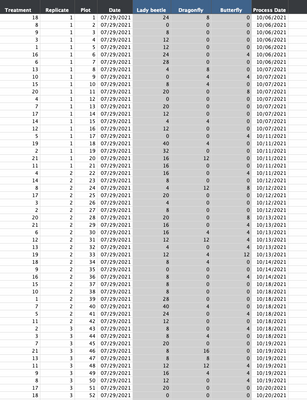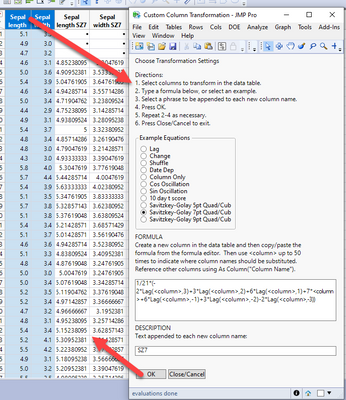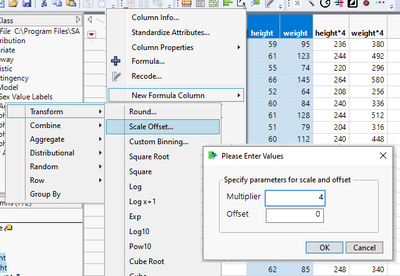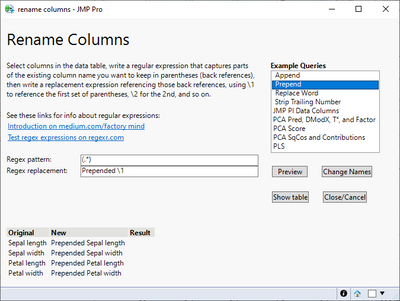- Subscribe to RSS Feed
- Mark Topic as New
- Mark Topic as Read
- Float this Topic for Current User
- Bookmark
- Subscribe
- Mute
- Printer Friendly Page
Discussions
Solve problems, and share tips and tricks with other JMP users.- JMP User Community
- :
- Discussions
- :
- Change column names at once
- Mark as New
- Bookmark
- Subscribe
- Mute
- Subscribe to RSS Feed
- Get Direct Link
- Report Inappropriate Content
Change column names at once
Hello,
I have a data table with several continuous columns, each column with a different name. I wish to: 1) duplicate continuous columns all at once; 2) rename these new columns with their original names (i.e., lady beetle) plus add "/100" to their names (i.e., column name would be: lady beetle/100) all at once; then 3) I want to multiply these new columns by 4 all at once (only the continuous columns).
Could anyone can help me with a script that could do these three things, please?
I'm using JMP 16.1 (MacBook).
Thank you!
Here is an example of how my data looks like, but I have several continuous columns:
- Mark as New
- Bookmark
- Subscribe
- Mute
- Subscribe to RSS Feed
- Get Direct Link
- Report Inappropriate Content
Re: Change column names at once
Here is how I would solve the problem. The only issue with this code, is the determination of what columns to process. Assuming that Date and Process Date are JMP Date columns, they are continuous columns and therefore have to be deleted from the processing.
Names Default To Here( 1 );
dt = Current Data Table();
cols = dt << get column names( string, continuous );
Remove From( cols, 1, 1 );
Remove From( cols, N Items( cols ), 1 );
dtTemp = dt << subset( selected rows( 0 ), columns( cols ) );
dtTemp[0, 0] = dtTemp[0, 0] * 4;
For Each( {name}, cols,
Column( dtTemp, name ) << set name( (Column( dtTemp, name ) << get name) || "/100" )
);
dt << Update( With( dtTemp ) );
Close( dtTemp, nosave );- Mark as New
- Bookmark
- Subscribe
- Mute
- Subscribe to RSS Feed
- Get Direct Link
- Report Inappropriate Content
Re: Change column names at once
without JSL?
via Custom Column transformations from @ih's add-in collection:
https://community.jmp.com/t5/JMP-Add-Ins/Scripting-Tools/ta-p/410943#U410943
here is a wish to include this add-in collection in standard JMP:
https://community.jmp.com/t5/JMP-Wish-List/Custom-Transformation/idi-p/412010
- Mark as New
- Bookmark
- Subscribe
- Mute
- Subscribe to RSS Feed
- Get Direct Link
- Report Inappropriate Content
Re: Change column names at once
The easies way to rescale multiple columns at once: select the columns - right click - New Formula Column - Transform - Scale Offset ...
please note the meaningnful names of the new columns :)
If you want to change it to (... /100), you could do it manually or use @ih' s Rename Columns AddIn:
https://community.jmp.com/t5/JMP-Add-Ins/Scripting-Tools/ta-p/410943#U410943
Recommended Articles
- © 2026 JMP Statistical Discovery LLC. All Rights Reserved.
- Terms of Use
- Privacy Statement
- Contact Us