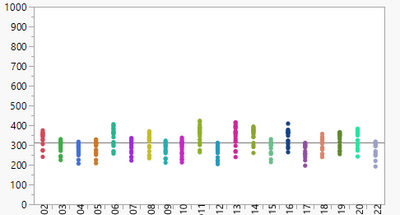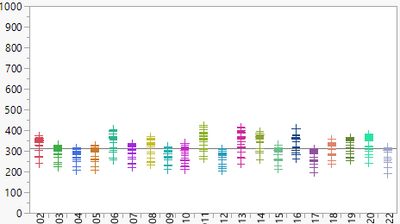- Subscribe to RSS Feed
- Mark Topic as New
- Mark Topic as Read
- Float this Topic for Current User
- Bookmark
- Subscribe
- Mute
- Printer Friendly Page
Discussions
Solve problems, and share tips and tricks with other JMP users.- JMP User Community
- :
- Discussions
- :
- Re: Change Row marker shape through JSL
- Mark as New
- Bookmark
- Subscribe
- Mute
- Subscribe to RSS Feed
- Get Direct Link
- Report Inappropriate Content
Change Row marker shape through JSL
Hi,
I have a few scripts which generate graphs that look like this:
But I would like it to always look like this:
How can I do this using JSL?
Accepted Solutions
- Mark as New
- Bookmark
- Subscribe
- Mute
- Subscribe to RSS Feed
- Get Direct Link
- Report Inappropriate Content
Re: Change Row marker shape through JSL
You can also set the marker in the graph by right-clicking on the marker in the legend, and selecting Marker > +. You need to do this for all the markers. Then click the red triangle save the script somewhere. It will look like this:
dt = New Table( "Untitled", Add Rows( 11 ),
New Column( "X Value", Character, "Nominal",
Set Values(
{"02", "02", "02", "03", "03", "03", "04", "04", "05", "05", "05"}
)
),
New Column( "Y Value", Numeric, "Continuous", Format( "Best", 12 ),
Set Values( [100, 120, 130, 110, 105, 108, 200, 220, 201, 190, 195] )
)
);
dt << Graph Builder(
Size( 528, 448 ),
Show Control Panel( 0 ),
Variables( X( :X Value ), Y( :Y Value ), Overlay( :X Value ) ),
Elements( Points( X, Y, Legend( 14 ), Jitter( "None" ) ) ),
SendToReport(
Dispatch( {}, "400", ScaleBox,
{Legend Model(
14,
Properties( 0, {Marker( "Plus" )}, Item ID( "02", 1 ) ),
Properties( 1, {Marker( "Plus" )}, Item ID( "03", 1 ) ),
Properties( 2, {Marker( "Plus" )}, Item ID( "04", 1 ) ),
Properties( 3, {Marker( "Plus" )}, Item ID( "05", 1 ) ),
Properties( -1, {Marker( "Plus" )}, Item ID( "Y Value", 1 ) )
)}
)
)
);
- Mark as New
- Bookmark
- Subscribe
- Mute
- Subscribe to RSS Feed
- Get Direct Link
- Report Inappropriate Content
Re: Change Row marker shape through JSL
You need to understand JMP row states. They are fundamental to controlling the behavior of JMP platforms. In this case, you need to change the Marker row state. The default marker state is a dot. You can interactively select all the rows, select Rows > Marker > "+", and then deselect all the rows. Row state changes are pushed out to all objects ("dynamic linking") so you do not have to change the row state before launching the platform.
There are data table messages to accomplish the same thing in a script:
Names Default to Here( 1 );
dt = Open( "$SAMPLE_DATA/Big Class.jmp" );
biv = dt << Bivariate( Y( :weight ), X( :height ) );
Wait( 2 );
dt << Select All Rows << Markers( 1 ) << Clear Select;- Mark as New
- Bookmark
- Subscribe
- Mute
- Subscribe to RSS Feed
- Get Direct Link
- Report Inappropriate Content
Re: Change Row marker shape through JSL
If you would like to make the script more humanly-readable, you can also use names like Marker("Plus")
- Mark as New
- Bookmark
- Subscribe
- Mute
- Subscribe to RSS Feed
- Get Direct Link
- Report Inappropriate Content
Re: Change Row marker shape through JSL
You can also set the marker in the graph by right-clicking on the marker in the legend, and selecting Marker > +. You need to do this for all the markers. Then click the red triangle save the script somewhere. It will look like this:
dt = New Table( "Untitled", Add Rows( 11 ),
New Column( "X Value", Character, "Nominal",
Set Values(
{"02", "02", "02", "03", "03", "03", "04", "04", "05", "05", "05"}
)
),
New Column( "Y Value", Numeric, "Continuous", Format( "Best", 12 ),
Set Values( [100, 120, 130, 110, 105, 108, 200, 220, 201, 190, 195] )
)
);
dt << Graph Builder(
Size( 528, 448 ),
Show Control Panel( 0 ),
Variables( X( :X Value ), Y( :Y Value ), Overlay( :X Value ) ),
Elements( Points( X, Y, Legend( 14 ), Jitter( "None" ) ) ),
SendToReport(
Dispatch( {}, "400", ScaleBox,
{Legend Model(
14,
Properties( 0, {Marker( "Plus" )}, Item ID( "02", 1 ) ),
Properties( 1, {Marker( "Plus" )}, Item ID( "03", 1 ) ),
Properties( 2, {Marker( "Plus" )}, Item ID( "04", 1 ) ),
Properties( 3, {Marker( "Plus" )}, Item ID( "05", 1 ) ),
Properties( -1, {Marker( "Plus" )}, Item ID( "Y Value", 1 ) )
)}
)
)
);
- Mark as New
- Bookmark
- Subscribe
- Mute
- Subscribe to RSS Feed
- Get Direct Link
- Report Inappropriate Content
Re: Change Row marker shape through JSL
This is just an FYI, since the question was about changing markers by JSL.
A frequent request is to set a special marker based upon another column's row value or condition. The script below shows the markers of the extended ASCII character set and and two examples of special symbols, like a star or an infinity sign using the function
Hex to Number("hexcode") . Run the script, there is a wait, then markers are changed for rows 4 and 5.
Names Default to Here(1);
Markers_dt = New Table( "Marker Codes",
Add Rows( 301 ),
New Column( "Marker Number", Numeric)
);
Markers_dt:Marker Number << Set Each Value(Row() -1);
For( i = 1, i <= N Row( Markers_dt ), i++,
Marker Of( Row State( i ) ) = i-1;// Markers_dt:Marker Number[i]
);
wait(2);
Row State(4) = Combine States(
Selected State(1), Hidden State(1),
Color State("Dark Blue Green"),
Marker State( Hex to Number("221E") ) //Hex for unicode infinity
);
Markers_dt:Marker Number[4] = Hex to Number("221E");
Marker Of(Row State(5))= Hex to Number("2606"); //Hex for star
Markers_dt:Marker Number[5] = Hex to Number("2606");
Recommended Articles
- © 2026 JMP Statistical Discovery LLC. All Rights Reserved.
- Terms of Use
- Privacy Statement
- Contact Us