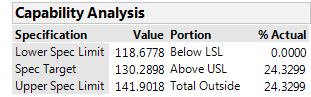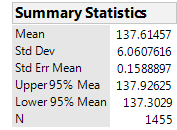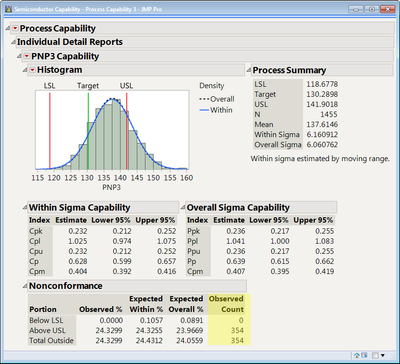- Subscribe to RSS Feed
- Mark Topic as New
- Mark Topic as Read
- Float this Topic for Current User
- Bookmark
- Subscribe
- Mute
- Printer Friendly Page
Discussions
Solve problems, and share tips and tricks with other JMP users.- JMP User Community
- :
- Discussions
- :
- Re: Capability Analysis:Count of samples beyond Upper & Lower Limit instead of P...
- Mark as New
- Bookmark
- Subscribe
- Mute
- Subscribe to RSS Feed
- Get Direct Link
- Report Inappropriate Content
Capability Analysis:Count of samples beyond Upper & Lower Limit instead of PPM or Percetage
Hi,
I am trying to get the Count of samples that are fall above Upper limit and Lower Limit in Capability Indices。
(http://www.jmp.com/support/help/Capability_Platform_Options.shtml)
However, in the capability indices report table it only able to show PPM. In my case I cannot use PPM because I am stacking few columns with same limit in one single column. This will make the PPM calculation wrong
Is there any way that can use script the to retrieved the count so that I can recalculate in another data table?
Accepted Solutions
- Mark as New
- Bookmark
- Subscribe
- Mute
- Subscribe to RSS Feed
- Get Direct Link
- Report Inappropriate Content
Re: Capability Analysis:Count of samples beyond Upper & Lower Limit instead of PPM or Percetage
The Count of the Samples can be indirectly calculated. The count is not specified, but the Portion is specified. So if the N is multiplied by the Portion value, you will get the Count of the Samples.
Interactively, this can be done by right clicking on the table and selecting Make into Data Table. Then simple create a new column in the new data table, and specify the formula
% Actual * xxxxx
where xxxxx is the value of N from the Summary Statistics paragraph
The following is an example of scripting what you want:
Names Default To Here( 1 );
dt = Open( "$SAMPLE_DATA/semiconductor capability.jmp" );
dt << dis = Distribution(
Continuous Distribution( Column( :PNP3 ) ),
SendToReport( Dispatch( {"Distributions", "PNP3", "Capability Analysis"},
" Long Term Sigma", OutlineBox, {Close( 1 )} ) )
);
// Create the new data table
dtstats = Report( dis )["Capability Analysis"][1] << make into data table;
// Strip off the N value from the Summary Statistics table
Count = (Report( dis )["Summary Statistics"][1][1][2] << get)[6];
// Create the new column
dtstats << New Column( "Count of the Samples", formula( :Name( "% Actual" ) * count ) );
// Delete the formula to convert the results from virtual values to real values
dtstats:Count of the Samples << delete property( "Formula" );
- Mark as New
- Bookmark
- Subscribe
- Mute
- Subscribe to RSS Feed
- Get Direct Link
- Report Inappropriate Content
Re: Capability Analysis:Count of samples beyond Upper & Lower Limit instead of PPM or Percetage
The Count of the Samples can be indirectly calculated. The count is not specified, but the Portion is specified. So if the N is multiplied by the Portion value, you will get the Count of the Samples.
Interactively, this can be done by right clicking on the table and selecting Make into Data Table. Then simple create a new column in the new data table, and specify the formula
% Actual * xxxxx
where xxxxx is the value of N from the Summary Statistics paragraph
The following is an example of scripting what you want:
Names Default To Here( 1 );
dt = Open( "$SAMPLE_DATA/semiconductor capability.jmp" );
dt << dis = Distribution(
Continuous Distribution( Column( :PNP3 ) ),
SendToReport( Dispatch( {"Distributions", "PNP3", "Capability Analysis"},
" Long Term Sigma", OutlineBox, {Close( 1 )} ) )
);
// Create the new data table
dtstats = Report( dis )["Capability Analysis"][1] << make into data table;
// Strip off the N value from the Summary Statistics table
Count = (Report( dis )["Summary Statistics"][1][1][2] << get)[6];
// Create the new column
dtstats << New Column( "Count of the Samples", formula( :Name( "% Actual" ) * count ) );
// Delete the formula to convert the results from virtual values to real values
dtstats:Count of the Samples << delete property( "Formula" );
- Mark as New
- Bookmark
- Subscribe
- Mute
- Subscribe to RSS Feed
- Get Direct Link
- Report Inappropriate Content
Re: Capability Analysis:Count of samples beyond Upper & Lower Limit instead of PPM or Percetage
// Create the new data table
dtstats = Report( dis )["Capability Analysis"][1] << make into data table;
I plan to used the below report.
Capability Indices Report
- Mark as New
- Bookmark
- Subscribe
- Mute
- Subscribe to RSS Feed
- Get Direct Link
- Report Inappropriate Content
Re: Capability Analysis:Count of samples beyond Upper & Lower Limit instead of PPM or Percetage
Hi Jim,
I found another scripts from you regarding Capability Indices Report from another user.
I had modified from there.
Thank you.
- Mark as New
- Bookmark
- Subscribe
- Mute
- Subscribe to RSS Feed
- Get Direct Link
- Report Inappropriate Content
Re: Capability Analysis:Count of samples beyond Upper & Lower Limit instead of PPM or Percetage
Jim already gave you a nice solution, but I wanted to let you know another way to get the same results using the Process Capability platform. Here is a picture with the observed count highlighted in yellow:
I have placed the script to reproduce this report below. Note that the "Observed Count" column in the Nonconformance report is a hidden column by default but can be easily shown by right clicking in the table and selecting it. The script below unhides the column for you. The other hidden columns are Observed PPM, Expected Within PPM, Expected Overall PPM, Expected Within Count, and Expected Overall Count. This is available starting with JMP 12.
Names Default To Here( 1 );
dt = Open( "$SAMPLE_DATA/semiconductor capability.jmp" );
dt << Process Capability(
Process Variables( :PNP3 ),
Spec Limits(
PNP3(
LSL( 118.677820430348 ),
Target( 130.289793286446 ),
USL( 141.901766142544 )
)
),
Individual Detail Reports( 1 ),
Capability Box Plots( 0 ),
Goal Plot( 0 ),
SendToReport(
Dispatch(
{"Individual Detail Reports", "PNP3 Capability", "Nonconformance"},
"Observed Count",
NumberColBox,
{Visibility( "Visible" )}
)
)
);
Recommended Articles
- © 2026 JMP Statistical Discovery LLC. All Rights Reserved.
- Terms of Use
- Privacy Statement
- Contact Us